GA-Z87X-UD7 TH (rev. 2.0)
Intel® Z87 Chipset

- Supports 4th Generation Intel® Core™ processors
- GIGABYTE Ultra Durable™ 5 Plus Technology
- Dual "Thunderbolt 2™" technology support
- Wi-Fi IEEE802.11ac and Bluetooth 4.0 Card
- IR® Digital CPU Power Design
- Unique OC Touch Feature
- Unique OC Ignition Feature
- 15µ gold plated CPU socket
- 4-way Graphics Support
- Durable black solid capacitors
- GIGABYTE On/Off Charge™ 2 for USB devices
- Dual Intel® LAN with teaming technology
- New Heatsink design with 9 onboard fan connectors
- Realtek ALC898 with High Quality 110dB SNR HD audio
- Sound Blaster X-Fi MB3 software suite
- GIGABYTE UEFI DualBIOS™
- Supports CFOS Speed Internet Accelerator Software
- 10 USB 3.0 ports
-
Dual Thunderbolt™ 2 – The Fastest Connection to Your PC Just Got Faster

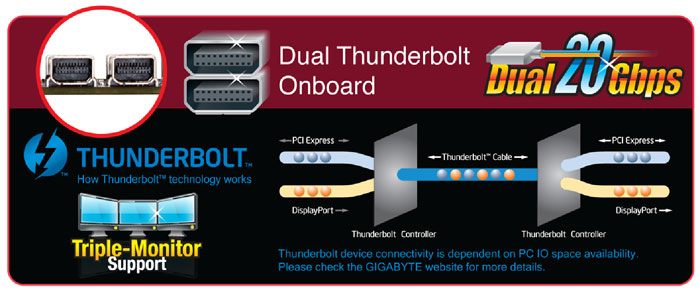
The new Dual Thunderbolt™ 2 controller from Intel®, builds on the success of previous revisions, adding channel bandwidth aggregation to facilitate single channel transfer speeds of up 20 Gbps, compared to a max of 10 Gbps on previous designs. This allows for incredible data transfer speeds when using high performance storage devices, while also supporting daisy-chaining of up 12 devices and triple digital display support.
-
OC Ignition (Patent Pending)
Overclockers using i-ram drives may also want to maintain SATA power and not risk losing their customized OS install while users with regular SSDs or HDDs also know that frequent powering on and off is harmful to your drives in the long-term.There are occasions as an overclocker when you want to shut down the system without turning off the power to other parts of the system, for example the drives and system fans. This is where OC Ignition is really useful.
Hitting the OC Ignition button gives continuous, uninterrupted power to all the motherboard's connected drives and system fans, but not to the CPU. This is useful in 'cold bug' situations when you need to heat the CPU to a bootable temperature, but you'd prefer the fans to keep spinning, reducing moisture build-up.
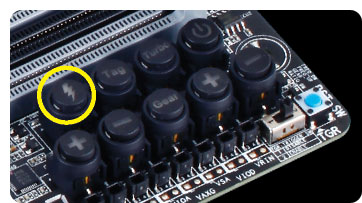
OC Ignition is also useful in allowing users to pre-test water cooling setups, and even allows case mod demos to be developed without having to fully turn on the PC.
OC Ignition: Feature Summary
• Powers fans and drives without booting or powering the CPU
• Active fans help to reduce moisture build-up when using LN2
• Maintain continuous uninterrupted power to drives
• Safely powers water cooling systems for safe leak checking
• Test demo and case mod systems without needing to boot the system -
OC TouchGIGABYTE OC Touch includes a range of easy to use buttons and switches featured exclusively on GIGABYTE OC motherboards.
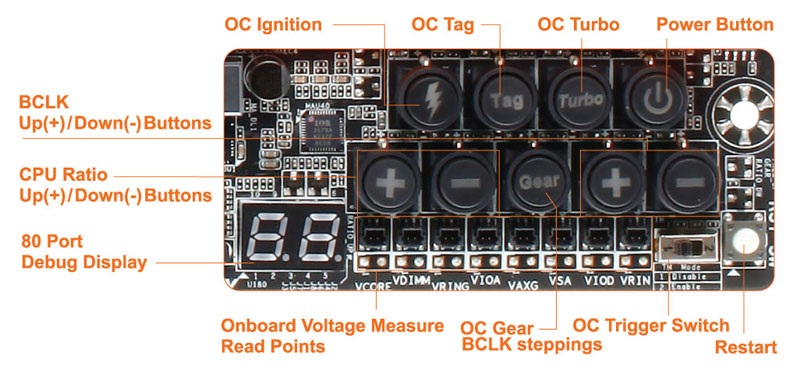
-
OC PCIe Switch
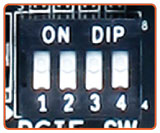 Overclockers can manually turn on or off each installed PCIe lane of the motherboard allowing users to effortlessly remove graphic cards from the system without the hassle of physically removal. This is especially convenient for VGA overclocking on LN2 and water cooled systems.
Overclockers can manually turn on or off each installed PCIe lane of the motherboard allowing users to effortlessly remove graphic cards from the system without the hassle of physically removal. This is especially convenient for VGA overclocking on LN2 and water cooled systems. -
OC PEG
 OC Peg adds auxiliary power to the PCIe slots of your motherboard, improving system stability in extreme configurations. This is especially useful in power-hungry 4-way graphics configurations.
OC Peg adds auxiliary power to the PCIe slots of your motherboard, improving system stability in extreme configurations. This is especially useful in power-hungry 4-way graphics configurations. -
Built-in Gaming Audio/Headphone Amplifier (Front Headphone / Rear line out)
 GIGABYTE 8 Series motherboards feature a high capacity headphone amplifier which is able to drive 600Ω loads, allowing gamers to enjoy a fuller range of dynamic sound with crisper details and less distortion when using high quality professional headphones. Featuring a wide bandwidth, low noise, high slew rate and low distortion, GIGABYE 8 series motherboards are ideal for professional audio usage and gaming enthusiasts.
GIGABYTE 8 Series motherboards feature a high capacity headphone amplifier which is able to drive 600Ω loads, allowing gamers to enjoy a fuller range of dynamic sound with crisper details and less distortion when using high quality professional headphones. Featuring a wide bandwidth, low noise, high slew rate and low distortion, GIGABYE 8 series motherboards are ideal for professional audio usage and gaming enthusiasts. -
Wi-Fi / Bluetooth 4.0 PCIe Expansion Card
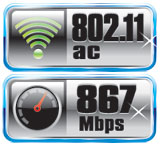 This motherboard comes with an exclusive IEEE802.11ac WiFi card that supports up to 867Mbps wireless networks and Bluetooth 4.0. IEEE802.11ac WiFi runs at up to 867Mbit/s and the bundled 2.4GHz/5GHz dual-band, 2T2R antenna gives you wide coverage.
This motherboard comes with an exclusive IEEE802.11ac WiFi card that supports up to 867Mbps wireless networks and Bluetooth 4.0. IEEE802.11ac WiFi runs at up to 867Mbit/s and the bundled 2.4GHz/5GHz dual-band, 2T2R antenna gives you wide coverage.

-
GIGABYTE Ultra Durable™ 5 Plus

GIGABYTE Ultra Durable™ 5 Plus debuts on GIGABYTE 8 Series motherboards, with a range of features and component choices that provide record-breaking performance, cool and efficient operation and extended motherboard lifespan. -
Ultra Cool

All New Heat Sink Design
GIGABYTE motherboards feature new heatsink designs that offer uncompromisingly efficient cooling on key areas of the motherboard including the PWM area and chipset (PCH). GIGABYTE 8 Series motherboards offer both passive, active and water cooling support of the crucial PWM area so even the most aggressive and extreme configurations will be kept well within optimal thermal parameters. -
Ultra Performance

IR® Digital CPU Power Design
GIGABYTE motherboards use industry-leading PWM controllers and PowIRstage™ ICs and from International Rectifier®. These components are 100% digital, offering incredible precision in delivering power to your 4th Generation Intel® processor. Designed from the ground up to complement each other, these industry-leading PWM controllers and PowIRstage™ ICs from IR® are optimized for cool and efficient operation, allowing users to get the absolute maximum performance from their next PC build.

-
Ultra Safe

GIGABYTE UEFI DualBIOS™
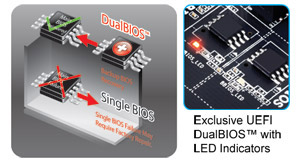 GIGABYTE motherboards feature GIGABYTE DualBIOS™, an exclusive technology from GIGABYTE that protects arguably one of your PC's most crucial components, the BIOS. GIGABYTE DualBIOS™ means that your motherboard has both a 'Main BIOS' and a 'Backup BIOS', making users protected from BIOS failure due to virus attack, hardware malfunction, improper OC settings or power failure during the update process.
GIGABYTE motherboards feature GIGABYTE DualBIOS™, an exclusive technology from GIGABYTE that protects arguably one of your PC's most crucial components, the BIOS. GIGABYTE DualBIOS™ means that your motherboard has both a 'Main BIOS' and a 'Backup BIOS', making users protected from BIOS failure due to virus attack, hardware malfunction, improper OC settings or power failure during the update process.
-
Ultra USB3+

10 USB 3.0 Ports
GIGABYTE Ultra Durable™ 5 Plus motherboards offer more high speed connectivity than ever before, packing up to 10 USB 3.0 ports per board. Each of these 10 USB 3.0 ports are also provided with a dedicated fuse, ensuring that an unexpected malfunction on one port, will affect only that port, isolating potential damage and protecting other connected devices.
* Please download & install Win8 USB patch for better compatibility.
-
GIGABYTE Exclusive Ultra Durable Technologies

Durable Black Solid Caps
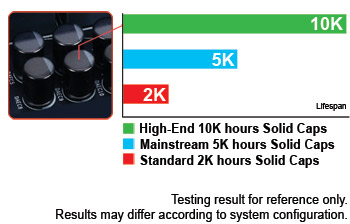 GIGABYTE 8 Series motherboards integrate the absolute best quality solid state capacitors that are rated to perform at maximum efficiency for extended periods, even in extreme performance configurations. This provides peace of mind for end users who want to push their system hard, yet demand absolute reliability and stability. With ultra-low ESR no matter how high the CPU loading, these exclusive capacitors also come in customized jet black, exclusively on GIGABYTE 8 series motherboards.
GIGABYTE 8 Series motherboards integrate the absolute best quality solid state capacitors that are rated to perform at maximum efficiency for extended periods, even in extreme performance configurations. This provides peace of mind for end users who want to push their system hard, yet demand absolute reliability and stability. With ultra-low ESR no matter how high the CPU loading, these exclusive capacitors also come in customized jet black, exclusively on GIGABYTE 8 series motherboards.
"Rated for an unprecedented 10,000 hours of intensive operation at an incredible 105°C" – Nippon Chemi-Con
* Features and Actual component specifications may vary by model. -
High ESD Protection for USB and LAN

GIGABYTE 8 Series motherboards raise the bar in terms of protecting your system, providing advanced electrostatic discharge (ESD) protection for both your Ethernet LAN and USB ports, both common sources of ESD-related failures. Each LAN and USB port is paired with a dedicated protection filter that can withstand high electrostatic discharges, protecting your system from common electrical surges and even direct lighting strikes. -
Gold Plated CPU Socket
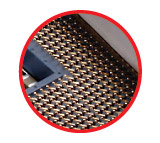
GIGABYTE 8 Series motherboards come equipped with a gold plated CPU socket, which means that enthusiasts can enjoy absolute reliability and longevity for the CPU socket overtime, without having any concerns about corroded pins and bad contacts. 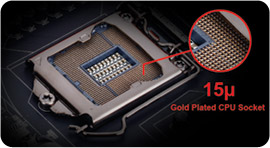
-
2x Copper PCB
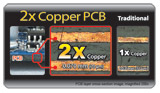
GIGABYTE's exclusive 2X Copper PCBs design provides sufficient power trace paths between components to handle greater than normal power loads and to remove heat from the critical CPU power delivery area. This is essential to ensure the motherboard is able to handle the increased power loading that is necessary when overclocking. 
-
One Fuse per USB Port

On GIGABYTE 8 Series motherboards each USB port has its own dedicated power fuse that prevents unwanted USB port failure, helping to safe guard your important data during transfer GIGABYTE One Fuse per
USB Port DesignTraditional One Fuse Design
for Multi-USB Ports
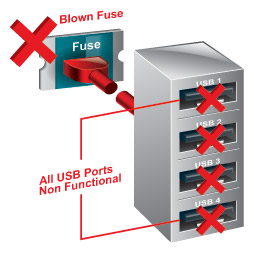
-
GIGABYTE On/Off Charge™ 2

GIGABYTE On/Off Charge technology is revised and upgraded on all GIGABYTE 8 Series motherboards, with comprehensive and enhanced charging support for a broad range of devices that include those that run both iOS and Android. Users can enjoy fast AC charging over USB on mobile devices, even when the PC is turned off. 
-
Intel® Gigabit LAN

The latest GIGABYTE 8 Series motherboards come equipped with Intel® Gigabit LAN networking, a popular choice with gamers that features several performance-enhancing features such as advanced interrupt handling to help reduce CPU overhead and Jumbo Frame support for extra large data packets. -
cFosSpeed
 GIGABYTE motherboards feature cFos Speed, a network traffic management application which helps to improve network latency, maintaining low ping times to deliver better responsiveness in a crowded LAN environment. cFos Speed works in a similar way to an OS driver, monitoring network traffic packets at the application layer, allowing optimization and improved network performance for specific applications.
GIGABYTE motherboards feature cFos Speed, a network traffic management application which helps to improve network latency, maintaining low ping times to deliver better responsiveness in a crowded LAN environment. cFos Speed works in a similar way to an OS driver, monitoring network traffic packets at the application layer, allowing optimization and improved network performance for specific applications. -
GIGABYTE OPT Fan Support

Many of today's 3rd party water cooling systems require CPU fan power support for both the cooling fan and the water pump. GIGABYTE 8 Series motherboards feature OPT fan support, an additional CPU fan pin header that can be used to connect a water pump and configured for continuous full speed operation. The OPT Fan is also useful for high performance coolers employing two fans. 
 Option 1: OPT Fan Support for Water PumpOption 2: OPT Fan + CPU Fan Support
Option 1: OPT Fan Support for Water PumpOption 2: OPT Fan + CPU Fan Support
Dual CPU Fans Cooler -
9 Fan Connectors
 Further helping to eliminate heat are the 9 strategically placed fan pin headers which allow for more precise control of system and CPU fan speeds. Equipped with their own individual thermal sensors, 7 of the fan headers allow for complete control within BIOS and the GIGABYTE EasyTune™ utility.
Further helping to eliminate heat are the 9 strategically placed fan pin headers which allow for more precise control of system and CPU fan speeds. Equipped with their own individual thermal sensors, 7 of the fan headers allow for complete control within BIOS and the GIGABYTE EasyTune™ utility. -
Sound Blaster X-Fi MB3 software suite
• Audio platform equipped with cutting-edge audio technology.
• Offering premium audio quality, effects and features for ordinary PC systems.
• Gaming sound enhancement technologies for Gamer.
-
Extreme Multi-GPU Support
 Premium 4-way Graphics Support
Premium 4-way Graphics Support
This extreme design employs a PLX chip that doubles the available PCI Express bandwidth, allowing overclockers and gamers to enjoy the ultimate in extreme multi-GPU configurations; 4-way AMD CrossFire™ and NVIDIA SLI. -
4K Ultra HD Support
 4K resolution is the next technological milestone in high-definition content delivery, utilizing approximately 4,000 pixels on the horizontal axis, more than four times today's standard HD pixel density. GIGABYTE 8 series motherboards provide native 4K support with integrated Intel® HD Graphics via HDMI.
4K resolution is the next technological milestone in high-definition content delivery, utilizing approximately 4,000 pixels on the horizontal axis, more than four times today's standard HD pixel density. GIGABYTE 8 series motherboards provide native 4K support with integrated Intel® HD Graphics via HDMI. -
HDMI™-The Next Generation Multimedia Interface
 HDMI™ is a High-Definition Multimedia Interface which provides up to 5Gb/s video transmitting bandwidth and 8-channel high quality audio all through a single cable. Able to transmit superior, uncompressed digital video and audio, HDMI™ ensures the crispest rendering of digital content up to 1080p without the quality losses associated with analog interfaces and their digital-to-analog conversion. In addition, HDMI™ is compatible with HDCP (High-bandwidth Digital Content Protection), allowing the playback of Blu-ray/HD DVD and other protected media content.
HDMI™ is a High-Definition Multimedia Interface which provides up to 5Gb/s video transmitting bandwidth and 8-channel high quality audio all through a single cable. Able to transmit superior, uncompressed digital video and audio, HDMI™ ensures the crispest rendering of digital content up to 1080p without the quality losses associated with analog interfaces and their digital-to-analog conversion. In addition, HDMI™ is compatible with HDCP (High-bandwidth Digital Content Protection), allowing the playback of Blu-ray/HD DVD and other protected media content. -
GIGABYTE App Center
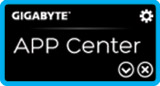 GIGABYTE App Center gives you easy access to wealth of GIGABYTE apps that help you get the most from your GIGABYTE motherboard. Using a simple, unified user interface, GIGABYTE App Center allows you to launch all GIGABYTE apps installed on your system.
GIGABYTE App Center gives you easy access to wealth of GIGABYTE apps that help you get the most from your GIGABYTE motherboard. Using a simple, unified user interface, GIGABYTE App Center allows you to launch all GIGABYTE apps installed on your system. -
GIGABYTE EasyTune

• Simple and easy-to-use interface that allows users to fine-tune their system settings
• Adjust system and memory clocks and voltages in a Windows environment
• System-related information display without the need to install additional software

GIGABYTE Smart Fan 2 As well as offering more system fans than ever before, GIGABYTE 8 Series motherboards feature updated and improved CPU and system fan speed controls, with individual airflow and speed settings available via a dedicated digital controller. GIGABYTE Smart Fan 2 allows you to configure CPU fans and system fans. 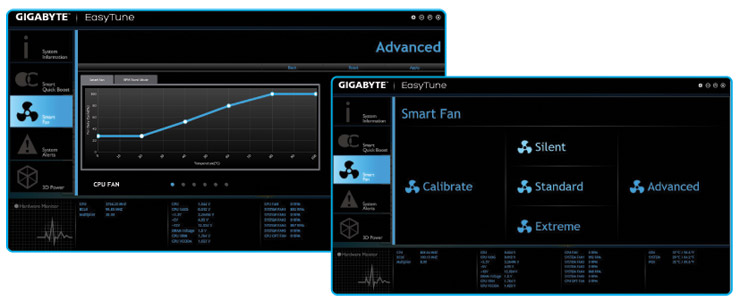
-
GIGABYTE @BIOS
 The new and updated GIGABYTE @BIOS app allows you to update your system's BIOS from within Windows using a simple and slick graphical user interface by automatically downloading the latest version from the GIGABYTE servers.
The new and updated GIGABYTE @BIOS app allows you to update your system's BIOS from within Windows using a simple and slick graphical user interface by automatically downloading the latest version from the GIGABYTE servers.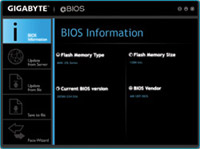
-
GIGABYTE EZ Setup
 GIGABYTE EZ Setup combines several key utilities designed to simplify install and configuration procedures for several exclusive GIGABYTE apps including Disk Mode Switch, Smart Connect, EZ Rapid Start and EZ Smart response.
GIGABYTE EZ Setup combines several key utilities designed to simplify install and configuration procedures for several exclusive GIGABYTE apps including Disk Mode Switch, Smart Connect, EZ Rapid Start and EZ Smart response.

-
GIGABYTE UEFI DualBIOS™
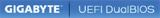
• Take control of how your BIOS looks and feels with a fully customizable UI
• Adjust overclocking and performance settings in real-time
• Smooth mouse control and shortcuts for fast navigation
GIGABYTE's new Dashboard mode allows users to have complete access to all data related to your motherboards key components including CPU, graphics and memory clocks, temperatures and voltages.
For the first time ever, overclockers can adjust CPU clock, frequency and voltage settings in real-time within BIOS. This massively saves time, allowing users to find optimal settings without having to reboot. 

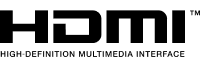
* The terms HDMI, HDMI High-Definition Multimedia Interface, HDMI Trade dress and the HDMI Logos are trademarks or registered trademarks of HDMI Licensing Administrator, Inc.
* The entire materials provided herein are for reference only. GIGABYTE reserves the right to modify or revise the content at anytime without prior notice.
* Advertised performance is based on maximum theoretical interface values from respective Chipset vendors or organization who defined the interface specification. Actual performance may vary by system configuration.
* All trademarks and logos are the properties of their respective holders.
* Due to standard PC architecture, a certain amount of memory is reserved for system usage and therefore the actual memory size is less than the stated amount.






























