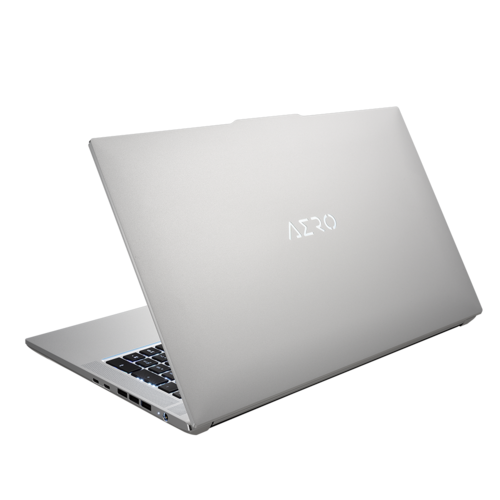AERO: Create Movie Magic
Making Movies on a Laptop
Why AERO Series Laptop
-
Wide Color Range/ High Contrast Ratio
With wide color range and high contrast ratio, creators are able to see more colors and more details on AERO.
-
Accurate Color
Color accurate right out of the box. Screen colors do not deviate from those of the Pantone color atlas.
-
Optimal I/O Design
Dongle free living: 9 external ports including HDMI, DisplayPort and even a UHS-II SD slot for optimum workflow.
-
Thunderbolt 4
The next-gen connectivity supports not only fast data transmitting but also video output.
-
High Performance
With high performance plus GIGABYTE's exclusive WINDFORCE Infinity cooling can help creators handle video editing or 3D modeling without overheating.
-
NVIDIA Studio Laptop
AERO is certified as NVIDIA Studio laptop and supports the latest Studio Driver that provides optimal support for creative apps such as Autodesk Maya, 3Ds Max, and more.
GIGABYTE Sets the New Standard for Laptop
-
Work
With GIGABYTE laptop's high-end performance and versatile connections, user can easily build up their own work station and improve their overall workflow.
-
Education
GIGABYTE laptop can provide more power than ultrabook or chromebook. Suitable for subjects such as software engineering or content creation.
-
Virtual Reality
GIGABYTE/ AORUS laptops feature high-performance computation and multi-I/O port. These laptops support VR headsets and various VR software programs, providing real-time, highly-interactive learning experience.
Related Products
You May Be Curious