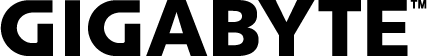- Home
- Enterprise
- Workstation Motherboard
- MW51-HP0
MW51-HP0
(rev. 1.x)
Discontinued
Intel® C422 Chipset
- Intel® Xeon® W-2200 and W-2100 Processors
- Single processor, LGA 2066
- Intel® C422 Chipset
- Quad Channel RDIMM/LRDIMM DDR4, 8 x DIMMs
- Intel® VROC ready
- ASMedia 2142 USB 3.1 Gen3 controller
- Realtek ALC1150 HD audio codec
- 2 x 1GbE LAN ports (Intel® I210)
- 8 x SATA III 6Gb/s ports from C422, supports 2 x SATA DOM
- 2 x SATA III 6Gb/s ports from Marvell® 88SE9172 controller
- 1 x M.2 slot with PCIe Gen3 x4 interface
- 1 x U.2 connector with PCIe Gen3 x4 interface
- 7 x PCIe Gen3 x16 and x8 expansion slots
* Das vorliegende Material dient nur zur Referenz. GIGABYTE behalt sich das Recht vor, ohne Vorwarnung Inhalte zu verandern oder zu entfernen.
* Die beworbene Leistung basiert auf den maximal theoretischen Werten der Chipsatzhersteller oder von Organisationen, die die Interface-Spezifikationen erstellt haben. Die aktuelle Performance kann je nach Systemkonfiguration variieren.
* Alle Trademarks und Logos sind Eigentum der Markeninhaber.
* Aufgrund der Standard-PC-Architektur ist ein Teil des Speichers fur die Nutzung des Systems reserviert und daher kann die aktuelle Speichergrose von der Speicherangabe abweichen.
* Die beworbene Leistung basiert auf den maximal theoretischen Werten der Chipsatzhersteller oder von Organisationen, die die Interface-Spezifikationen erstellt haben. Die aktuelle Performance kann je nach Systemkonfiguration variieren.
* Alle Trademarks und Logos sind Eigentum der Markeninhaber.
* Aufgrund der Standard-PC-Architektur ist ein Teil des Speichers fur die Nutzung des Systems reserviert und daher kann die aktuelle Speichergrose von der Speicherangabe abweichen.
SPECIFICATIONS
Form Factor
CEB
304.8W x 266.7D mm
304.8W x 266.7D mm
CPU
Intel® Xeon® W-2200 and W-2100 Processors
Single processor, TDP up to 165W
Single processor, TDP up to 165W
Socket
1 x LGA 2066
Socket R4
Mounting pitch: square ILM (80x80mm)
Socket R4
Mounting pitch: square ILM (80x80mm)
Chipset
Intel® C422 Chipset
Memory
8 x DIMM slots
DDR4 memory module supported only
Quad channel memory architecture
RDIMM modules up to 64GB supported
LRDIMM modules up to 128GB supported
1.2V modules: 2666/2400 MHz
NOTE: When installing memory modules, make sure to begin with the first socket of each channel, such as DIMM_P0_A0, DIMM_P0_B0, DIMM_P0_C0, DIMM_P0_D0
DDR4 memory module supported only
Quad channel memory architecture
RDIMM modules up to 64GB supported
LRDIMM modules up to 128GB supported
1.2V modules: 2666/2400 MHz
NOTE: When installing memory modules, make sure to begin with the first socket of each channel, such as DIMM_P0_A0, DIMM_P0_B0, DIMM_P0_C0, DIMM_P0_D0
LAN
2 x 1GbE LAN ports (Intel® I210)
Video
N/A
Audio
Realtek® ALC1150 HD audio codec
Supports 7.1 channel configurations
Supports 7.1 channel configurations
SAS
N/A
SATA
8 x SATA III 6Gb/s ports with 2 x SATA DOM supported
2 x SATA III 6Gb/s ports (Marvell 88SE9172® controller)
2 x SATA III 6Gb/s ports (Marvell 88SE9172® controller)
RAID
Intel® SATA RAID 0/1/10/5
Expansion Slots
Slot_7: 1 x PCIe x16 (Gen3 x16 bus) slot, from CPU
Slot_6: 1 x PCIe x16 (Gen3 x0 or x8 bus) slot, from CPU
Slot_5: 1 x PCIe x16 (Gen3 x16 or x8 bus) slot, from CPU, shared with slot_6
Slot_4: 1 x PCIe x16 (Gen3 x0 or x8 bus) slot, from PEX8747
Slot_3: 1 x PCIe x16 (Gen3 x16 or x8 bus) slot, from PEX8747, shared with slot_4
Slot_2: 1 x PCIe x16 (Gen3 x0 or x8 bus) slot, from PEX8747
Slot_1: 1 x PCIe x16 (Gen3 x16 or x8 bus) slot, from PEX8747, shared with slot_2
1 x M.2 slot:
- M-key
- PCIe Gen3 x4, from C422
- Supports NGFF-2242/2260/2280/22110 cards
1 x U.2 connector:
- Mini-SAS HD type
- PCIe Gen3 x4, from C422
Supports NVIDIA® SLI™ and AMD® CrossFireX™ technologies
NOTE: Graphic card requests UEFI-ready
Slot_6: 1 x PCIe x16 (Gen3 x0 or x8 bus) slot, from CPU
Slot_5: 1 x PCIe x16 (Gen3 x16 or x8 bus) slot, from CPU, shared with slot_6
Slot_4: 1 x PCIe x16 (Gen3 x0 or x8 bus) slot, from PEX8747
Slot_3: 1 x PCIe x16 (Gen3 x16 or x8 bus) slot, from PEX8747, shared with slot_4
Slot_2: 1 x PCIe x16 (Gen3 x0 or x8 bus) slot, from PEX8747
Slot_1: 1 x PCIe x16 (Gen3 x16 or x8 bus) slot, from PEX8747, shared with slot_2
1 x M.2 slot:
- M-key
- PCIe Gen3 x4, from C422
- Supports NGFF-2242/2260/2280/22110 cards
1 x U.2 connector:
- Mini-SAS HD type
- PCIe Gen3 x4, from C422
Supports NVIDIA® SLI™ and AMD® CrossFireX™ technologies
NOTE: Graphic card requests UEFI-ready
Internal I/O
1 x 24-pin ATX main power connector
2 x 8-pin ATX 12V power connectors for CPU and DDR 12V input
1 x 6-pin power connector for PCIe slots 12V input
1 x CPU fan header
5 x System fan headers
2 x USB 3.0 headers for 4 ports
1 x USB 2.0 header for 2 ports
1 x Front audio header
1 x PMBus connector
1 x Clear CMOS jumper
10 x SATA III 6Gb/s ports
2 x SATA DOM jumpers
2 x SATA DOM SGPIO connectors
1 x ME update jumper
1 x M.2 slot
1 x U.2 connector
1 x Front panel header
1 x Backplane board header
2 x COM headers
1 x TPM header
1 x VROC connector
1 x BIOS recovery jumper
1 x Buzzer
2 x 8-pin ATX 12V power connectors for CPU and DDR 12V input
1 x 6-pin power connector for PCIe slots 12V input
1 x CPU fan header
5 x System fan headers
2 x USB 3.0 headers for 4 ports
1 x USB 2.0 header for 2 ports
1 x Front audio header
1 x PMBus connector
1 x Clear CMOS jumper
10 x SATA III 6Gb/s ports
2 x SATA DOM jumpers
2 x SATA DOM SGPIO connectors
1 x ME update jumper
1 x M.2 slot
1 x U.2 connector
1 x Front panel header
1 x Backplane board header
2 x COM headers
1 x TPM header
1 x VROC connector
1 x BIOS recovery jumper
1 x Buzzer
Rear I/O
1 x PS/2
8 x USB 3.0
2 x USB 3.1 (red) in Type-A and Type-C (5V/3A)
2 x RJ45
5 x Audio jacks
1 x Optical S/PDIF-Out
8 x USB 3.0
2 x USB 3.1 (red) in Type-A and Type-C (5V/3A)
2 x RJ45
5 x Audio jacks
1 x Optical S/PDIF-Out
TPM
1 x TPM header with LPC interface
Optional TPM2.0 kit: CTM000
Optional TPM2.0 kit: CTM000
OS Supported
Windows 10 (x64)
Based on Microsoft support policy, GIGABYTE recommends users to upgrade Skylake-based systems to Windows 10 before July 17th, 2018 to continue receiving support
Red Hat Enterprise Linux 6.8 (x64)
Red Hat Enterprise Linux 7.3 (x64)
SUSE Linux Enterprise Server 11.4 (x64)
SUSE Linux Enterprise Server 12.2 (x64)
Ubuntu 16.04 LTS (x64)
Ubuntu 16.10 LTS (x64)
Based on Microsoft support policy, GIGABYTE recommends users to upgrade Skylake-based systems to Windows 10 before July 17th, 2018 to continue receiving support
Red Hat Enterprise Linux 6.8 (x64)
Red Hat Enterprise Linux 7.3 (x64)
SUSE Linux Enterprise Server 11.4 (x64)
SUSE Linux Enterprise Server 12.2 (x64)
Ubuntu 16.04 LTS (x64)
Ubuntu 16.10 LTS (x64)
Board Management
N/A
PSU Connectors
1 x 24-pin ATX main power connector
1 x 8-pin ATX 12V power connector
1 x 8-pin ATX 12V power connector
Operating Properties
Operating temperature: 10°C to 40°C
Operating humidity: 8-80% (non-condensing)
Non-operating temperature: -40°C to 60°C
Non-operating humidity: 20%-95% (non-condensing)
Operating humidity: 8-80% (non-condensing)
Non-operating temperature: -40°C to 60°C
Non-operating humidity: 20%-95% (non-condensing)
Retail Packaging Content
1 x MW51-HP0
1 x Driver CD
1 x I/O shield
1 x Quick start guide
8 x SATA III 6Gb/s cables (500mm)
1 x External thermistor cable (2P/900mm)
Single Box dimensions: 360 x 330 x 80 mm
Carton dimensions: 674 x 424 x 385 mm
Quantity: 10 x single boxes in one carton
1 x Driver CD
1 x I/O shield
1 x Quick start guide
8 x SATA III 6Gb/s cables (500mm)
1 x External thermistor cable (2P/900mm)
Single Box dimensions: 360 x 330 x 80 mm
Carton dimensions: 674 x 424 x 385 mm
Quantity: 10 x single boxes in one carton
Bulk Packaging Content
10 x MW51-HP0
10 x I/O shields
Carton dimensions: 600 x 473 x 495 mm
10 x I/O shields
Carton dimensions: 600 x 473 x 495 mm
Reference Numbers
Retail: 9MW51HP0MR-00
Bulk: 9MW51HP0NR-00
Part numbers:
I/O shield: 12AIO-MW51H0-00R
Fan-sink: 25ST0-7C9220-T1R (optional)
Driver CD: 12DC1-08MW51-00H (Retail)
SATA III 6Gb/s cable (500mm): 12CF1-2SAT01-31R (Retail)
External thermistor cable: 12CF1-1TM001-01R (Retail)
Bulk: 9MW51HP0NR-00
Part numbers:
I/O shield: 12AIO-MW51H0-00R
Fan-sink: 25ST0-7C9220-T1R (optional)
Driver CD: 12DC1-08MW51-00H (Retail)
SATA III 6Gb/s cable (500mm): 12CF1-2SAT01-31R (Retail)
External thermistor cable: 12CF1-1TM001-01R (Retail)
* Das vorliegende Material dient nur zur Referenz. GIGABYTE behält sich das Recht vor, ohne Vorwarnung Inhalte zu verändern oder zu entfernen.
* Die beworbene Leistung basiert auf den maximal theoretischen Werten der Chipsatzhersteller oder von Organisationen, die die Interface-Spezifikationen erstellt haben. Die aktuelle Performance kann je nach Systemkonfiguration variieren.
* Alle Trademarks und Logos sind Eigentum der Markeninhaber.
* Aufgrund der Standard-PC-Architektur ist ein Teil des Speichers für die Nutzung des Systems reserviert und daher kann die aktuelle Speichergröße von der Speicherangabe abweichen.
* Die beworbene Leistung basiert auf den maximal theoretischen Werten der Chipsatzhersteller oder von Organisationen, die die Interface-Spezifikationen erstellt haben. Die aktuelle Performance kann je nach Systemkonfiguration variieren.
* Alle Trademarks und Logos sind Eigentum der Markeninhaber.
* Aufgrund der Standard-PC-Architektur ist ein Teil des Speichers für die Nutzung des Systems reserviert und daher kann die aktuelle Speichergröße von der Speicherangabe abweichen.
SUPPORT
Treiber
BIOS
QVL
- All
- All
- Windows Server 2019
- Windows Server 2016 64bit
- Windows 11 64bit
- Windows 10 64bit
Audio
Chipset
Chipset
Version
Größe
Datum
Intel® Management Engine Driver
Version : 11.10.0.1300
103.63 MB
Aug 29, 2017
Betriebssystem: Windows 10 64bit,Windows Server 2016 64bit
Intel® INF Driver
Version : 10.1.11.4
3.31 MB
Jun 13, 2022
Betriebssystem: Windows 10 64bit,Windows Server 2016 64bit,Windows Server 2019
LAN
LAN
Version
Größe
Datum
Intel® LAN Driver and Utility
Version : 23
463.82 MB
Jun 13, 2022
Betriebssystem: Windows 10 64bit,Windows Server 2016 64bit,Windows Server 2019
SATA
SATA
Version
Größe
Datum
Marvell SATA/RAID Driver
Version : 1.2.0.1047
1.64 MB
Aug 29, 2017
Betriebssystem: Windows 10 64bit,Windows Server 2016 64bit
SATA RAID
SATA RAID
Version
Größe
Datum
Intel® SATA Preinstall driver
(For AHCI / RAID Mode)
Note: Windows setup to read from USB devices
(For AHCI / RAID Mode)
Note: Windows setup to read from USB devices
Version : 5.2.0.1215
5.51 MB
Aug 29, 2017
Betriebssystem: Windows 10 64bit
Intel® Rapid Storage Technology enterprise (Intel® RSTe)
Version : 5.2.0.1215
45.84 MB
Aug 29, 2017
Betriebssystem: Windows 10 64bit
Microsoft .NET Framework 4.5
Version : 4.5
337.17 MB
Aug 29, 2017
Betriebssystem: Windows 10 64bit
BIOS
Beschreibung
Version
Größe
Datum
Updated ME to 11.12.80.1734 version for Intel security 2020.2
Version : R05
14.74 MB
Jan 08, 2021
R02 BIOS release:
1. Updated RC version 1464.D01 for Intel security CVR-2020-0543/0548/0549)
2. Modified TLS function at BIOS Advance page
3. Modified SMBIOS TYPE 0 BIOS version
4. Modify complier BIOSGuard error
[IMPORTANT]
Please read Server_MB_Update_BIOS_SOP_MW51-HP0.pdf before updating BIOS from Fxx to Rxx
1. Updated RC version 1464.D01 for Intel security CVR-2020-0543/0548/0549)
2. Modified TLS function at BIOS Advance page
3. Modified SMBIOS TYPE 0 BIOS version
4. Modify complier BIOSGuard error
[IMPORTANT]
Please read Server_MB_Update_BIOS_SOP_MW51-HP0.pdf before updating BIOS from Fxx to Rxx
Version : R02
16.03 MB
Apr 20, 2020
R01 BIOS release
[IMPORTANT]
Please read Server_MB_Update_BIOS_SOP_MW51-HP0.pdf before updating BIOS from Fxx to Rxx
[IMPORTANT]
Please read Server_MB_Update_BIOS_SOP_MW51-HP0.pdf before updating BIOS from Fxx to Rxx
Version : R01
16.28 MB
Dec 11, 2019
Updated ME and MCU for Intel security SA-00191/00213/00223 event
Version : F12
13.65 MB
Aug 26, 2019
Warnung:
Das das Flashen des BIOS ein potentielles Risiko für den PC darstellt, empfehlen wir, das BIOS nicht zu flashen wenn der PC problemlos arbeitet. Seien Sie beim Flashen bitte vorsichtig. Ein unpassendes BIOS kann zu Systemfehlern führen.
Was ist eine BETA-Version?
BETA steht für eine neue Version, die noch in der Entwicklungsphase ist und nicht alle Funktionen der finalen Version beinhaltet. Während der Entwicklungsphase stellen wir den Usern und Kunden Vorschau-Versionen zur Verfügung, die neueste Funktionen enthalten, um die Produkte noch weiter zu verbessern..
Das das Flashen des BIOS ein potentielles Risiko für den PC darstellt, empfehlen wir, das BIOS nicht zu flashen wenn der PC problemlos arbeitet. Seien Sie beim Flashen bitte vorsichtig. Ein unpassendes BIOS kann zu Systemfehlern führen.
Was ist eine BETA-Version?
BETA steht für eine neue Version, die noch in der Entwicklungsphase ist und nicht alle Funktionen der finalen Version beinhaltet. Während der Entwicklungsphase stellen wir den Usern und Kunden Vorschau-Versionen zur Verfügung, die neueste Funktionen enthalten, um die Produkte noch weiter zu verbessern..
Handbuch
Beschreibung
Version
Größe
Datum
Beschreibung
Version
Größe
Datum
QVL-Kompatibilitätsliste
Version : 2.0
0.15 MB
Jan 13, 2020
QVL for MW51-HP0/ W281-G40 (2020/Q1)
RESOURCES

Success Case | April 28, 2023
Logistics Leader Initiates Smart Transformation with Customized Server Solutions from GIGABYTE
A wave of intelligent transformation is sweeping through the global logistics sector. A major player in North America was looking to optimize its work flow and upgrade the sorting system in its distribution centers. GIGABYTE provided custom-built server solutions to help the client achieve peak performance and reliability. As a result, the efficiency of their deliveries and the quality of their services were drastically improved.

Success Case | April 01, 2023
ArchiFiction Achieves Naked-Eye 3D Virtual Reality with GIGABYTE Workstations
n'Space, a projector-based platform, is capable of implementing mixed reality without wearable devices. Users can immerse in a virtual environment and interact with 3D projections without the need to cover their faces with electronics. The real world just got an expansion pack in the infinite realm of the imagination. ArchiFiction, the company behind the invention, optimized the virtual experience with GIGABYTE's solution, which can process large amounts of data with high performance.
Video
News
Media Review
Anandtech | March 07, 2019
The GIGABYTE MW51-HP0 Review: Consumer Meets Workstation for Xeon W
"GIGABYTE's MW51-HP0's feature set is consistent with what you'd expect for a professional motherboard, and proves a solid foundation for building a high-end workstation. In the case of our testing with the high-end Xeon W-2155, the board's performance was very competitive."
Security & Technical Advisory
Others
Back to MW51-HP0