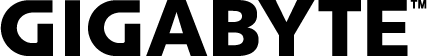- Home
- Enterprise
- Rack Servers
- R181-Z91
R181-Z91
(rev. A00)
AMD EPYC™ DP Server System - 1U 10-Bay
- AMD EPYC™ 7002 and 7001 series processor family
- Dual processor, 7nm technology
- 8-Channel RDIMM/LRDIMM DDR4, 32 x DIMMs
- 2 x 1Gb/s BASE-T LAN ports (Intel® I350-AM2)
- 1 x Dedicated management port
- 2 x 2.5" Gen3 NVMe hot-swappable bays
- 8 x 2.5" SATA hot-swappable bays
- 1 x M.2 slot with PCIe Gen3 x4 interface
- 3 x LP PCIe Gen3 x16 and x8 slots
- 2 x OCP Gen3 x16 mezzanine slots
- Aspeed® AST2500 remote management controller
- 2 x 1200W 80 PLUS Platinum redundant power supplies
Get a Quote
* The entire materials provided herein are for reference only. GIGABYTE reserves the right to modify or revise the content at anytime without prior notice.
* Advertised performance is based on maximum theoretical interface values from respective Chipset vendors or organization who defined the interface specification. Actual performance may vary by system configuration.
* All trademarks and logos are the properties of their respective holders.
* Due to standard PC architecture, a certain amount of memory is reserved for system usage and therefore the actual memory size is less than the stated amount.
* Advertised performance is based on maximum theoretical interface values from respective Chipset vendors or organization who defined the interface specification. Actual performance may vary by system configuration.
* All trademarks and logos are the properties of their respective holders.
* Due to standard PC architecture, a certain amount of memory is reserved for system usage and therefore the actual memory size is less than the stated amount.
SPECIFICATIONS
Dimensions (WxHxD, mm)
1U
438 x 43.5 x 710
438 x 43.5 x 710
Motherboard
MZ91-FS0
CPU
AMD EPYC™ 7002 series processor family
Dual processor, 7nm technology
Up to 64-core, 128 threads per processor
TDP up to 225W, cTDP up to 240W
Supports 280W CPU at ambient 30°C
Compatible with AMD EPYC™ 7001 series processor family
NOTE: If only 1 CPU is installed, some PCIe or memory functions might be unavailable
Dual processor, 7nm technology
Up to 64-core, 128 threads per processor
TDP up to 225W, cTDP up to 240W
Supports 280W CPU at ambient 30°C
Compatible with AMD EPYC™ 7001 series processor family
NOTE: If only 1 CPU is installed, some PCIe or memory functions might be unavailable
Chipset
System on Chip
Memory
32 x DIMM slots
DDR4 memory supported only
8-Channel memory architecture
RDIMM modules up to 128GB supported
LRDIMM modules up to 128GB supported
Memory speed: Up to 3200*/2933 MHz
*Follow BIOS setting and memory QVL list if running 3200 Mhz with 2DPC
DDR4 memory supported only
8-Channel memory architecture
RDIMM modules up to 128GB supported
LRDIMM modules up to 128GB supported
Memory speed: Up to 3200*/2933 MHz
*Follow BIOS setting and memory QVL list if running 3200 Mhz with 2DPC
LAN
Rear side:
2 x 1GbE LAN ports (1 x Intel® I350-AM2)
1 x 10/100/1000 management LAN
2 x 1GbE LAN ports (1 x Intel® I350-AM2)
1 x 10/100/1000 management LAN
Video
Integrated in Aspeed® AST2500
2D Video Graphic Adapter with PCIe bus interface
1920x1200@60Hz 32bpp
2D Video Graphic Adapter with PCIe bus interface
1920x1200@60Hz 32bpp
Storage
Front side:
2 x 2.5" Gen3 NVMe hot-swappable bays, from CPU_0
8 x 2.5" SATA/SAS hot-swappable bays
SAS card is required for SAS devices support
2 x 2.5" Gen3 NVMe hot-swappable bays, from CPU_0
8 x 2.5" SATA/SAS hot-swappable bays
SAS card is required for SAS devices support
SAS
Depends on SAS add-on card
RAID
N/A
Expansion Slots
Riser Card CRS1021:
- 2 x PCIe x8 (Gen3 x8) low-profile slots, from CPU_0
Riser Card CRS1015:
- 1 x PCIe x16 (Gen3 x16) low-profile slot, from CPU_1
1 x OCP mezzanine slot with PCIe Gen3 x16 bandwidth, from CPU_0 (Type1, P1, P2, P3, P4)
1 x OCP mezzanine slot with PCIe Gen3 x16 bandwidth, from CPU_1 (Type1, P1, P2, P3, P4)
1 x M.2 slot:
- M-key
- PCIe Gen3 x4, from CPU_0
- Supports NGFF-2242/2260/2280 cards
- CPU TDP is limited to 180W if using M.2 device
- 2 x PCIe x8 (Gen3 x8) low-profile slots, from CPU_0
Riser Card CRS1015:
- 1 x PCIe x16 (Gen3 x16) low-profile slot, from CPU_1
1 x OCP mezzanine slot with PCIe Gen3 x16 bandwidth, from CPU_0 (Type1, P1, P2, P3, P4)
1 x OCP mezzanine slot with PCIe Gen3 x16 bandwidth, from CPU_1 (Type1, P1, P2, P3, P4)
1 x M.2 slot:
- M-key
- PCIe Gen3 x4, from CPU_0
- Supports NGFF-2242/2260/2280 cards
- CPU TDP is limited to 180W if using M.2 device
Internal I/O
6 x SlimSAS connectors
1 x M.2 slot
2 x CPU fan headers
1 x USB 3.0 header
1 x TPM header
5 x PCIe expansion slots
2 x OCP mezzanine slots
2 x Power supply connectors
1 x Front panel header
1 x Backplane board header
1 x IPMB connector
1 x Clear CMOS jumper
1 x BIOS recovery jumper
1 x M.2 slot
2 x CPU fan headers
1 x USB 3.0 header
1 x TPM header
5 x PCIe expansion slots
2 x OCP mezzanine slots
2 x Power supply connectors
1 x Front panel header
1 x Backplane board header
1 x IPMB connector
1 x Clear CMOS jumper
1 x BIOS recovery jumper
Front I/O
1 x USB 3.0
1 x Power button with LED
1 x ID button with LED
1 x NMI button
1 x Reset button
2 x LAN activity LEDs
1 x HDD activity LED
1 x System status LED
1 x Power button with LED
1 x ID button with LED
1 x NMI button
1 x Reset button
2 x LAN activity LEDs
1 x HDD activity LED
1 x System status LED
Rear I/O
2 x USB 3.0
1 x VGA
1 x COM (RJ45 type)
2 x RJ45
1 x MLAN
1 x ID button with LED
1 x VGA
1 x COM (RJ45 type)
2 x RJ45
1 x MLAN
1 x ID button with LED
Backplane Board
Speed and bandwidth:
PCIe Gen3 x4 or SATA 6Gb/s or SAS 12Gb/s
PCIe Gen3 x4 or SATA 6Gb/s or SAS 12Gb/s
TPM
1 x TPM header with LPC interface
Optional TPM2.0 kit: CTM000
Optional TPM2.0 kit: CTM000
Power Supply
2 x 1200W 80 PLUS Platinum redundant power supplies
AC Input:
- 100-240V~/ 12-7A, 50-60Hz
DC Input:
- 240Vdc/ 6A
DC Output: - Max 1000W/ 100-240V~
+ 12V/ 80.5A
+ 12Vsb/ 3A
- Max 1200W/ 200-240V~ or 240Vdc Input + 12V/ 97A + 12Vsb/ 3A
DC Input:
- 240Vdc/ 6A
DC Output: - Max 1000W/ 100-240V~
+ 12V/ 80.5A
+ 12Vsb/ 3A
- Max 1200W/ 200-240V~ or 240Vdc Input + 12V/ 97A + 12Vsb/ 3A
System Management
Aspeed® AST2500 management controller
GIGABYTE Management Console (AMI MegaRAC SP-X) web interface
GIGABYTE Management Console (AMI MegaRAC SP-X) web interface
- Dashboard
- JAVA Based Serial Over LAN
- HTML5 KVM
- Sensor Monitor (Voltage, RPM, Temperature, CPU Status …etc.)
- Sensor Reading History Data
- FRU Information
- SEL Log in Linear Storage / Circular Storage Policy
- Hardware Inventory
- Fan Profile
- System Firewall
- Power Consumption
- Power Control
- LDAP / AD / RADIUS Support
- Backup & Restore Configuration
- Remote BIOS/BMC/CPLD Update
- Event Log Filter
- User Management
- Media Redirection Settings
- PAM Order Settings
- SSL Settings
- SMTP Settings
OS Compatibility
For AMD EPYC™ 7002 series processor family
Windows Server 2016 (X2APIC/256T not supported)
Windows Server 2019
Red Hat Enterprise Linux 7.6 (x64) or later
Red Hat Enterprise Linux 8.0 (x64) or later
Red Hat Enterprise Linux 9.0 (x64) or later
SUSE Linux Enterprise Server 12 SP4 (x64) or later
SUSE Linux Enterprise Server 15 SP1 (x64) or later
Ubuntu 16.04.6 LTS (x64) or later
Ubuntu 18.04.3 LTS (x64) or later
Ubuntu 20.04 LTS (x64) or later
VMware ESXi 6.5 EP15 or later
VMware ESXi 6.7 Update3 or later
VMware ESXi 7.0 or later
VMware ESXi 8.0 or later
Citrix Hypervisor 8.1.0
For AMD EPYC™ 7001 series processor family
Windows Server 2012 R2 with Update
Windows Server 2016
Red Hat Enterprise Linux 7.4 (x64) or later
Red Hat Enterprise Linux 8.0 (x64) or later
Red Hat Enterprise Linux 9.0 (x64) or later
SUSE Linux Enterprise Server 11 SP4 (x64) or later
SUSE Linux Enterprise Server 12 SP3 (x64) or later
SUSE Linux Enterprise Server 15 (x64) or later
Ubuntu 16.04 LTS (x64) or later
Ubuntu 18.04 LTS (x64) or later
Ubuntu 20.04 LTS (x64) or later
VMware ESXi 6.5 Update1 or later
VMware ESXi 6.7 or later
VMware ESXi 7.0 or later
VMware ESXi 8.0 or later
Citrix Xenserver 7.1.0 CU2 or later
Citrix Xenserver 7.4.0 or later
Citrix Hypervisor 8.0.0 or later
Windows Server 2016 (X2APIC/256T not supported)
Windows Server 2019
Red Hat Enterprise Linux 7.6 (x64) or later
Red Hat Enterprise Linux 8.0 (x64) or later
Red Hat Enterprise Linux 9.0 (x64) or later
SUSE Linux Enterprise Server 12 SP4 (x64) or later
SUSE Linux Enterprise Server 15 SP1 (x64) or later
Ubuntu 16.04.6 LTS (x64) or later
Ubuntu 18.04.3 LTS (x64) or later
Ubuntu 20.04 LTS (x64) or later
VMware ESXi 6.5 EP15 or later
VMware ESXi 6.7 Update3 or later
VMware ESXi 7.0 or later
VMware ESXi 8.0 or later
Citrix Hypervisor 8.1.0
For AMD EPYC™ 7001 series processor family
Windows Server 2012 R2 with Update
Windows Server 2016
Red Hat Enterprise Linux 7.4 (x64) or later
Red Hat Enterprise Linux 8.0 (x64) or later
Red Hat Enterprise Linux 9.0 (x64) or later
SUSE Linux Enterprise Server 11 SP4 (x64) or later
SUSE Linux Enterprise Server 12 SP3 (x64) or later
SUSE Linux Enterprise Server 15 (x64) or later
Ubuntu 16.04 LTS (x64) or later
Ubuntu 18.04 LTS (x64) or later
Ubuntu 20.04 LTS (x64) or later
VMware ESXi 6.5 Update1 or later
VMware ESXi 6.7 or later
VMware ESXi 7.0 or later
VMware ESXi 8.0 or later
Citrix Xenserver 7.1.0 CU2 or later
Citrix Xenserver 7.4.0 or later
Citrix Hypervisor 8.0.0 or later
System Fans
8 x 40x40x56mm (23,000rpm)
Operating Properties
Operating temperature: 10°C to 35°C
Operating humidity: 8%-80% (non-condensing)
Non-operating temperature: -40°C to 60°C
Non-operating humidity: 20%-95% (non-condensing)
Operating humidity: 8%-80% (non-condensing)
Non-operating temperature: -40°C to 60°C
Non-operating humidity: 20%-95% (non-condensing)
Weight
Net Weight: 13 kg
Gross Weight: 21 kg
Gross Weight: 21 kg
Packaging Dimensions
985 x 588 x 250 mm
Packaging Content
1 x R181-Z91
2 x CPU heatsinks
1 x Rail kit
2 x CPU heatsinks
1 x Rail kit
Part Numbers
- Barebone package: 6NR181Z91MR-00-A*
- Motherboard: 9MZ91FS0NR-00-2*
- Rail kit: 25HB2-3A0202-K0R
- CPU heatsink: 25ST1-15320D-J1R
- Backplane board - CBP10A4: 9CBP10A4NR-00
- Riser card - CRS1021: 9CRS1021NR-00
- Riser card - CRS1015: 9CRS1015NR-00
- Fan module: 25ST2-44562G-D0R
- Power supply: 25EP0-212002-F3S
- Airduct dummy: 25EK4-R18200-S9R
- RJ45 type COM cable: 25CR0-200400-Y4R (optional)
- Motherboard: 9MZ91FS0NR-00-2*
- Rail kit: 25HB2-3A0202-K0R
- CPU heatsink: 25ST1-15320D-J1R
- Backplane board - CBP10A4: 9CBP10A4NR-00
- Riser card - CRS1021: 9CRS1021NR-00
- Riser card - CRS1015: 9CRS1015NR-00
- Fan module: 25ST2-44562G-D0R
- Power supply: 25EP0-212002-F3S
- Airduct dummy: 25EK4-R18200-S9R
- RJ45 type COM cable: 25CR0-200400-Y4R (optional)
* The entire materials provided herein are for reference only. GIGABYTE reserves the right to modify or revise the content at anytime without prior notice.
* Advertised performance is based on maximum theoretical interface values from respective Chipset vendors or organization who defined the interface specification. Actual performance may vary by system configuration.
* All trademarks and logos are the properties of their respective holders.
* Due to standard PC architecture, a certain amount of memory is reserved for system usage and therefore the actual memory size is less than the stated amount.
* Advertised performance is based on maximum theoretical interface values from respective Chipset vendors or organization who defined the interface specification. Actual performance may vary by system configuration.
* All trademarks and logos are the properties of their respective holders.
* Due to standard PC architecture, a certain amount of memory is reserved for system usage and therefore the actual memory size is less than the stated amount.
SUPPORT
Driver
BIOS
Utility
Firmware
QVL
- All
- All
- Windows Server 2019
- Windows Server 2016 64bit
Chipset
Chipset
Version
Size
Date
AMD Chipset Driver
Version : 1.07.12.1102
17.05 MB
Aug 06, 2019
OS: Windows Server 2016 64bit,Windows Server 2019
LAN
LAN
Version
Size
Date
Intel® LAN Driver and Utility
Version : 24.0
542.58 MB
Aug 06, 2019
OS: Windows Server 2016 64bit,Windows Server 2019
VGA
VGA
Version
Size
Date
ASPEED Graphic Driver
Version : 1.06
1.78 MB
Aug 06, 2019
OS: Windows Server 2016 64bit,Windows Server 2019
BIOS
Description
Version
Size
Date
Windows and UEFI mode flash BIOS SOP
Please download BIOS update tool from AMI Website
Please download BIOS update tool from AMI Website
-
0.31 MB
Jan 29, 2021
1. When PERR/SERR error is triggered, POST will show PERR/SERR error
2. Fixed the problem that Micron 2200 NVMe cannot read and write
3. Fixed multiple boot options after installing CentOS 7.8
4. Supported Redfish Inventory
5. Supported dump/restore Setup data from file
2. Fixed the problem that Micron 2200 NVMe cannot read and write
3. Fixed multiple boot options after installing CentOS 7.8
4. Supported Redfish Inventory
5. Supported dump/restore Setup data from file
Version : R31_F24
32.14 MB
Jan 06, 2021
1. Fixed AC back after new LAN card make incorrect boot order issue before BMC 12.45.01
2. Update CVE-2020-10713 secure boot key
2. Update CVE-2020-10713 secure boot key
Version : R28_F23
31.88 MB
Oct 12, 2020
1. Updated AGESA version to 1.0.0.7
2. Adjusted Format of BMC version
3. Adjusted default settings of Setup item "IOMMU" , "SMT Mode"
4. Adjusted default settings of Setup item "MCA error thresh enable" , "MCA error thresh count"
2. Adjusted Format of BMC version
3. Adjusted default settings of Setup item "IOMMU" , "SMT Mode"
4. Adjusted default settings of Setup item "MCA error thresh enable" , "MCA error thresh count"
Version : R22_F21
31.47 MB
Jun 10, 2020
1. Updated Redfish remote setup protocol
2. Adjusted boot option maximum
2. Adjusted boot option maximum
Version : R20_F21
37.94 MB
Mar 27, 2020
1. Updated AGESA version to 1.0.0.6
2. Adjusted the behavior of IPMI boot device setting Legacy or UEFI
3. Adjusted POST memory PMU error message
4. Added BIOS setup item "ErP mode" ( Need BMC support , Please check BMC version form web-site )
2. Adjusted the behavior of IPMI boot device setting Legacy or UEFI
3. Adjusted POST memory PMU error message
4. Added BIOS setup item "ErP mode" ( Need BMC support , Please check BMC version form web-site )
Version : R18_F20
37.79 MB
Feb 25, 2020
1. Fix "Trigger memory single or multi bit error, BMC log have some problem." (mantis 39870, 38650, 38448, 38449)
2. Fix "OS will not blue screen when trigger memory multi bit error under Windows 2019" (mantis 38649)
3. Add boot options for "Citrix Xenserver (Hypervisor)" and "VMware ESXi"
4. Open BMC Virtual USB device list for BIOS setup (mantis 39856)
5. Adjust SMBIOS type 10/41 information
6. Update VBIOS version to v110.
2. Fix "OS will not blue screen when trigger memory multi bit error under Windows 2019" (mantis 38649)
3. Add boot options for "Citrix Xenserver (Hypervisor)" and "VMware ESXi"
4. Open BMC Virtual USB device list for BIOS setup (mantis 39856)
5. Adjust SMBIOS type 10/41 information
6. Update VBIOS version to v110.
Version : R15_F20
37.37 MB
Dec 12, 2019
1. Fixed System only have one com port, BIOS have two com port control item
2. Fixed BMC vlan function not workable under BIOS
3. Adjusted AC loss behavior. (BIOS load default will be synchronized to BMC)
2. Fixed BMC vlan function not workable under BIOS
3. Adjusted AC loss behavior. (BIOS load default will be synchronized to BMC)
Version : R12_F19
37.37 MB
Nov 20, 2019
1. Updated behavior for Power Policy Quick Settings "Standard"
2. Adjusted AC loss behavior. (BIOS load default will be synchronized to BMC)
3. Supported HTTP boot
4 . Adjusted NVMe setup page and Web UI NVMe information
2. Adjusted AC loss behavior. (BIOS load default will be synchronized to BMC)
3. Supported HTTP boot
4 . Adjusted NVMe setup page and Web UI NVMe information
Version : R07_F18
30.91 MB
Sep 24, 2019
Warning:
Because BIOS flashing is potentially risky, if you do not encounter problems using the current version of BIOS, it is recommended that you not flash the BIOS. To flash the BIOS, do it with caution. Inadequate BIOS flashing may result in system malfunction.
What is a BETA?
BETA describes a new version that is reliable yet may not include all the features of the final product. During this phase we are previewing new features and gathering customer input to insure our product provides the best experience possible.
Because BIOS flashing is potentially risky, if you do not encounter problems using the current version of BIOS, it is recommended that you not flash the BIOS. To flash the BIOS, do it with caution. Inadequate BIOS flashing may result in system malfunction.
What is a BETA?
BETA describes a new version that is reliable yet may not include all the features of the final product. During this phase we are previewing new features and gathering customer input to insure our product provides the best experience possible.
- All
- All
- Windows Server 2022
- Windows Server 2019
- Windows Server 2016 R2 64bit
- Windows Server 2016 64bit
- Windows Server 2012 R2 64bit
- Windows Server 2012 64bit
- Windows 10 64bit
- VMware
- Ubuntu
- Linux CentOS
- Linux
Utility
Description
Version
Size
Date
GSM CLI
Version : 2.1.73
147.86 MB
Mar 05, 2024
OS: Windows Server 2012 64bit,Windows Server 2012 R2 64bit,Linux CentOS,Windows 10 64bit,Ubuntu,Windows Server 2016 R2 64bit,Windows Server 2019,Windows Server 2022
GSM Server
Version : 2.12
926.33 MB
Jan 18, 2023
OS: Linux,Windows Server 2016 64bit,Windows Server 2019
GSM Agent
Version : 2.5
720.29 MB
Dec 27, 2021
OS: Linux,Windows Server 2016 64bit,Windows Server 2019
Firmware
Description
Version
Size
Date
BMC Firmware with embedded GIGABYTE Management Console
(AST2500 AMI)
(AST2500 AMI)
Version : 12.61.21
105.38 MB
Apr 11, 2024
English
Manual
Description
Version
Size
Date
Description
Version
Size
Date
RESOURCES

Success Case | June 02, 2023
NCHC and Xanthus Elevate Taiwanese Animation on the World Stage with GIGABYTE Servers
Created by Greener Grass Production, the Taiwanese sci-fi mini-series “2049” made its debut on Netflix and various local TV channels. The animated spin-off “2049+ Voice of Rebirth”, crafted by Xanthus Animation Studio, premiered on the streaming service myVideo. The CGI show was created with the NCHC Render Farm’s GIGABYTE servers, which employ top-of-the-line NVIDIA® graphics cards to empower artists with industry-leading rendering capabilities. The servers can take on multiple workloads simultaneously through parallel computing, and they boast a wide range of patented smart features that ensure stability and availability. With all it has going for it, “2049+ Voice of Rebirth” may garner enough attention to become the breakout hit that will introduce Taiwanese animation to international audiences.

Success Case | June 01, 2023
Using GIGABYTE, NIPA Cloud Soars Among CSP Giants in Thailand
NIPA Cloud is a leading public and private cloud service provider in Thailand. It has purchased multiple GIGABYTE R-Series Rack Servers to support the launch of its new service: NIPA Enterprise Public Cloud. Featuring powerful AMD EPYC™ processors and smart management functions, GIGABYTE servers boast the performance, availability, and power efficiency that can help NIPA Cloud go toe-to-toe with some of the world’s biggest CSPs, such as AWS, GCP, and Microsoft Azure.

Success Case | May 30, 2023
Spain’s IFISC Tackles COVID-19, Climate Change with GIGABYTE Servers
By using GIGABYTE, Spain’s Institute for Cross-Disciplinary Physics and Complex Systems is pitting the world’s foremost server solutions against some of the world’s most pressing issues, including the effects of climate change, pollution, and COVID-19. GIGABYTE servers are up to the diverse and daunting tasks, because they are designed for high performance computing, intensive numerical simulations, AI development, and big data management.

Success Case | April 23, 2023
Facial Recognition Brings AI Education to Taiwan's Schools
Taiwan's Ministry of Education is promoting AI learning. They want to reshape the school environment to make AI an integral part of students’ lives. In New Taipei, some elementary schools are installing GIGABYTE's AI-based facial recognition solution so students can check out books without a library card. Reading has never been easier, and educators can demonstrate the benefits of AI with this evergreen “teachable moment”.

Success Case | February 22, 2023
GIGABYTE Rack Servers Overcome the Challenges of Financial Big Data
The application of technological innovation to the financial industry has made the availability of information channels for investors ever more extensive. Investors want to keep their finger on the pulse of global finance, whether it is the price of stocks or futures in important financial markets, or receiving the most immediate financial news available. When processed by GIGABYTE’s Rack Servers, this huge and complex amount of data can be swiftly and systematically analyzed before being immediately transmitted and presented, helping people in the financial industry make more accurate decisions and seize more profitable opportunities.

Tech Guide | July 18, 2023
How to Pick a Cooling Solution for Your Servers? A Tech Guide by GIGABYTE
As CPUs and GPUs continue to advance, they consume more power and generate more heat. It is vital to keep temperature control in mind when purchasing servers. A good cooling solution keeps things running smoothly without hiking up the energy bill or requiring persistent maintenance. GIGABYTE Technology, an industry leader in high-performance servers, presents this Tech Guide to help you choose a suitable cooling solution. We analyze three popular options—air, liquid, immersion—and demonstrate what GIGABYTE can do for you.

Tech Guide | May 31, 2022
What is Private Cloud, and is it Right for You?
In the era of cloud computing, just about everyone has heard of the terms “private cloud” and “public cloud”. Chances are, you are using one or both of them in your everyday life—but how much do you really know about them? If you had the chance, could you build a private cloud for yourself or your organization? GIGABYTE Technology, an industry leader in server solutions used by global cloud service providers, is pleased to present our latest Tech Guide. We will examine the difference between private and public clouds, introduce the private cloud’s advantages and limitations, and then introduce GIGABYTE products that may help you build and operate a private cloud of your own.

Tech Guide | March 16, 2022
What is Big Data, and How Can You Benefit from It?
You may be familiar with the term, “big data”, but how firm is your grasp of the concept? Have you heard of the “5 V’s” of big data? Can you recite the “Three Fundamental Steps” of how to use big data? Most importantly, do you know how to reap the benefits through the use of the right tools? GIGABYTE Technology, an industry leader in high-performance server solutions, is pleased to present our latest Tech Guide. We will walk you through the basics of big data, explain why it boasts unlimited potential, and finally delve into the GIGABYTE products that will help you ride high on the most exciting wave to sweep over the IT sector.

Tech Guide | February 11, 2022
The Advantages of ARM: From Smartphones to Supercomputers and Beyond
Processors based on the ARM architecture, an alternative to the mainstream x86 architecture, is gradually making the leap from mobile devices to servers and data centers. In this Tech Guide, GIGABYTE Technology, an industry leader in high-performance server solutions, recounts how ARM was developed. We also explain the various benefits of ARM processors and recommend ARM servers for different sectors and applications.

Tech Guide | January 11, 2022
Cluster Computing: An Advanced Form of Distributed Computing
Cluster computing is a form of distributed computing that is similar to parallel or grid computing, but categorized in a class of its own because of its many advantages, such as high availability, load balancing, and HPC. GIGABYTE Technology, an industry leader in high-performance servers, presents this tech guide to help you learn about cluster computing. We also recommend GIGABYTE servers that can help you benefit from cluster computing.

Tech Guide | January 10, 2022
Setting the Record Straight: What is HPC? A Tech Guide by GIGABYTE
The term HPC, which stands for high performance computing, gets thrown around a lot nowadays, as server solutions become more and more ubiquitous. It is running the risk of becoming a catchall phrase: anything that is “HPC” must be the right choice for your computing needs. You may be wondering: what exactly are the benefits of HPC, and is HPC right for you? GIGABYTE Technology, an industry leader in high-performance servers, presents this tech guide to help you understand what HPC means on both a theoretical and a practical level. In doing so, we hope to help you evaluate if HPC is right for you, while demonstrating what GIGABYTE has to offer in the field of HPC.
Video

Video | July 28, 2021
Heroes Ascension
Over the past year or so, due to global warming and climate changes, all parts of the world have witnessed extreme weather events that are more severe than ...

Video | March 25, 2021
What is it? Data Center in 60 Seconds
What is a data center? A data center is a facility that an organization uses for housing their IT equipment, including servers, storage, ...
News
Security & Technical Advisory
Others
Back to R181-Z91