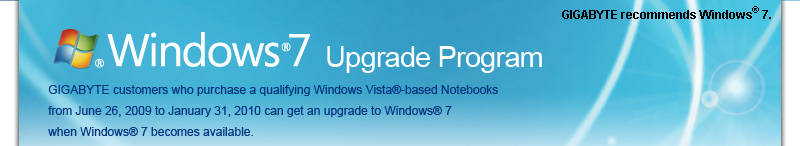Program Overview
The Windows® 7 Upgrade Option Program (the Program) enables licensed end users of selected Microsoft Windows Vista® operating system editions to obtain an Upgrade license (the Upgrade) to the appropriate Windows 7 edition at reduced or no additional cost if the end user meets program qualifications. Participation by computer manufacturers in the Upgrade Program is optional; some computer manufacturers will not offer the Windows 7 Upgrade Option Program at all.
End User Eligibility
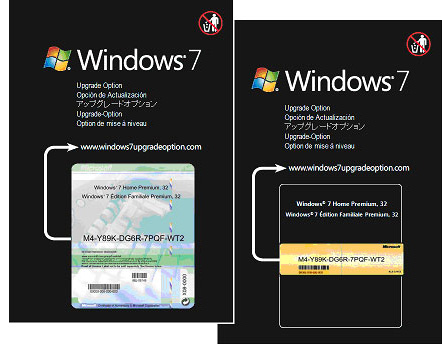 If you received a Microsoft Windows 7 Upgrade Option Program Offer zForm (the Microsoft Offer Form) similar to the example below, when you purchased your Windows Vista computer, then you are eligible to order your Upgrade. If you received any other type of eligibility notice from the computer vendors, please follow their instructions.
If you received a Microsoft Windows 7 Upgrade Option Program Offer zForm (the Microsoft Offer Form) similar to the example below, when you purchased your Windows Vista computer, then you are eligible to order your Upgrade. If you received any other type of eligibility notice from the computer vendors, please follow their instructions.
GIGABYTE will include a Microsoft Offer Form with certain models of Notebook PCs distributed with qualifying Windows Vista editions preinstalled after June 26, 2009. If your Notebook PC was preinstalled with Windows Vista® Ultimate, Windows Vista® Business, or Windows Vista® Home Premium and it was distributed after June 26, 2009 but did not include the described Microsoft Offer Form, check with your vendors to see if your Notebook is part of the Upgrade Option Program.
Program Key Dates
Program Eligibility Period |
June 26, 2009 to January 31, 2010 |
Program Fulfillment Website Go-Live Dates |
For qualifying end user upgrade orders: |
Initial Upgrade Media Fulfillment Date |
Windows® 7 General Availability Date |
Upgrade Offer Form Expiration Date |
February 28, 2010 |
Final Software Fulfillment Date / Program End Date |
April 30, 2010 |
Eligible Windows Editions
For each eligible upgrade option, all available upgrade versions for a qualifying product (e.g., language-specific versions, territory-specific versions, 32-bit or 64-bit platform) will be supported. Upgrade media will be product edition and version-specific and must correspond to the qualifying product edition and version. The Upgrade may be available for the following Windows Vista editions:
| Qualifying Windows Vista® Product Edition | Windows® 7 Upgrade Software Edition |
Windows Vista® Home Premium (SP1 or SP2) |
Windows® 7 Home Premium |
Windows Vista® Business (SP1 or SP2) |
Windows® 7 Professional |
Windows Vista® Ultimate (SP1 or SP2) |
Windows® 7 Ultimate |
The Upgrade is NOT available for the following editions:
- Microsoft Widows Vista® Home Basic
- Windows Vista® Starter Edition
- Windows® XP (all editions)
Different upgrade media will be required by plnatform (32-bit or 64-bit) and territory-specific versions. The Windows Vista product can only be upgraded to the associated edition of Windows 7. Example: Windows Vista® Home Premium K edition can only be upgraded to Windows® 7 Home Premium K edition.
A language version of the qualifying Windows Vista product can only be upgraded to the same language version of the Windows 7 upgrade software.
PCs that are licensed for a Program-eligible Windows Vista edition which have been down-graded to Windows XP are also eligible for this Program. However, a clean installation of the upgrade media will be required unless you used recovery media to install the original Windows Vista edition pre-installed on the PC, in which case you can directly upgrade to Windows 7.
Upgrade Planning
The Upgrade is being offered in editions that are specifically designed to be compatible with specific editions of Windows Vista (as listed above) for one of several program-supported languages. Further, different Upgrades will be required for territory-specific versions and for the system architecture (i.e. 32-bit or 64-bit platform). The front of the Offer Form displays a 17-character code (the Offer Form Code). You will submit the Offer Form Code on this website as part of the redemption process, which will automatically identify the correct Upgrade edition for your computer. This website will display the Upgrade edition information to you for confirmation. Microsoft strongly recommends that you carefully verify that the edition displayed reflects your actual operating system before submitting your order.
To verify your computer operating system edition:
- Open the Start Menu and right click your mouse on Computer.
- Left click your mouse on Properties.
- Check the text immediately below Windows edition. The operating system edition will be listed there.
- On the same page, also check the text for System Type and verify the type (32-bit or 64-bit) indicated matches the Offer Form.
As with any software upgrade, Microsoft recommends that you back up your hard drive prior to upgrading your computer.
Important: If you attempt to upgrade to a Windows 7 language, edition, or platform (32-bit or 64-bit) that does not match your Windows Vista base language, edition, or platform the upgrade process will fail and you may lose applications, files and settings from the previous installed version of Windows software. In extreme cases, formatting of the hard drive may be required.
The following are the Microsoft minimum hardware recommendations for systems that will be running Windows 7:
- 1 GHz 32-bit or 64-bit processor
- 1 GB of system memory
- 16 GB of available disk space
- Support for DirectX 9 graphics with 128 MB memory (to enable the Aero theme)
- DVD-R/W Drive
- Internet access
Note: Some product features of Windows 7, such as the ability to watch and record live TV or touch screen navigation may require advanced or additional hardware.
![]()
- Windows Easy Transfer
- Windows 7 Upgrade Advisor
- Upgrading from Windows Vista® to Windows 7
- Upgrading from Windows® XP to Windows 7