Set Your Desktop Free
Exclusive Bluetooth 4.0/WiFi Expansion Card
เมนบอร์ด GIGABYTE จะมาพร้อมกับ PCIe expansion card ที่สนับสนุนการทำงานร่วมกับ Bluetooth 4.0 LE และ Wi-Fi connectivity standards. เพื่อเป็นการสร้างความพร้อมในการเชื่อมต่อผ่านโลกออนไลน์ พร้อมฟรีซอร์ฟแวร์ในการควบคุมการทำงานจากระยะไกล เช่น Splashtop และ VLC Remote, GIGABYTE เชื่อว่าขณะนี้ คือเวลาที่คุณควรสนุกอยู่กับกิจกรรมภายในบ้าน ภายใต้สภาวะแวดล้อมที่มีความปลอดภัยจากระบบเครือข่ายที่มีประสิทธิภาพ โดยเราได้แนะนำยูทิลิตี้ Cloud Station utility เพื่อใช้สำหรับควบคุม ช่วยทำให้การใช้งานทรัพยากรร่วมกัน และการควบคุมระบบคอมพิวเตอร์แบบเดสก์ท็อปทำได้อย่างง่ายดาย. |
| |
|
 |
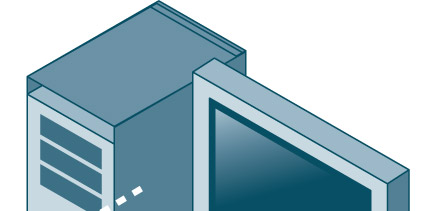 |
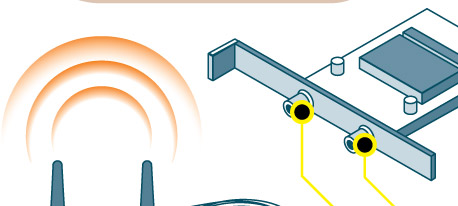 |
 |
|
|
Wi-Fi / Bluetooth 4.0
Antenna |
|
Bluetooth 4.0 Antenna Connector
(Wi-Fi receive*) |
Wi-Fi Antenna Connector
(transmit+ receive) |
|
| * คุณสมบัติการทำงานอาจแตกต่างกันไปตามแต่ละโมเดล. |
|
| |
Bluetooth 4.0/WiFi Expansion Card Features
BT4.0 energy saving
GIGABYTE Bluetooth 4.0/WiFi Expansion Cards ได้รับการออกแบบให้สนับสนุนมาตรฐาน Bluetooth 4.0 standard ซึ่งเป็นมาตรฐานใหม่ที่มีความเร็วสูง พร้อมรองรับการทำงานร่วมกับอุปกรณ์รุ่นใหม่ได้ดี เช่น Apple iPhone 4S. .
หลังจากที่มีการปรับปรุง Bluetooth เวอร์ชั่นก่อนหน้านี้, ช่วยทำให้ Bluetooth 4.0 สามารถจับสัญญาณได้อย่างรวดเร็ว และมีรูปแบบการสื่อสารที่แม่นยำ มีลาเทนซี่ต่ำ และใช้พลังงานต่ำมาก. ซึ่งนั่นหมายความว่า iPhone 4S, หรือ Bluetooth 4.0 device จะสามารถเชื่อมโยงการทำงานร่วมกับเครื่องคอมพิวเตอร์ผ่าน PCIe adapter ได้ง่ายยิ่งขึ้น ซึ่งด้วยลาเทนซี่ที่ต่ำนี้จะช่วยทำให้การย้ายข้อมูลจาก iOS และเครื่องพีซีเร็วขึ้นกว่าเดิม.
ต้องการทราบข้อมูลเพิ่มเติมเกี่ยวกับ Bluetooth 4.0, กรุณาเข้าไปที่ http://gigabytedaily.blogspot.tw/2011/12/advantages-of-bluetooth-40.html |
| |
Dual Antenna
GIGABYTE Bluetooth 4.0/WiFi expansion cards จะมาพร้อมกับเสาอากาศจำนวนสองเสาร์ ซึ่งให้ประสิทธิภาพในการทำงานที่ดีกว่า
- เลือกช่องสัญญาณอัตโนมัติที่ดีที่สุด
- ประสิทธิภาพที่เหนือกว่า (bandwidth)
- มีระบบปรับปรุงการเชื่อมต่อ
- ให้ปริมาณข้อมูลสูง
|
| |
|
|
| |
One Antenna |
Dual Antennas |
| |
|
|
| |
|
Router |
|
Router |
| |
|
|
| *GC-WB150 Rx (receive) only when there are no active Bluetooth connections. |
|
|
Set Your Desktop Free
เชื่อมต่อการทำงานร่วมกับเครื่องตั้งโต๊ะของคุณได้ง่ายยิ่งขึ้น, ด้วย GIGABYTE Bluetooth 4.0/WiFi Expansion Card. จะทำให้การเชื่อมต่อสัญญาณ Wireless เข้ากับเครื่อง desktop มีความสะดวก และง่าย โดยไม่จำเป็นต้องพึ่งพอร์ต RJ45 อีกต่อไป. |
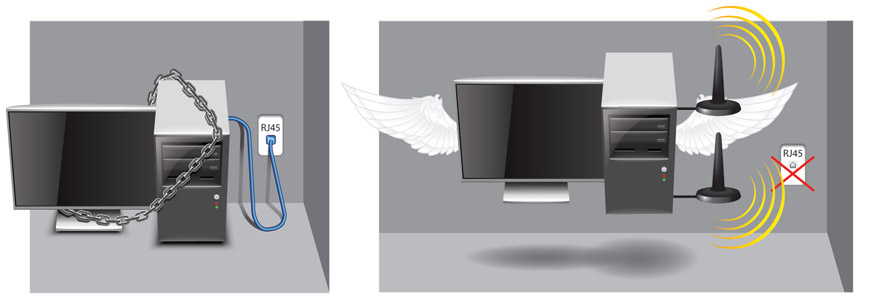 |
| |
Dual Band
GC-WB300D features DUAL BAND (2.4/5 GHz) operation
GIGABYTE GC-WB300D เป็นอุปกรณ์ไร้สายหรือ wireless radios, ที่มีย่านความถี่สองแบบคือ 2.4GHz และ 5GHz. ในขณะที่อุปกรณ์ WiFi devices ทั่วไปจะใช้ย่านความถี่ไร้สายที่ 2.4GHz , มีเพียงอุปกรณ์บางตัวอย่างเช่น Apple New iPad เท่านั้นที่รองรับย่านความถี่ higher-speed 5GHz. โดย GIGABYTE GC-WB300D จะช่วยทำให้การใช้งานอุปกรณ์ไร้สายเหล่านี้มีประสิทธิภาพสูงสุด, นอกจากนั้นด้วยระบบ Dual band ยังช่วยลดสัญญาณรบกวนจากอุปกรณ์ที่ใช้สัญญาณ 2.4GHz เช่นโทรศัพท์ไร้สายได้อีกด้วย.
Turn your desktop into a wireless digital media center!
เมื่อใช้งาน GIGABYTE Bluetooth 4.0/WiFi Expansion Card บนเครื่องพีซีของคุณ, จะช่วยทำให้การค้นหาแหล่งเชื่อมต่อที่รองรับ DLNA Certified® devices. เช่น การ Stream เพลงหรือภาพยนตร์จากพีซีของคุณผ่าน DLNA Certified® TV หรือตรวจสอบว่ามันอยู่ในห้องเดียวกันหรือไม่ ทำได้อย่างง่ายดาย. |
| |
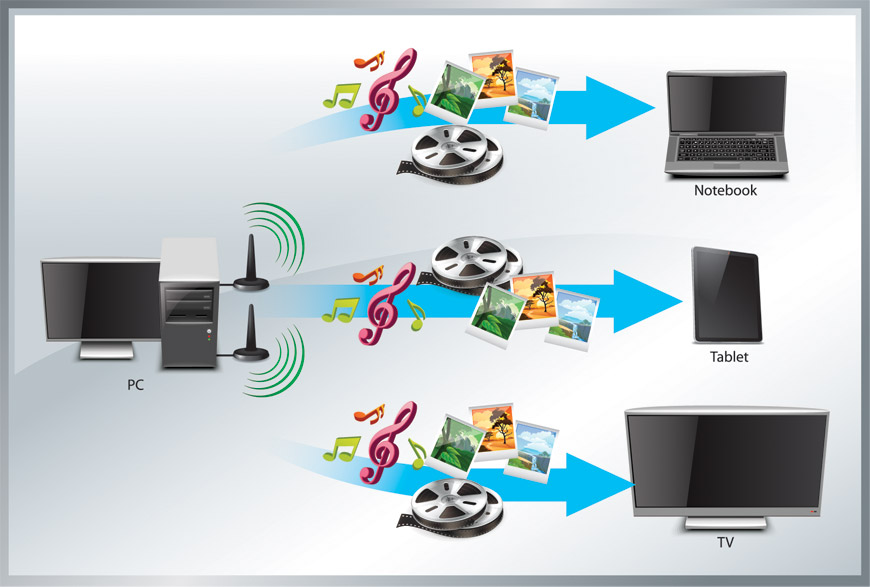 |
| *มีความต้องการ Windows Media Player 11 (หรือสูงกว่า) และ media streaming อื่นๆ . |
|
| |
Set your desktop free with GIGABYTE WiFi software solutions |
| |
| |
GIGABYTE WiFi Share
ช่วยให้คุณเชื่อมต่อ internet connection ของคุณเข้ากับอุปกรณ์มือถือหรืออุปกรณ์ภายในบ้านของคุณ โดยไม่จำเป็นต้องใช้ wireless router. เพียงดาวน์โหลดและติดตั้งยูทิลิตี้ของ GIGABYTE ในเครื่องคอมพิวเตอร์ของคุณเพื่อเริ่มต้นการใช้งานอุปกรณ์ไร้สายของคุณ. |
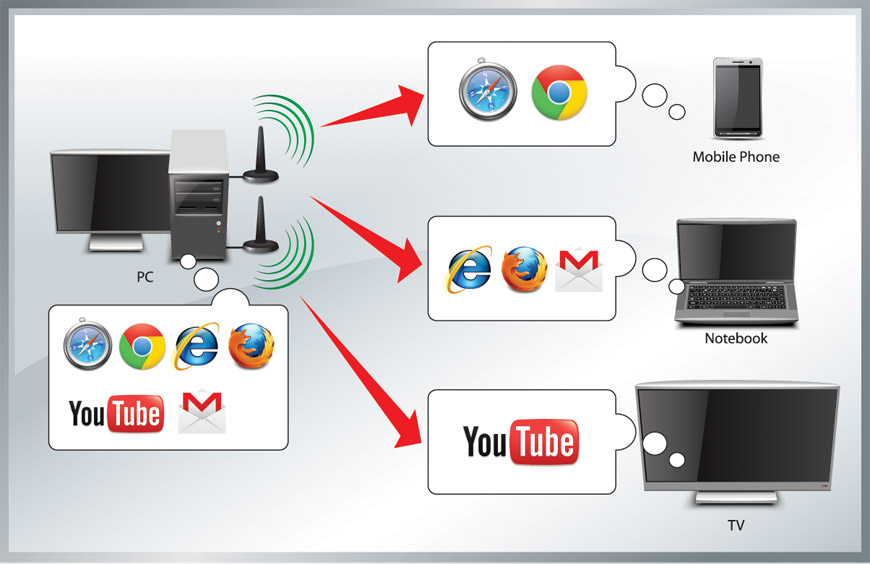 |
| |
| |
GIGABYTE WiFi ช่วยให้คุณแบ่งปันไฟล์/โฟลเดอร์ ระหว่างอุปกรณ์อื่นๆ ผ่านเครือข่ายไร้สายของคุณ ได้อย่างง่ายดาย เพียงดาวน์โหลด GIGABYTE WiFi share utility บนอุปกรณ์แต่ละตัวในการเริ่มแชร์ไฟล์ของคุณ. |
 |
 |
| |
Simply drag the file to the remote PC* and share! |
| |
|
|
| |
*Requires WiFi Share running on both computers. |
|
|
|
|
| |
|
|
| |
| |
| |
GIGABYTE Cloud Station
GIGABYTE Cloud Station utility จะช่วยทำให้ GIGABYTE Apps (และ GIGABYTE Apps ในอนาคต), สามารถสื่อสาร และใช้ทรัพยากรร่วมกัน ตลอดจนการควบคุมเครื่องคอมพิวเตอร์เดสก์ท็อปทำได้ง่าย ซึ่งประกอบไปด้วย "EasyTune Touch" และ "Picture View". |
| |
| EasyTune Touch |
 EasyTune Touch จะช่วยทำให้การควบคุมพีซีจากระยะไกลมีประสิทธิภาพ โดยมีฟังก์ชัน overclocking และ system tweaking, การมอนิเตอร์ระบบ ความสามารถในการจ่ายไฟจากระยะไกลเมื่อมีความจำเป็น. นอกจากนั้น EasyTune Touch ยังรองรับการกำหนดค่า Quick Boost function เพื่อโอเวอร์คล็อกด้วยโปรไฟล์สามค่า เพื่อเพิ่มประสิทธิภาพการทำงานที่ง่ายเพียงสัมผัสเดียว.n. EasyTune Touch จะช่วยทำให้การควบคุมพีซีจากระยะไกลมีประสิทธิภาพ โดยมีฟังก์ชัน overclocking และ system tweaking, การมอนิเตอร์ระบบ ความสามารถในการจ่ายไฟจากระยะไกลเมื่อมีความจำเป็น. นอกจากนั้น EasyTune Touch ยังรองรับการกำหนดค่า Quick Boost function เพื่อโอเวอร์คล็อกด้วยโปรไฟล์สามค่า เพื่อเพิ่มประสิทธิภาพการทำงานที่ง่ายเพียงสัมผัสเดียว.n. |
(EasyTune Touch General User and Installation Guide)
To use EasyTune Touch, please follow the following steps:
Installation
1. Visit the GIGABYTE website utility download page: http://www.gigabyte.com/support-downloads/Utility.aspx
2. Download the GIGABYTE 'Cloud Station' software utility and install it on your PC
(note: your PC must use a compatible GIGABYTE motherboard).
3. From the App Download page, download the 'EasyTune Touch' app
4. Install the 'EasyTune Touch' app on your iOS device
Using the 'EasyTune Touch' app
1. Ensure the 'Cloud Station' utility is running on your PC
2. Open the 'EasyTune Touch' on your iOS device.
3. Select a connection method from a choice of Wi-Fi or Bluetooth.
4. Note: If selecting a Bluetooth or Cable connection, ensure HotSpot mode is enabled on your iOS device.
5. If connecting by Wi-Fi, once a connection is established, you can then select the target PC.
6. You will now see a choice of several control options with the easy-to-use user interface that will give you complete access to your PC's performance. |
|
|
| |
| |
| PictureView |
 GIGABYTE Picture ได้รับการออกแบบเพื่อให้ผู้ใช้งานสามารถดูรูปภาพที่ใช้งานได้อย่างรวดเร็ว และง่ายดายในการเชื่อมต่อจากอุปกรณ์ iOS device โดยตรงไปยังเครื่องเดสก์ท็อปพีซี. เพียงแค่เลือกภาพจากห้องสมุดภาพของอุปกรณ์ iOS จะช่วยทำให้เพื่อนๆ หรือญาติๆ ของคุณสามารถแบ่งปันข้อมูล และดูภาพถ่ายบนมือถือได้ง่ายยิ่งขึ้น. GIGABYTE Picture ได้รับการออกแบบเพื่อให้ผู้ใช้งานสามารถดูรูปภาพที่ใช้งานได้อย่างรวดเร็ว และง่ายดายในการเชื่อมต่อจากอุปกรณ์ iOS device โดยตรงไปยังเครื่องเดสก์ท็อปพีซี. เพียงแค่เลือกภาพจากห้องสมุดภาพของอุปกรณ์ iOS จะช่วยทำให้เพื่อนๆ หรือญาติๆ ของคุณสามารถแบ่งปันข้อมูล และดูภาพถ่ายบนมือถือได้ง่ายยิ่งขึ้น. |
|
(PictureView General User and Installation Guide)
To use Picture View, please follow the following steps:
Installation
1. Visit the GIGABYTE website utility download page: http://www.gigabyte.com/support-downloads/Utility.aspx
2. Download the GIGABYTE 'Cloud Station' software utility and install it on your PC
(note: your PC must use a compatible GIGABYTE motherboard).
3. From the App Download page, download the 'Picture View' app
4. Install the 'Picture View' app on your iOS device
5. Note: For Bluetooth and USB connection, the user must also have Apple iTunes software installed on the PC
Using 'Picture View' app
1. Ensure the 'Cloud Station' utility is running on your PC
2. Open 'Picture View' on your iOS device.
3. Select a connection method from a choice of either Wi-Fi, Bluetooth or Cable.
4. Note: If selecting a Bluetooth or Cable connection, ensure HotSpot mode is enabled on your iOS device.
5. In Wi-Fi mode, once a connection established you can select the target PC.
6. Select between you iOS photo gallery or your camera
7. Select the photo you want to show
8. Your photo will instantly be shown on the PC's desktop |
|
|
| |
|
| |
GIGABYTE Bluetooth 4.0/WiFi Expansion Card |
| |
| |
 |
- Fully qualified Bluetooth 4.0
- IEEE802.11 a/b/g/n standards compliant
- 2 Antennas to support WLAN 2Tx2R transmission
- High speed wireless connection up to 300 Mbps
- Bluetooth Enhances Data Rate (EDR) support
- Enterprise security supporting: WPA, WPA2
|
|
* Availability may vary by region. |
|
| |
| |
 |
- Fully qualified Bluetooth 4.0
- IEEE802.11 b/g/n standards compliant
- 2 Antennas to support WLAN RX diversity
- High speed wireless connection up to 150 Mbps
- Bluetooth Enhances Data Rate (EDR) support
- Enterprise security supporting: WPA, WPA2
|
|
* Availability may vary by region. |
| |
| |
* เครื่องหมายการค้า และโลโก้เป็นทรัพย์สินของเจ้าของผลิตภัณฑ์ที่เกี่ยวข้อง
* รายละเอียดและรูปภาพต่างๆ อาจมีการเปลี่ยนแปลงโดยไม่ต้องแจ้งให้ทราบล่วงหน้า .
*ประสิทธิภาพการทำงานอาจแตกต่างกันไปตามการกำหนดค่าระบบ
* คุณสมบัติอาจแตกต่างกันตามรูปแบบแต่ละโมเดล. |
|
|

