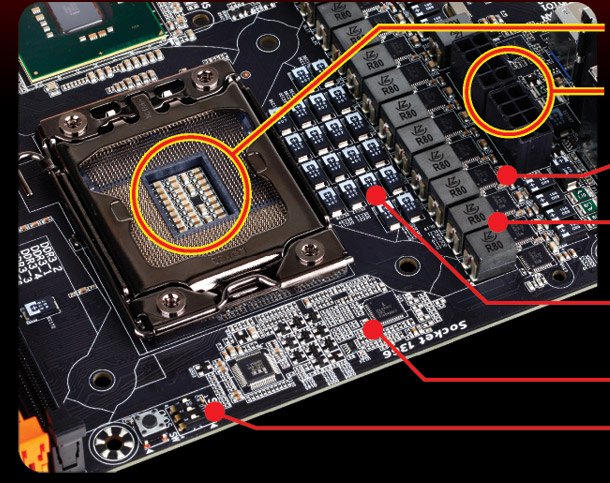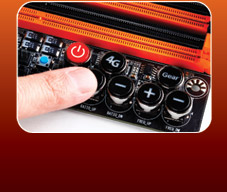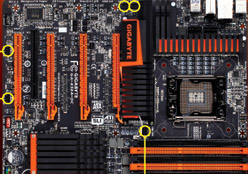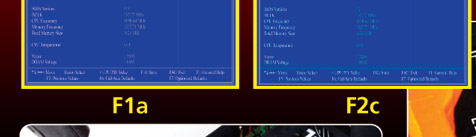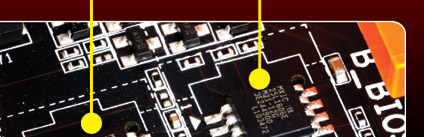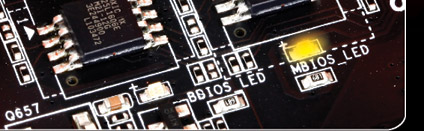|
The GIGABYTE X58A-OC features a new VRM design called OC-VRM, which includes a combination of highly conductive POScaps, 50A rated MPFC (Max Power Ferrite Core) Chokes, and Driver-MOSFETs, which combined, are able to deliver higher current to the CPU, with better efficiency and lower temperature. OC-VRM also allows users to overclock the PWM frequency via an onboard switch, for real-time adjustment. When the CPU needs maximum power, users can raise the PWM frequency in order to deliver more current through this unique POScap and MPFC Choke design. In addition, GIGABYTE has specially chosen unobtrusive components and carefully designed their layout to make it easier and quicker than ever for extreme overclockers to insulate their boards. |
|
Quicker and Easier to Insulate |
| |
X58A-OC Other Motherboards |
|
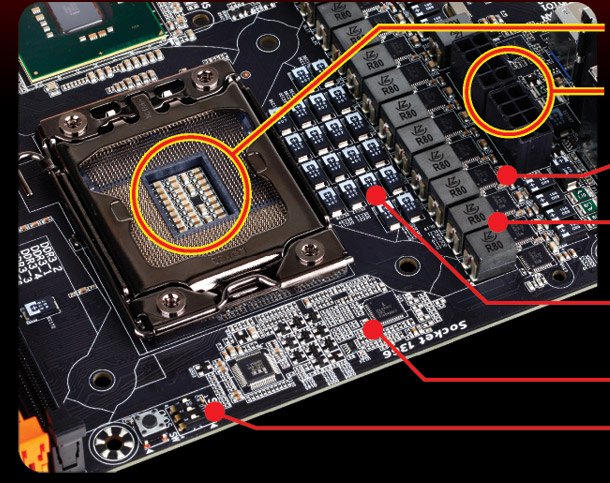 |
Output up to 1200W |
IN-PUT up to 1500W
2x 8Pin CPU Power Connectors |
|
Driver
Mosfet |
|
Powerful: Low temp
Single Choke Up to 50A |
|
Fast: Durable
Entire Board with Poscaps |
|
Intersil Overclocking PWM |
|
Quick: Real-time
Overclock PWM frequency
to 600K/800K/1000K |
|
 |
 |
 |
 |
OC-Touch enables overclockers to quickly and easily get the best performance from their system. With onboard OC-Touch buttons, users are able to manually raise and lower the CPU ratio, change BCLK settings, and even change BCLK stepping to either 1MHz or 0.3MHz. These changes can be made at any time whether in the BIOS, DOS, or Windows and in real-time without the need for rebooting, so that users can quickly fine-tune to find their CPU’s maximum frequency. The onboard 4G Ready button allows novice overclockers to automatically reach 4GHz, while advanced users can use it to get to 4GHz before continuing with OC-Touch to quickly find their CPU’s best margin. Onboard voltage measurement modules are also included to help users to conveniently monitor component voltages. |
|
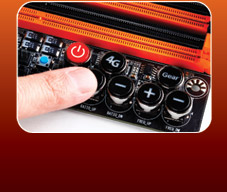 |
 |
| |
|
Start Engine |
|
BCLK Up |
|
|
| |
Restart |
CPU Ratio up |
|
|
CPU Ratio Down |
|
BCLK Down |
DeBug LED |
|
Onboard Voltage Measurement
Module
Users can conveniently probe with a power meter to measure component voltages. |
|
4G Ready button
The 4G Ready button automatically overclocks the CPU to 4GHz on the next system boot up. |
|
OC Gear
1MHz or 0.3MHz
BCLK steppings. |
|
 |
OC-Cool features a new LED lit thermal design and 7x 4-pin Smart Fan connectors to allow overclockers to easily control system-wide temperature. The OC-Cool heatpipe maximizes system convection to expel hot air out through the IO panel and optimizes passive cooling. OC-Cool LED lighting on the North and South Bridges further adds to the X58A-OC’s coolness.
7x 4pin header Smart Fan controllers
|
|
SysFan or GPU |
| |
SysFan or GPU |
|
SysFan or GPU |
|
SysFan or GPU |
|
 |
 |
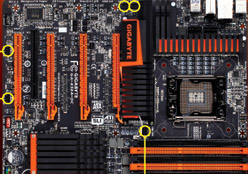 |
 |
 |
 |
 |
 |
 |
Quickly dissipates heat |
LED Thermal Design for North
and South Bridge Coolers |
|
SysFan or GPU |
CPU Fan |
SysFan or DDR |
|
92
|