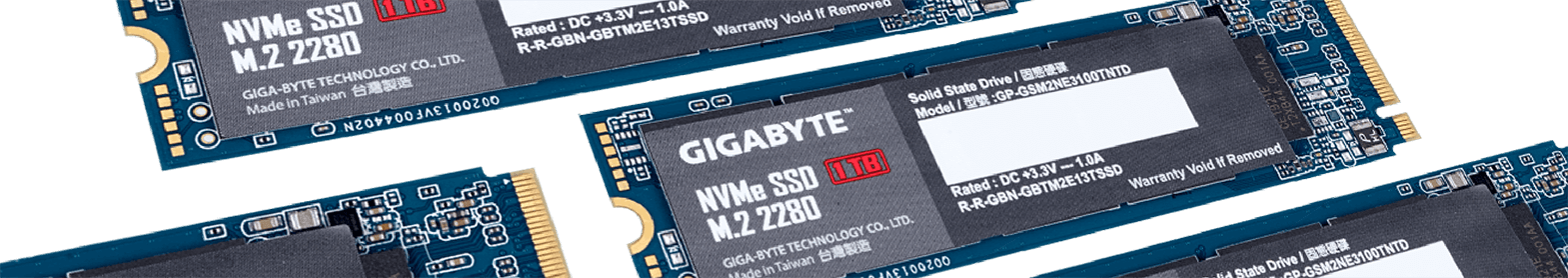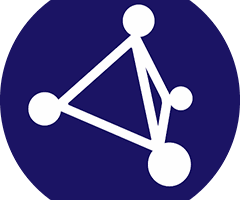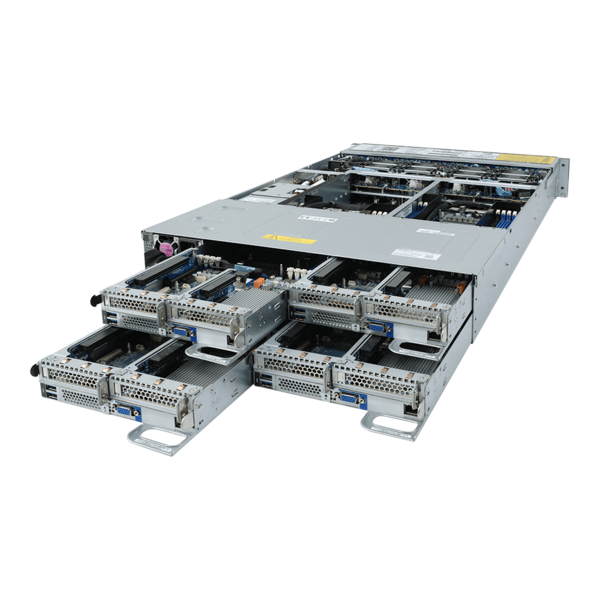Microsoft Azure Stack HCI
Easy to use centralized hyper-converged infrastructure solutions
Email Sales
Introduction
GIGABYTE now offers solutions for Microsoft Azure Stack HCI, designed for customers who want to run their virtualized applications on premises while updating and consolidating their aging server infrastructure, and giving them the benefits of integration with Microsoft Azure for cloud based backup, monitoring and site recovery. GIGABYTE’s solutions offer industry leading performance, density and configuration flexibility, and has been validated for Microsoft’s Azure Stack HCI program while offering ease of deployment and management.
When to Use Azure Stack HCI?
Run Branch Office & Edge Systems
Meet the evolving IT demands of branch offices, retail stores, and field locations. Deploy your container-built edge workloads and essential business applications in highly available virtual machines, and use Azure Monitor to get a global view of system health. Deployment cost can also remain low thanks to a minimum footprint of only two nodes.

Run Virtual Desktop Infrastructure
Use remote desktop services, highly available virtual machines, and integrated scalable storage to support your large-scale virtual implementations. Connect virtual desktops to the Azure update management solution to control your enterprise virtual desktop infrastructure configuration in the cloud.
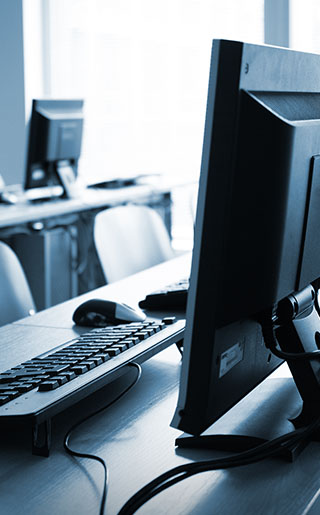
Refresh Aging Hardware
GIGABYTE’s high density multi-node servers validated for Azure Stack HCI support a dense configuration of the latest AMD EPYC 7002 / 7003 Series, allowing customers to consolidate up to a whole rack of legacy servers into a single 2U 4 node unit, greatly reducing power consumption, space requirements and management burden.

The Challenges of Deploying On-Premises HCI
While migrating your IT workloads to the cloud yields excellent benefits and efficiencies such as simpler maintenance and improved scalability, many businesses still need to run many virtualized applications on-premises in their own datacenter environments. Sometimes it’s not an option to migrate these applications to the cloud, or it’s still cheaper to run them on premises.
To support the Description
se on-premises workloads customers have increasingly been embracing Hyper Converged Infrastructure (HCI) as the preferred way to lower costs, improve performance and availability, and simplify operations. The problem however, is that few HCI solutions offer a path toward cloud integration - HCI and cloud, after all, aren’t mutually exclusive goals.
Many businesses hope to gradually progress toward a hybrid cloud model, in which smoothly interoperating resources, managed together, are located both on premises and in the cloud. And these customers, above all, need an HCI solution that can offer a simple, optional on-ramp to cloud services while still delivering the improved efficiencies that are driving the fast adoption of HCI. Is there a smooth and inexpensive way for customers to refresh their aging and expensive hardware for their on-premises virtualized applications, and also gain the benefits of hybrid cloud integration?
To support the Description
se on-premises workloads customers have increasingly been embracing Hyper Converged Infrastructure (HCI) as the preferred way to lower costs, improve performance and availability, and simplify operations. The problem however, is that few HCI solutions offer a path toward cloud integration - HCI and cloud, after all, aren’t mutually exclusive goals.
Many businesses hope to gradually progress toward a hybrid cloud model, in which smoothly interoperating resources, managed together, are located both on premises and in the cloud. And these customers, above all, need an HCI solution that can offer a simple, optional on-ramp to cloud services while still delivering the improved efficiencies that are driving the fast adoption of HCI. Is there a smooth and inexpensive way for customers to refresh their aging and expensive hardware for their on-premises virtualized applications, and also gain the benefits of hybrid cloud integration?
Microsoft Azure Stack HCI Benefits
The Solution: Microsoft Azure Stack HCI
Microsoft Azure Stack HCI is an on-premises, hyper converged infrastructure solution based on Windows Server 2019, bringing together software defined compute, storage and networking on pre-validated, industry-standard servers and components. It’s a great solution for customers who want to refresh aging server and storage infrastructure, consolidate virtualized workloads and gain cloud efficiencies on-premises while easily extending to Microsoft Azure for hybrid cloud services. The goal is to meet customer workloads and help them solve their current needs, while giving them room to grow and evolve as business and IT needs change.
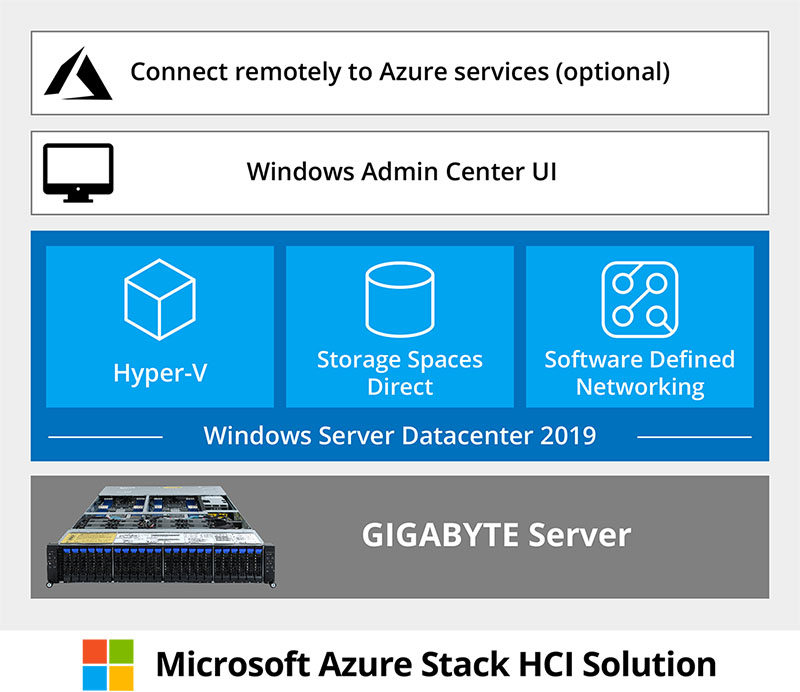
Microsoft Azure stack HCI Solution
An Azure Stack HCI solution consists of technologies you are already familiar with in Windows Server: Hyper-V for software defined compute, Storage Spaces Direct for software defined storage, and software defined networking. They are combined with a unified HCI management experience through Windows Admin Center, and all of these technologies are running on a pre-validated hardware solution from partners such as GIGABYTE. The customer can also easily connect to Microsoft Azure for hybrid services such as cloud-based back-up, site recovery and more. Take all of these pieces together, and you have an Azure Stack HCI Solution.
Why Use Azure Stack HCI?
・Hardware Consolidation:
Consolidate traditional virtual apps that must remain on-premises with software-defined compute, storage, and networking on GIGABYTE’s high-density multi-node servers providing industry leading density and performance.
・Top Tier Performance:
・Top Tier Performance:
Achieve top tier virtual machine performance with Hyper-V and Storage Spaces Direct technology with built-in support for non-volatile memory express (NVMe) and remote direct memory access (RDMA) networking.
・High Availability:
・High Availability:
Achieve comprehensive redundancy with built-in clustering and distributed software resiliency.
・Enhanced Security:
・Enhanced Security:
Help keep apps and data secure with shielded virtual machines, network micro-segmentation, and native encryption for data at rest and in transit. Minimize the impact of malware by isolating different workloads in separate VMs with secure virtualization fabric.
・Integration with Azure Cloud:
・Integration with Azure Cloud:
Quickly and easily extend to Microsoft Azure for hybrid cloud integration, with simplified access to cloud management and security services for offsite backup, site recovery and file synchronization.
・Powerful Management:
・Powerful Management:
Manage with your choice of command-line automation or use Windows Admin Center, a single browser-based HCI remote management interface that includes software-defined configuration and monitoring of workloads running on-premises and in Azure.
More Use-Case Scenarios for Azure Stack HCI
Consolidate Data Centers
Customers using Azure Stack HCI can quickly and easily extend their on-premises virtualized applications to Microsoft Azure with simplified access to the cloud management and security services. For example, with Azure Site Recovery, instead of having an extra data center somewhere across town or in a different region, they can use Azure for site recovery and failover for their on-premises workloads.
Customers using Azure Stack HCI can quickly and easily extend their on-premises virtualized applications to Microsoft Azure with simplified access to the cloud management and security services. For example, with Azure Site Recovery, instead of having an extra data center somewhere across town or in a different region, they can use Azure for site recovery and failover for their on-premises workloads.
Virtualize Microsoft SQL Server
Deploy and manage high-performance, scalable SQL Server running on hyper converged infrastructure. Run your applications with high availability and the flexibility of virtualization while using Azure Backup and Azure Blob Storage to back up and restore your organization’s data.
Deploy and manage high-performance, scalable SQL Server running on hyper converged infrastructure. Run your applications with high availability and the flexibility of virtualization while using Azure Backup and Azure Blob Storage to back up and restore your organization’s data.
Apply Trusted Enterprise Virtualization
Use virtualization-based security and certified hardware to help protect your security-sensitive workloads. Connecting this trusted infrastructure to Azure Security Center activates behavioral analytics and reporting to account for rapidly changing workloads and threats.
Scale-Out Storage
Combine unmatched storage and performance with validated hardware to centralize your organization's file shares. The Azure file sync feature keeps the flexibility, performance, and compatibility of an on-premises file server while replacing an aging storage area network or aggregating files from multiple sources.
General-Purpose Kubernetes
Enable automated deployment, scaling and management of containerized applications by running a Kubernetes cluster on your hyper converged infrastructure. Utilize Azure Monitor for containers to deliver a comprehensive monitoring experience to understand the performance and health of your clusters, from infrastructure to application.
The Best Choice for Azure Stack HCI: GIGABYTE Server Hardware
GIGABYTE has worked closely together with Microsoft to validate a selection of our High Density 2U 4 Node systems for Azure Stack HCI, guaranteed to provide optimal performance and reliability and supporting the latest technologies such as NVMe storage and RDMA networking.
Why Choose GIGABYTE for Azure Stack HCI?
Multi-Node Architecture for Lower TCO
GIGABYTE’s High Density Series systems feature four half-width compute nodes in a 2U chassis. All nodes share the same cooling fans and redundant power supplies, to help reduce energy consumption and maintenance burden. This allows our 2U 4 node system to deliver virtually identical performance to four 1U servers while reducing rack space by 50%, power consumption by 4% and the number of power supplies by 75%.
GIGABYTE’s High Density Series systems feature four half-width compute nodes in a 2U chassis. All nodes share the same cooling fans and redundant power supplies, to help reduce energy consumption and maintenance burden. This allows our 2U 4 node system to deliver virtually identical performance to four 1U servers while reducing rack space by 50%, power consumption by 4% and the number of power supplies by 75%.
1/4
Azure Stack HCI (Intel 3rd Gen)
Hyper-Converged Management / Compute / Storage Node
2/4
Azure Stack HCI (AMD EPYC 7003)
Hyper-Converged Management / Compute / Storage Node
3/4
Azure Stack HCI (AMD EPYC 7002)
Hyper-Converged Management / Compute / Storage Node
4/4
Azure Stack HCI (Intel 2nd Gen)
Hyper-Converged Management / Compute / Storage Node
Ease of Remote Management
GIGABYTE’s High Density systems include a CMC (Central Management Controller) chip and port as standard, allowing you to monitor and manage all four server nodes within the chassis with a single management LAN connection. This helps reduce the number of management LAN cables / switch port use, as well as allowing the user to manage the whole cluster from a single interface
1/1
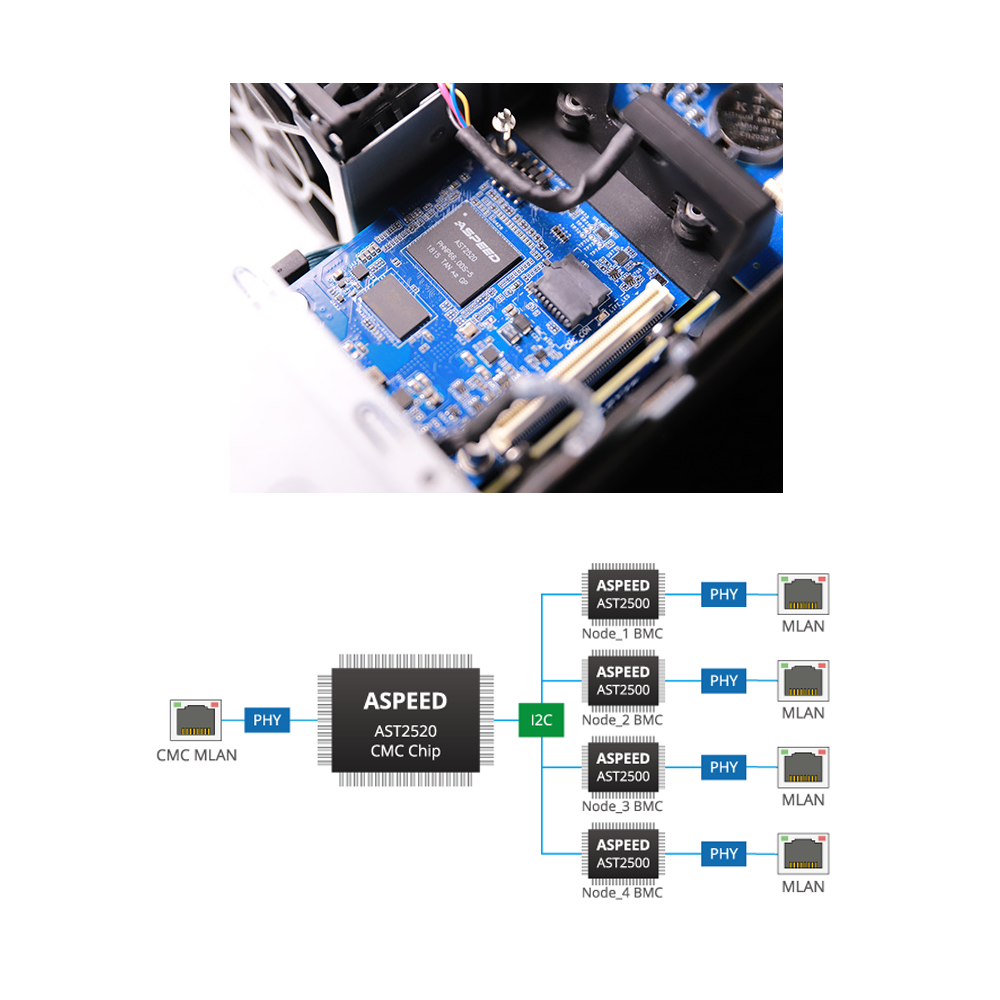
Related Technologies
Hyper-Converged Infrastructure (HCI) is a software-defined IT infrastructure that virtualizes all of the elements of conventional "hardware-defined" systems, such as compute, networking and storage. HCI is implemented via hypervisor platform, such as VMware vSAN, KVM or Microsoft Hyper-V for virtualized computing, software-defined storage, and virtualized networking. HCI is typically run on standard, off-the-shelf servers equipped with Direct-Attached Storage (DAS).
In simple terms, Cloud Computing is the delivery of computing services to a user or an organization—servers, storage, databases, networking, software, analytics, intelligence and more—over the Internet ("the Cloud"). Cloud Computing is usually provided using virtualization, in where the physical computer hardware is abstracted from the software & applications that are running on that hardware. Cloud Computing services can be provided several different ways, via public, private or hybrid clouds. Public cloud computing is provided by 3rd party service providers (such as Amazon Web Services, Microsoft Azure, or Google Cloud) who own the physical hardware and then sell these resources online via a secure internet connection. In a private cloud, an enterprise builds a cloud within their own data center by running applications on virtual servers that may reside on any number of available physical machines. Hybrid cloud computing is where a mixture of private and public cloud computing services are used together in tandem. As part of RightScale's 2018 State of the Cloud report, an in-depth survey was conducted of 997 IT professionals about their adoption of cloud infrastructure and related technologies, an astonishing 96% of respondents indicated that they run their enterprise's workloads in a cloud – either public, private or hybrid.
Software Defined Storage ("SDS") refers to the virtualization of storage systems, whereby the underlying storage hardware is abstracted from the storage software that manages it. SDS can be an element with a Software Defined Data Center or it can also function as a stand-alone technology. The software enabling the storage-defined storage environment may also provide policy management for features such as data de-duplication, replication, thin provisioning, snapshots and backup.
To scale horizontally is to scale out or in, and is defined as to add more nodes to or remove nodes from a system in a server, such is also explained as adding new computers to a distributed software application.
A Virtual Machine ("VM") is a software file, referred to as an image or an instance, which exhibits the behavior of a physical computer. Much like a physical computer, the VM runs an operating system and applications, and has its own virtual resources, including CPU, memory, hard drives, network interfaces, and other devices. Each VM's virtual resources are then mapped to the real resources on the physical host computer. A VM gives the end user the same experience as they would on the host itself, and single or multiple VMs can reside on the same host. For servers, multiple VMs run side-by-side with a piece of software called a hypervisor to manage them. The use of VMs to meet computing needs especially on the enterprise side is commonly referred to as virtualization.
Bring Your Ideas Faster to Fruition
Email Sales