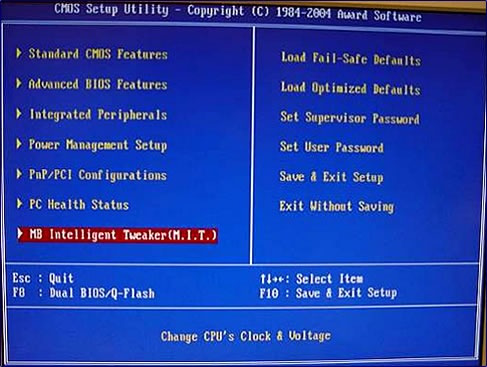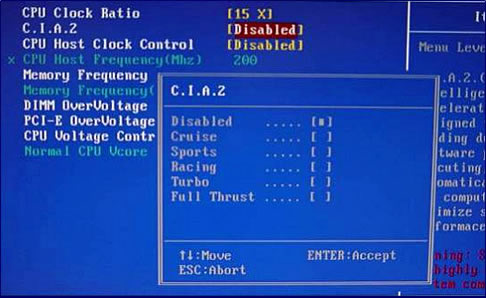|
 |
 |
 |
The new GIGABYTE C.I.A. 2 (CPU Intelligent Accelerator 2) is now more intelligent than ever. Designed to detect CPU loading during software program's executing, and automatically adjust CPU computing power to maximize system performance according to different needs. During loading high CPU resources consumption tasks, such as video and audio encoding programs or thrilling 3D games, the CPU requires more CPU computing power; when C.I.A. 2 is enabled, it will detect the current CPU loading and automatically accelerate the CPU computing performance, thus allow programs to execute faster and smoother. On the other hand, when the programs are terminated, the CPU will return back to its initial status. With GIGABTYE C.I.A 2 technology, users are able to enjoy the benefits of overclocking without having too much trouble of manually adjustment. C.I.A. 2 provides reasonable and acceptable overclocking options for user to select, all what user need to do is to select the desirable overclocking level and the rest environment settings are automatically setup by the BIOS. Therefore, Novice users are able to enjoy the experience of overclocking and Advance users are able to gain more computing power easily; as for Power users, with the combination of C.I.A. 2 and EasyTune™ 5, they are able to enjoy the arts of overclocking.  The new C.I.A. 2 uses the latest advance technology by detecting the CPU electric current rise and falls according different application loadings. Unlike most of the 3rd party dynamic overclocking technologies, it is done by detecting CPU temperature in which results are greatly affected by CPU coolers or chassis internal temperature. C.I.A. 2 provides a more precise and accurate CPU acceleration just in time for your needs. C.I.A. 2 provides 3 stages of acceleration in each different mode, according to different application loadings, C.I.A. 2 will intelligently enables different stage of acceleration. It features a much intelligent way of dynamically CPU acceleration, as lower power consumption is consumed and lesser heat is generated compared to 3rd party dynamic overclocking techniques, bringing the best benefits and full CPU computing power for different application loading. 
|
 |
||||||||||||||||||||||||
 |
||||||||||||||||||||||||||
©2004 GIGA-BYTE TECHNOLOGY CO., LTD. All rights reserved