|
| |
|
|
| |
|
|
| |
GIGABYTE Helps You Quick Charge Your iPhone / iPad / iPod Touch |
|
| |
There's no denying that the Apple iPhone, iPad, and iPod Touch have been a huge success and many of you may own one. However, both devices suffer from one small problem, they don't charge very fast when connected to your PC. Wouldn't it be great if your iPhone charged just as quickly from your computer as it does from the charger?
GIGABYTE's latest motherboards are equipped with ON/OFF Charge technology which allows you not only to charge your iPhone, iPad or iPod Touch, but it allows you to Quick Charge it. As an added bonus, it can even be charged when your PC is turned off, so even if you forget to plug it into your charger after you've synced up your music, it will be fully charged when you need it. |
|
| |
|
|
| |
| Quick Charge for iPhone / iPad / iPod touch |
ON/OFF Charge USB Port |
|
|
| |
|
|
|
|
|
|
Charge time
(Lower is Better) |
|
Working |
Standby
|
Suspend
to RAM |
Suspend
to DISK |
Shutdown |
(S0) |
(S1) |
(S3) |
(S4) |
(S5) |
|
Yes |
Yes |
Yes |
Yes* |
Yes* |
|
|
No |
No |
No |
No |
No |
|
|
|
|
| |
*Due to certain mobile phone limitations, users may need to connect the mobile phone to their PC before the PC enters S4/S5 mode to enable a quick charge from non ON/OFF Charge USB ports.
Charging results may vary by model.
|
|
| |
|
|
| |
 |
Based on GIGABYTE's unparalleled 3x USB power boost design, plus an entirely new hardware design, GIGABYTE ON/OFF Charge Technology provides a set of white and red colored USB pin headers that can easily be connected to your system's front USB 2.0 ports, |
| that not only act as a normal USB port, but also double as a quick charge ports for your mobile device. It doesn't matter if your iPhone, iPad or iPod Touch is plugged into the quick charge USB port while the system is turned on, in sleep/standby mode, or even turned off, as it always enables you to charge your iPhone, iPad or iPod Touch. |
|
|
| |
|
|
| |
Quick Charge will also cut the charging time by up to 40 percent thanks to yet another innovative GIGABYTE design. The reduced charging time means it only takes about two hours to fully charge your iPhone, iPad or iPod Touch, something that would take in excess of three hours using a standard USB port.
|
|
|
|
|
| |
|
|
|
|
|
|
|
|
|
 |
| Unique GIGABYTE User Friendly Software Utilities |
GIGABYTE provides many user friendly and powerful software utilities that facilitate
easy driver installation, BIOS upgrades,…etc. |
| |
@BIOS
GIGABYTE @BIOS is the first Windows BIOS live update utility ever. It is a smart BIOS update software that helps you to download the latest BIOS from the internet and update it on your PC. With the help of @BIOS, BIOS updating is no more than a few mouse clicks away. |
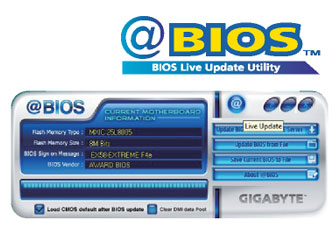 |
| |
EZ-Share BIOS
SAVE/LOAD PROFILE FROM EXTERNAL HDD USB DRIVE/FLOPPY
GIGABYTE has made it easier than ever to save, share and load your BIOS settings. Want to overclock your system but don’t know a lot about overclocking? Want to share your overclock settings with your friends? Then this setting is for you. |
| |
|
|
|
| |
 |
Q-Flash
Q-Flash™ is a BIOS flash utility embedded in the Flash ROM. With Q-Flash, you can update the system BIOS without having to enter an operating system like MS-DOS or Windows. (Not all motherboards support Q-Flash™, please use @BIOS™ or DOS flash utility to update BIOS if your motherboard does not have Q-Flash™). With this utility, you can access Q-Flash by either pressing <End> key during the POST or pressing the <F8> key in BIOS setup menu. |
|
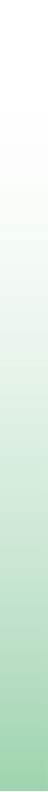 |
Express Install
GIGABYTE makes life easy with Express Install. With express install on the driver utility disk, you can install all the necessary hardware drivers and utilities with a CLICK. It’s an easy and effective way to install all drivers. It even re-boots your system when necessary and continues driver installation automatically.
|
| |
|
 |
Download Center
Download Center is an online utility that allows users access to GIGABYTE software servers all over the world in order to search for the latest update even without the knowledge of your system. Updating the system’s BIOS, drivers or new software patches has never been easier. It’s a simple and easy way to keep your PC up-to-date with a single click. :
|
|
Check your system's latest update now at
http://www.gigabyte.com/tw/Support/Motherboard/DownloadCenter_List.aspx |
| |
|
|
|
|
|
|
 |
| Unique GIGABYTE User Friendly Hardware Design |
| |
Quick Switches
GIGABYTE quick switches are made for power users who often use and test their motherboard without a PC case. GIGABYTE high-end models all come with on-board Quick Switches that allow power users to easily turn on, reset, or clear CMOS. All on-board Quick Switches are LED backlit so you can find them in a low light environment. |
|
| |
|
Debug LED
GIGABYTE includes debug LEDs on some premium models. Debug LEDs provides a 2 digit display to show your current system condition. The debug LED display allows advanced users to easily understand and diagnose the system when their PC won’t boot up properly. With the debug LEDs, advanced users no longer need to “GUESS” what is wrong or which component is faulty when they face system issues. |
|
|
| |
 |
Diagnostic LEDs
Hardware Troubleshooting at a Glance
7 Onboard LEDs controlled by the system BIOS indicate if a malfunction is occurring, allowing users to directly see where the problem is occurring so they can quickly take action. |
|
 |
CPU |
Memory |
PCI-E x16/x8 |
PCI-E x4/x1 |
PCI |
SATA |
IDE |
|
| |
eSATA / USB combo connectors
2 eSATA\USB combo connectors for
enhanced hard drive flexibility with no need for additional power source. |
 |
|
2-in-1 combination connector design capable of accepting eSATA & USB cable plug. |
 |
Provides connection between a PC and an external storage device, similar to existing USB connections but supports up to 3 Gb/s SATA data rates. |
|
| |
|
 |
e-SATA bracket kit
Only available from GIGABYTE, our unique e-SATA bracket kit provides users with an easy way to use additional SATA hard disks from outside of their PC chassis. The bracket kit includes 3 parts: an e-SATA bracket that connects to your on-board SATA port, an e-SATA to standard SATA cable to let you connect any SATA HD without an e-SATA enclosure and an ATX to SATA power cable to allow you to provide power from your PC.
|
|
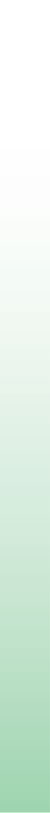 |
GIGABYTE e-SATA |
|
|
Traditional e-SATA |
|
| |
|
|
|
Connect SATA HDD, adapter not required
|
|
Extra enclosure and adapter required
(Extra Cost)
|
|
Printed help connector
Many users have trouble when connecting cables inside of the chassis. Often users can make a mistake and connect the wrong cable onto the wrong connector. This will cause failure of your hardware and can even burn your device! To avoid this kind of mistake, GIGABYTE prints a clear text label on all I/O connectors on the motherboard. |
 |
| Printed help connector |
|
|
|
|