Hardware Monitoring
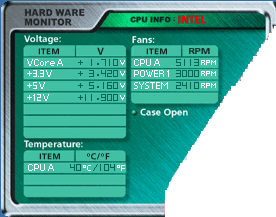
Click on the Hardware Monitor ![]() button, a Hardware Monitor panel will popup automatically.
button, a Hardware Monitor panel will popup automatically.
Here you are able to view the type of CPU your system is using, and also a detail information of the Voltage consumed by the hardwares,such as CPU, AGP, Memory, Fans speed and the temperature of CPU.
Click on the ![]() button again to deactivate the Hardware Monitor Panel.
button again to deactivate the Hardware Monitor Panel.
| If any of the readings marked red in color, that means there's an abnormal readings occured. A warning message will also be display on the System Display region. |
2002 GIGA-BYTE TECHNOLOGY CO., LTD. All rights reserved.