
The EXTREME to Beat all Records: |
 |
GIGABYTE has recently announced an extreme overclocking motherboard named the GA-EX58-EXTREME Designed from the ground up to unleash the awesome power of Intel’s Core™ i7 processors, the GIGABYTE EX58-EXTREME takes advantage of the significant bandwidth increase of |
QPI over FSB, 192bits tri-channel DDR3 memory support that delivers 50% memory bandwidth increase and featuring extensive overclocking capabilities. Also supported is the Intel® Turbo Boost technology. For situations when all cores are not needed for a particular workload, Intel® Turbo Boost technology powers down the idle cores and dynamically reroutes the power to the active cores, boosting their performance without wasting power. This allows the active cores to achieve significant overclocks. |
|
 |
The GIGABYTE GA-EX58-EXTREME is yet another example of GIGABYTE engineering at its best with its revolutionary GIGABYTE Ultra Durable 3 design featuring 2 ounces of copper for both the Power and Ground layers which dramatically lowers system temperature by delivering a more efficient spreading of heat from critical areas of the motherboard such as the CPU power zone throughout the |
entire PCB. GIGABYTE’s Ultra Durable 3 also lowers the PCB impedance by 50%, which helps to reduce electrical waste and further lowers component temperatures. A 2oz Copper layer design also provides improved signal quality and lower EMI (Electromagnetic Interference), providing better system stability and allowing for greater margins for overclocking. * To learn more about GIGABYTE’s Ultra Durable 3 technology, please click here. |
|
Gamers, get ready for some serious frame rates as the GA-EX58-EXTREME delivers 3 PCIe x16 Gen2.0 slots, supporting both ATI CrossFireX™ and 3 Way NVIDIA SLI™. Whether enabling the most powerful graphics configurations for extreme multi-GPU gaming, or multiple display support for up to 6 monitors, the GIGABYTE GA-EX58-EXTREME has your 3 way graphics action covered. |
 |
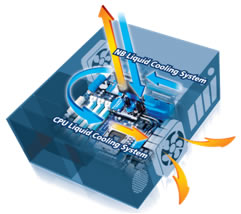 |
|
 |
Breaking overclock records is what GIGABYTE GA-EX58-EXTREME motherboard is all about, with friendly overclocking features such as Precision OV (Hardware Overvoltage Control IC), Debug LED and onboard Power and back panel clear CMOS switches. Additionally, the GIGABYTE GA-EX58-EXTREME feature comprehensive BIOS options for reaching higher limits with more detailed settings, including CPU frequency stepping, Over Voltage increments, memory multipliers and advanced memory timing controls, making it easier than ever to tweak the highest levels of extreme overclocking performance from your system. |
GIGABYTE X58 Series BIOS Guide ![]()
Speaking of overclocking, now that there is no longer a Front Side Bus, just how do we go about overclocking on the X58? GIGABYTE’s in-house overclocking guru, HiCookie, has put together a quick BIOS guide to show us how it’s done.

