|
|||||||||||
Smart Recovery 2 Smart Recovery 2 allows you to back up a partition or entire HDD as an image file every hour. You can use these images to restore your system or files when needed. (Note) Please install APP Center first before installing this utility. |
||||
 |
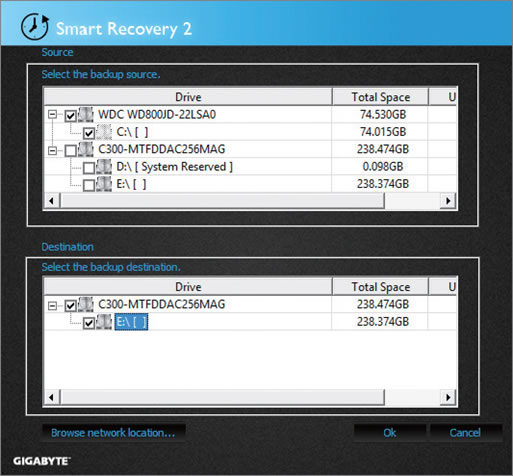 |
|||
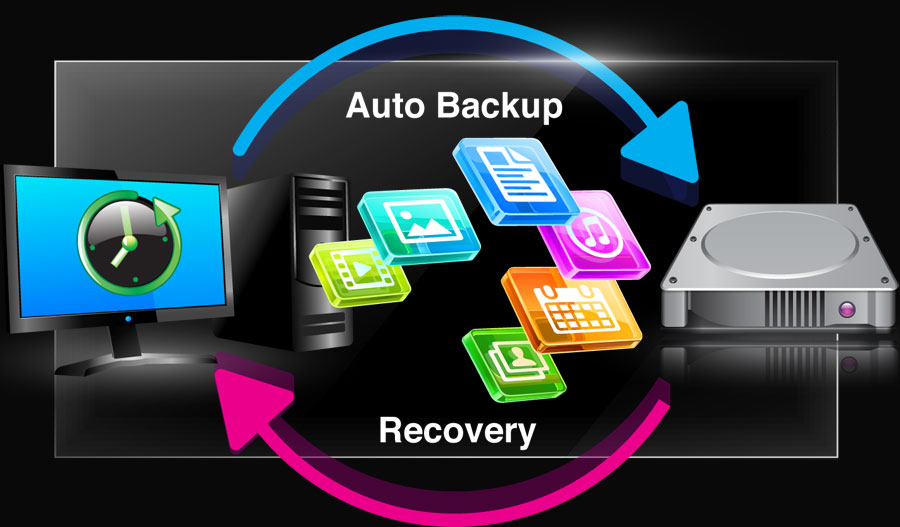 |
||||
|
||||
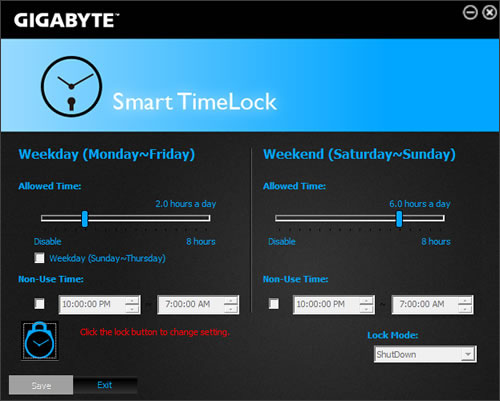 |
Smart TimeLock |
|||
 |
||||
|
||||
USB Blocker GIGABYTE USB Blocker provides you with an easy-to-use interface that allows you to block certain USB device types on your PC. Devices that are blocked will be ignored by the operating system. (Note) Please install APP Center first before installing this utility. |
|||||||||
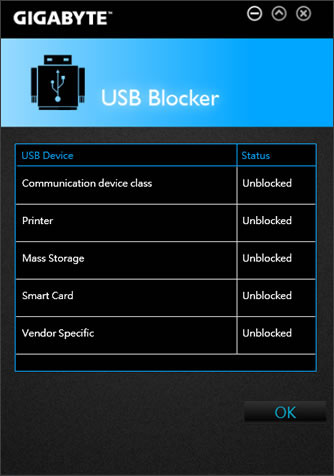 |
 |
||||||||
USB Blocker can block all following devices
|
|||||||||
All intellectual property rights, including without limitation to copyright and trademark of this work and its derivative works are the property of, or are licensed to,
GIGA-BYTE TECHNOLOGY CO., LTD. Any unauthorized use is strictly prohibited. |
