| |
 |
GIGABYTE X79 Overclocking Features
The GIGABYTE X79-UD7 motherboard features world-class overclocking-specific features that are designed by overclockers for overclockers. |
|
|
| |
| OC-VRM |
The GIGABYTE X79 OC-VRM allows you to overclock the CPU PWM in real-time. The GIGABYTE X79-UD7 is powered by a 16-phase power VRM via two 8-pin power connectors. The GIGABYTE X79-UD7 also features a unique POScap design that makes VRM insulation for extreme overclocking much easier than on traditional designs, while delivering faster power transfers and low temperatures. GIGABYTE OC-VRM is designed specifically for persuing the ultimate CPU performance, with low temperatures, great power stability and instant power feedback – ideal for breaking world records on Intel® Core™ i7 processors. |
| |
| |
POScap design means lower temperatures, improved durability and easier motherboard insulation |
|
|
2 x 8 pin
Input Power
Design |
| |
|
| |
|
| |
16 CPU Power Phase design |
| |
|
|
|
|
|
| |
| |
| OC-Touch |
OC-Touch enables overclockers to quickly and easily get the best performance from their system. Onboard OC-Touch buttons allow overclockers to manually adjust the CPU ratio, BCLK settings as well as adjustments to the BCLK stepping ratio, to either 1MHz or 0.1MHz increments. These changes can be made in real-time, whether in BIOS, DOS, or Windows® without the need for rebooting, so that users can quickly fine-tune their system and find their CPU’s maximum frequency. A unique back-panel OC button allows novice overclockers to automatically load a predetermined overclock configuration before continuing with OC-Touch to quickly find their CPU’s best margin. Onboard voltage measurement modules are also included to help users to conveniently monitor individual component voltages. |
| |
Power switch |
Onboard
Debug LED |
|
OC gear, switch between 1MHz or 0.1MHz BCLK steppings |
|
Real-Time change BCLK bus speed |
|
|
Real-Time change CPU multipliers* |
|
|
|
One button for instant OC |
| |
Restart button |
|
|
Onboard voltage measurement module
(Users can conveniently probe with a power meter to measure
component voltages) |
|
| |
|
|
|
|
| *Functionality may vary by CPU model. |
| |
| |
| OC-DualBIOS™ |
OC-DualBIOS™ features a unique back-panel BIOS switcher and LED indicator, allowing users to select one BIOS for normal use, and another for specifically designated for overclocking. This means that if your overclocking configuration suffers from instability, you can easily revert to your stable settings if needed. With OC-DualBIOS™, users can also easily compare two different BIOS versions, a very useful feature when users want to update to a new BIOS, but don’t want to lose their original settings.
|
| |
| DualBIOS™ Switcher : LED indicator shows which BIOS is using. |
|
| |
| OC-PEG |
OC-PEG provides two onboard SATA power connectors that provide more stable PCIe power when using 3-way and 4-way graphics configurations. Each connector uses power from a different phase of the power supply, helping to provide a better, more stable graphics overclock. The independent power inputs for the PCIe slots helps to improve even single graphics card overclocking. For 4-way CrossFireX™, users must install OC-PEG to avoid over current in the 24pin ATX connector. |
| |
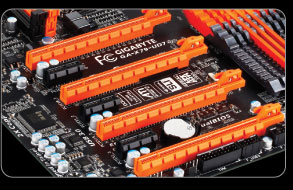 |
X79-UD7 supports 4-way CrossFireX™ & 4-way SLI™ (must use OC-PEG for 4-way graphics support)
|
|
|
| |
| |

