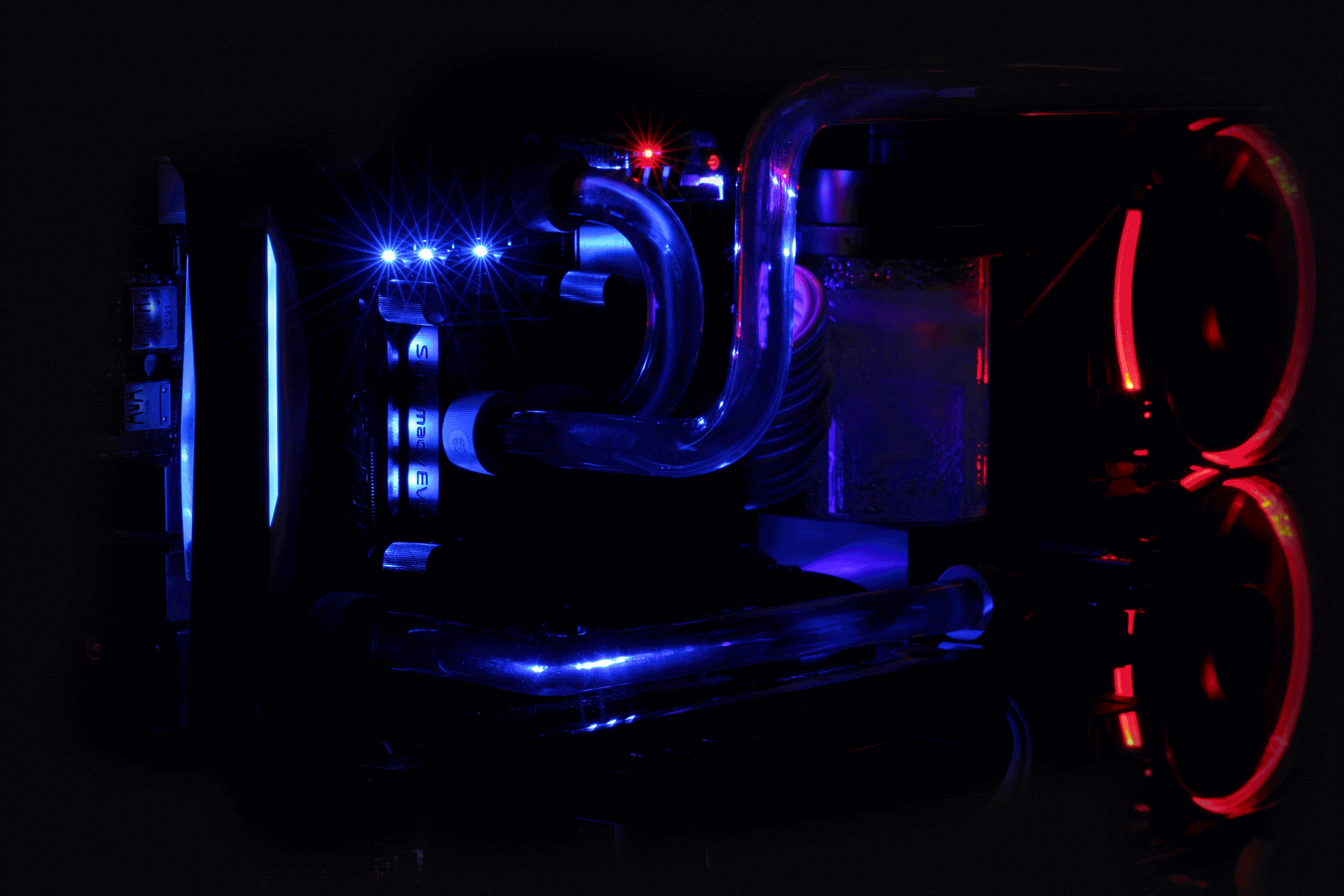
EK Designed G-Frost Hybrid Water Block
AORUS and EK Water Blocks have joined forces to create an extreme hybrid water block, with G1/4" threaded fittings, to help enhance cooling of the CPU VRMs for increased stability and performance.

Bitspower G-Chill Hybrid Water Block
AORUS and Bitspower have teamed up to create a superior performance hybrid water block featuring a high-flow pure copper water channel that’s placed directly over VRMs for superior cooling. G1/4” threaded fittings ensure compatibility with any setup you plan to create.
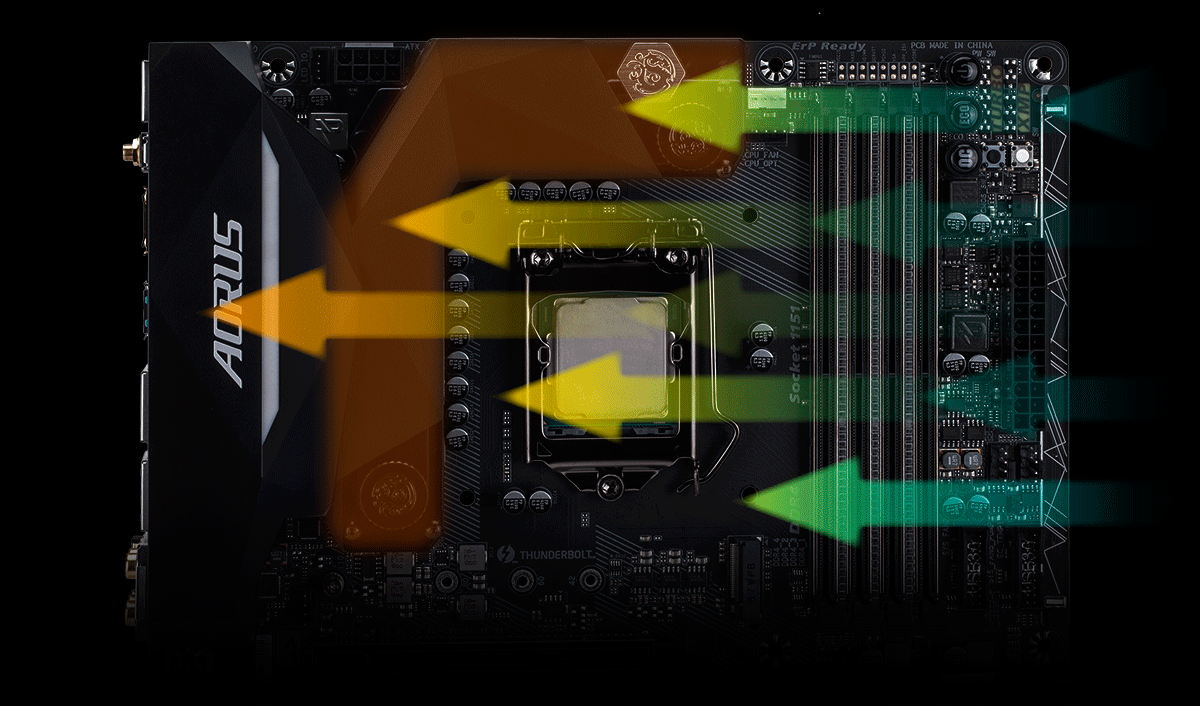
A Breath of Fresh Air
Air cooling has never been so easy. You may find that even without an active cooling solution, this state-of-the-art heatsink performs better than anything you’ve encountered. That’s because its integral design was to improve upon traditional heatsinks.
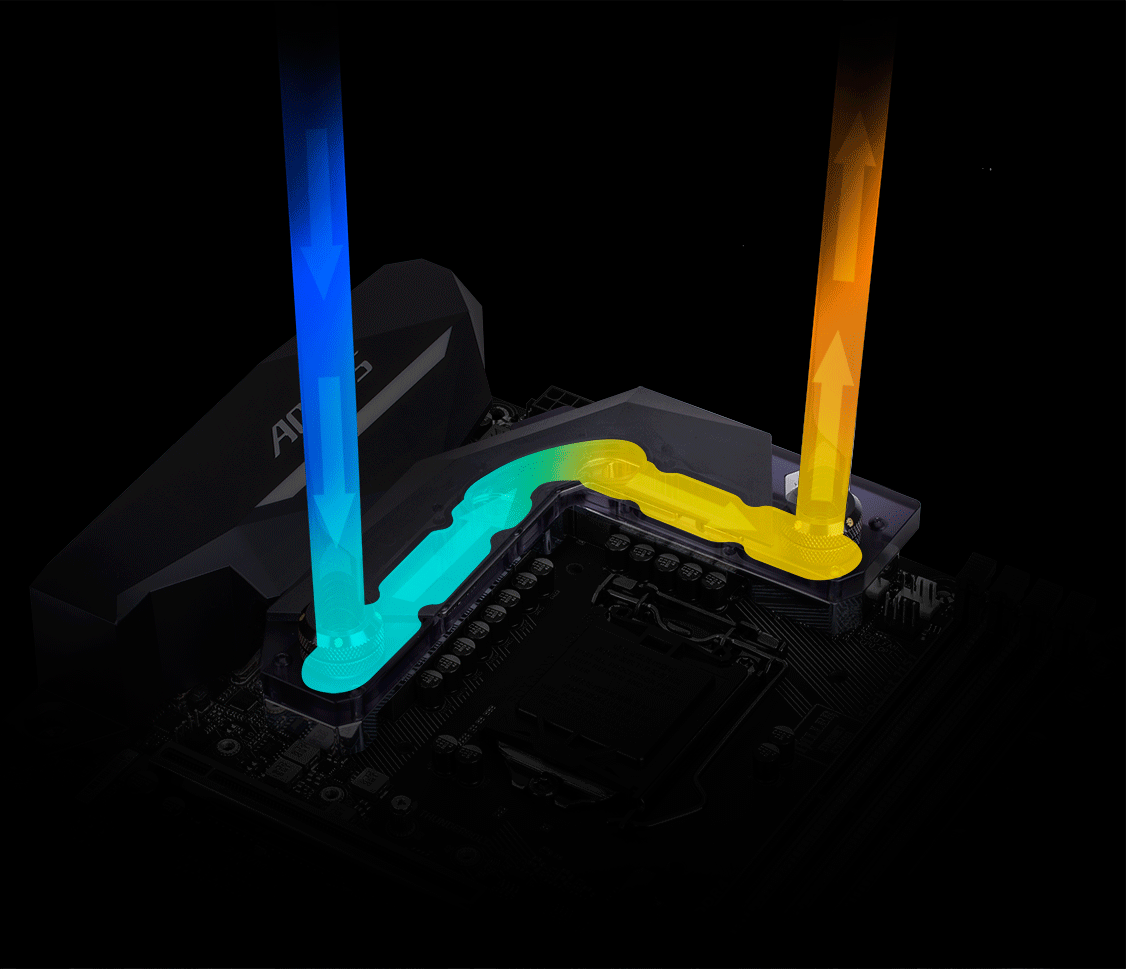
Keep your PC Hydrated
Unleash the performance of your PC. By actively cooling your gaming rig, gamers can push the limits of the CPU even further with more stable overclocks. Even when you don’t need the performance your PC will thank you for it.
The Life of the Party
Most gamers don’t stop, so your PC shouldn’t either. Components that are consistently placed under thermal stress will often fail or die completely. With liquid cooling you can expect a longer lifespan from your PC.
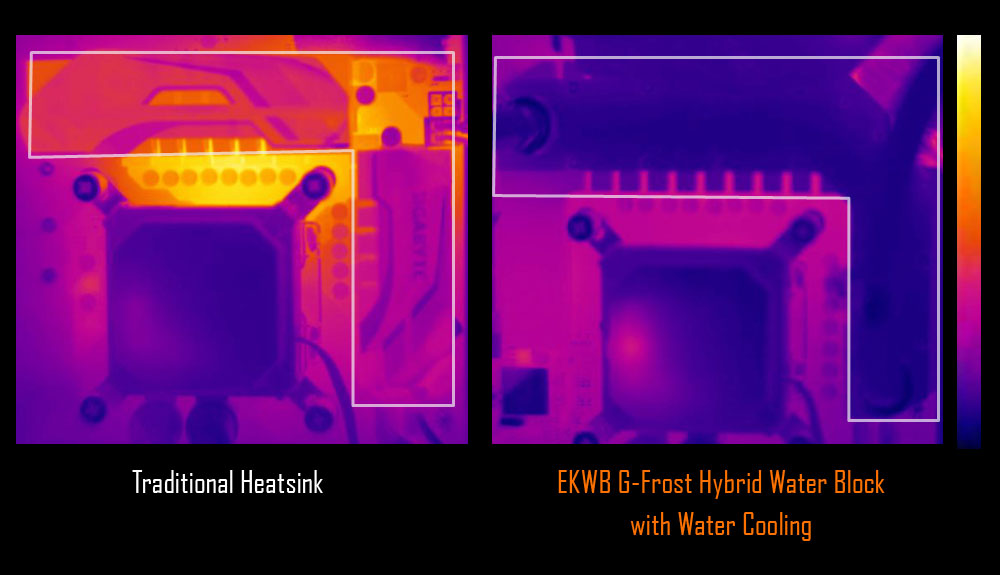
Smart Fan 5
With Smart Fan 5 users can ensure that their gaming PC can maintain its performance while staying cool. Smart Fan 5 allows users to interchange their fan headers to reflect different thermal sensors at different locations on the motherboard. Not only that, with Smart Fan 5 more hybrid fan headers that support both PWM and Voltage mode fans have been introduced to make the motherboard more liquid cooling friendly.
All Hybrid Fan Pin Headers
• All Hybrid Fan Headers can automatically detect the type of cooling device whether it be fan or pump with different PWM or Voltage mode.
• Supports up to 2 amps with built-in overcurrent protection—a must for high-end high current fans.
• Supports up to 2 amps with built-in overcurrent protection—a must for high-end high current fans.
New Smart Fan 5 Software
Interoperable Sensors and Fans
Each fan can be customized to operate at different speeds according to any defined temperature source input (except the CPU fan).
Each fan can be customized to operate at different speeds according to any defined temperature source input (except the CPU fan).
Fan Curve
Customize fan curves based on specific temperatures with the intuitive graphical UI.
Customize fan curves based on specific temperatures with the intuitive graphical UI.
Choose from different modes, Quiet to Full Speed, to match your system usage scenario. For each fan or pump, you can use the intuitive fan curve to define trigger thresholds and corresponding fan speeds.
Enhanced BIOS Interface
The enhanced BIOS interface also has the advanced features seen in the Smart Fan 5 UI, such as: the ability to set triggers based on different temperature sensors on the board, fan curve definition and the temperature interval setting, which can prevent fan rotation noise caused by sudden temperature change—all without having to load Windows.

