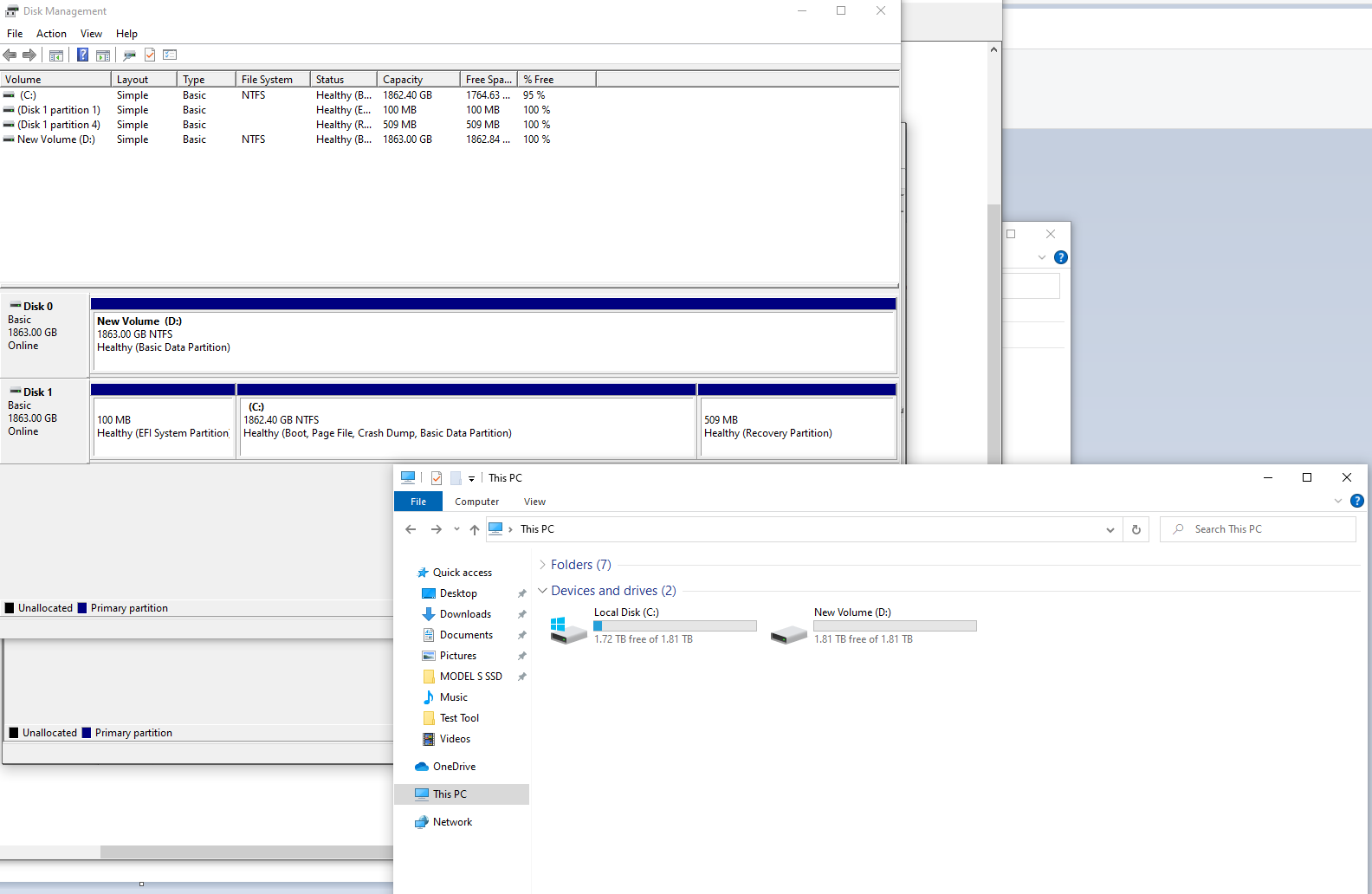Solutions
Seek Solutions & Frequently Asked Questions (FAQ)
Dec 23, 2021
Why is my PC has only one system drive where the specification states there are more?
If you find the PC only have one drive only, it's because another drive have not been allocated. Please follow below step-by-steps to create a new volume for the new drive.
Step1. Right Click the Windows Icon and select DISK Management.( For Windows 10/Windows 11)
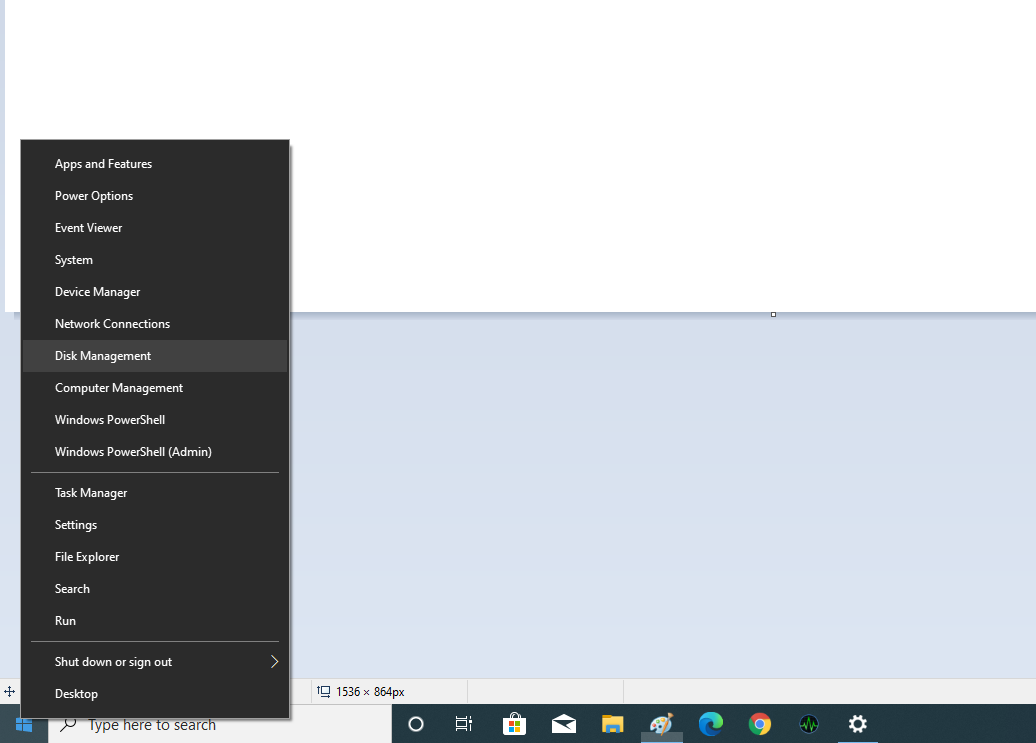
Step 2. You will see a Disk which is marked unallocated. Right Click the unallocated disk.
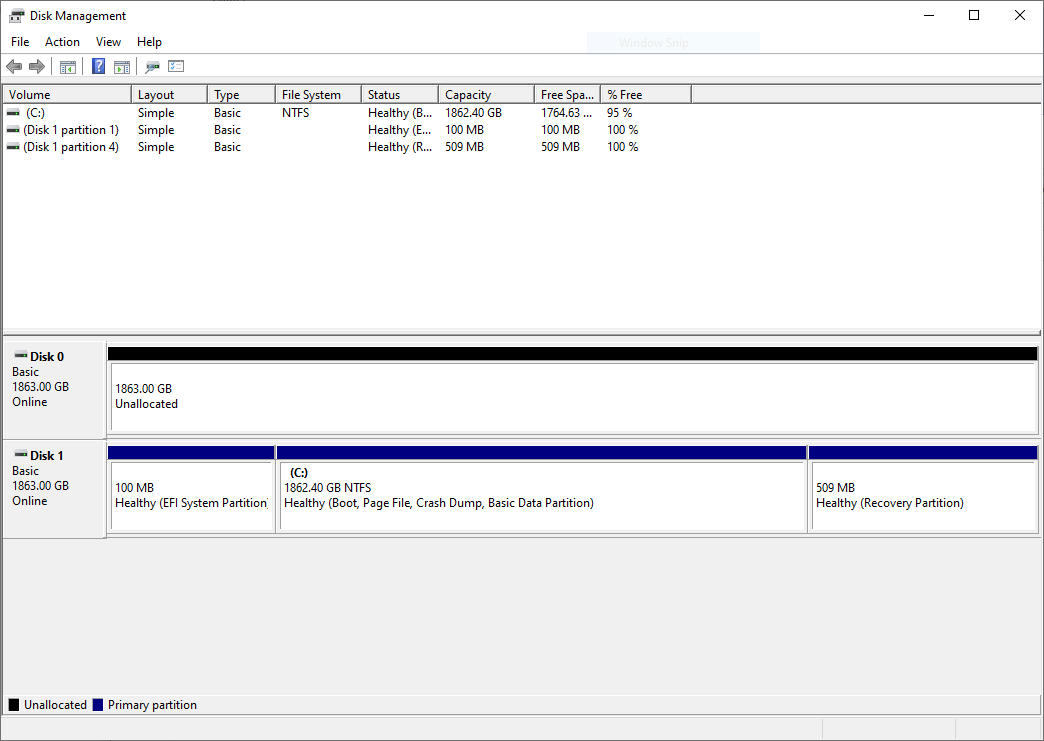
Step 3-1. Select New Simple Volume, follow the directions.
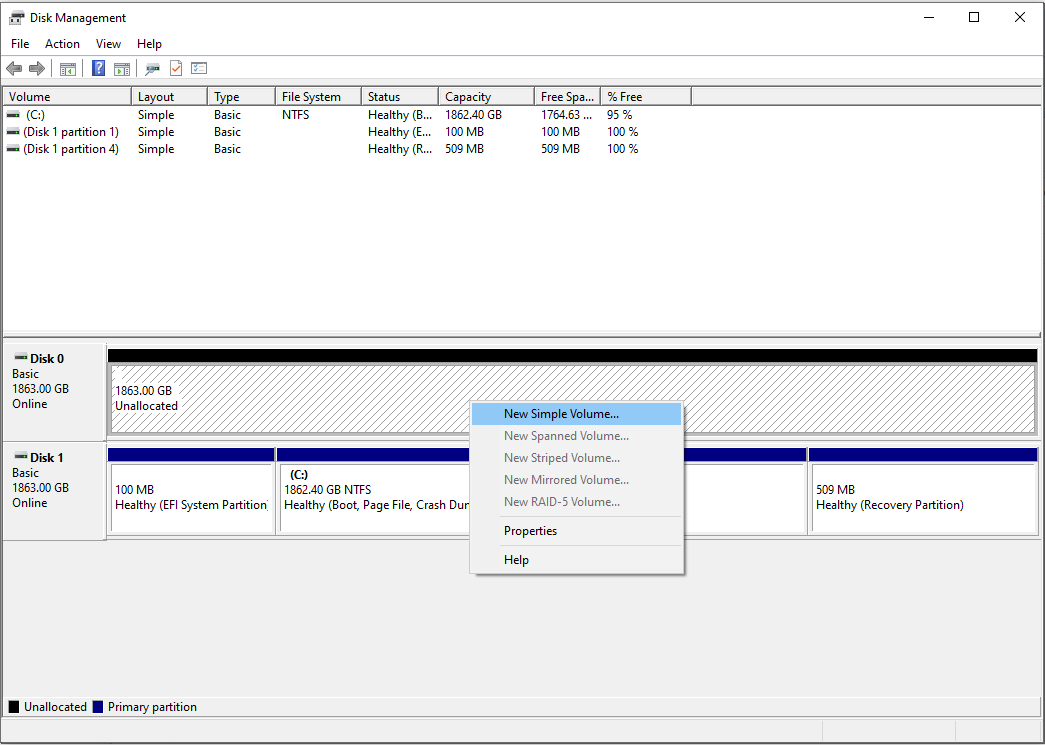
Step 3-2. Click Next.
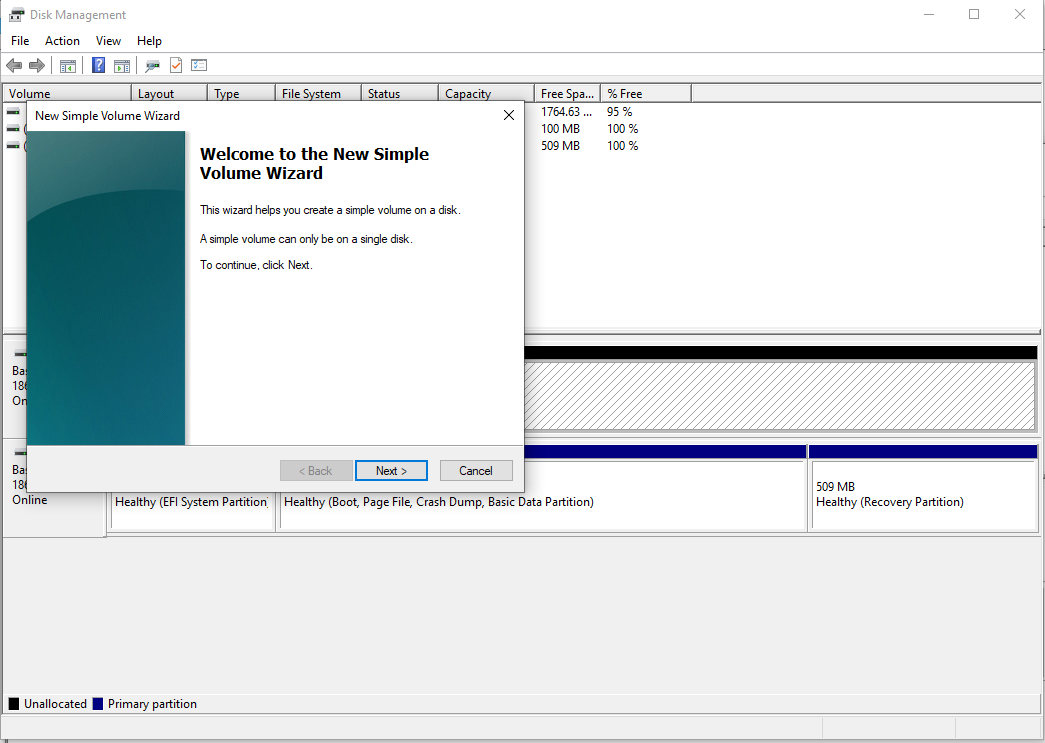
Step 3-3. Click Next.
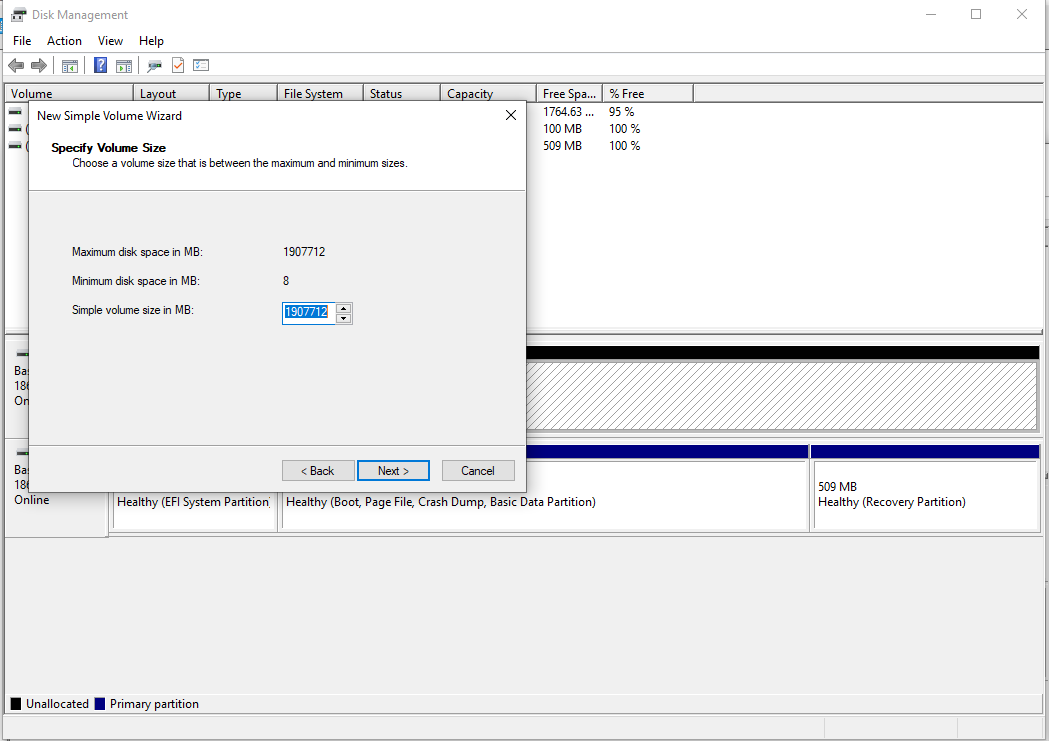
Step 3-4. Click Next.
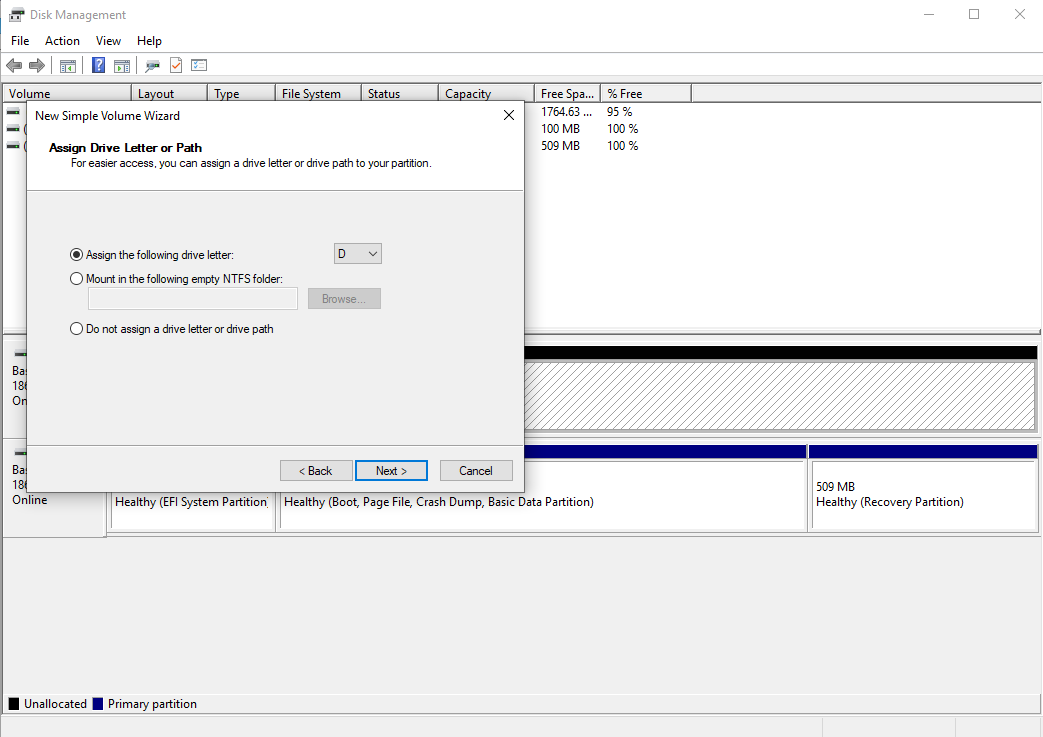
Step 3-5. Click Next.
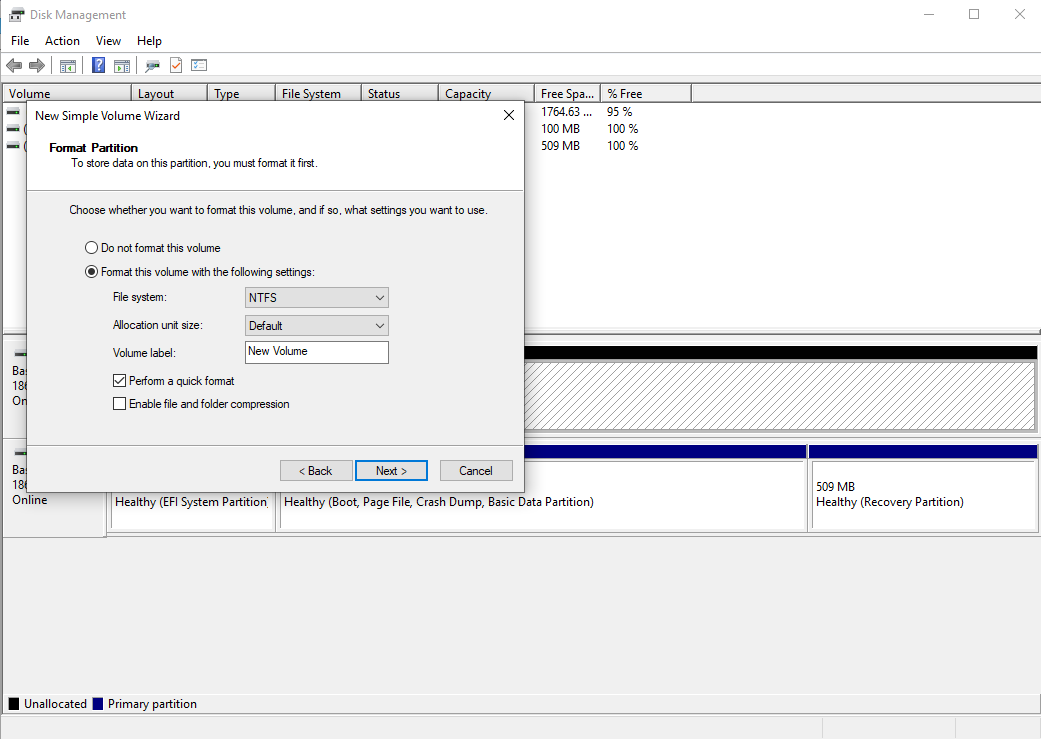
Step 3-6. Click Finish.
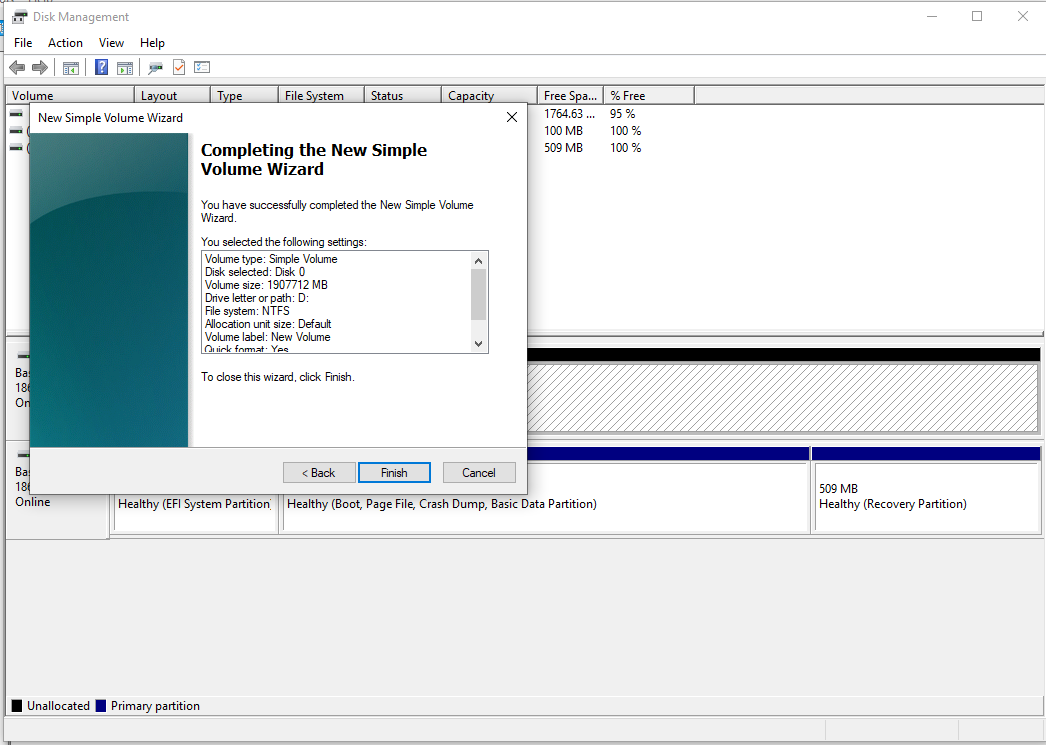
Step 4. You will see a new volume and it will also show on This PC.
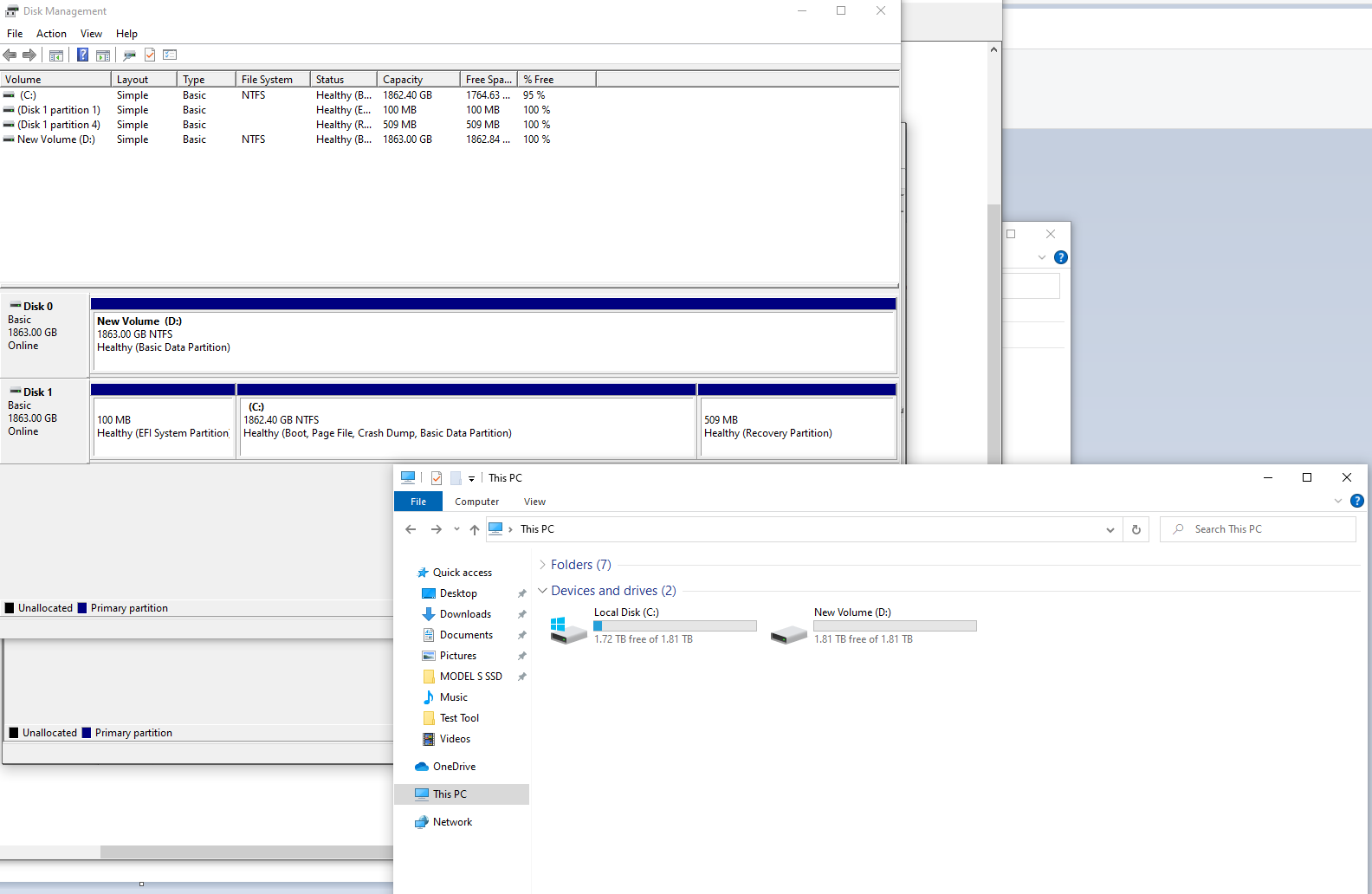
Step1. Right Click the Windows Icon and select DISK Management.( For Windows 10/Windows 11)
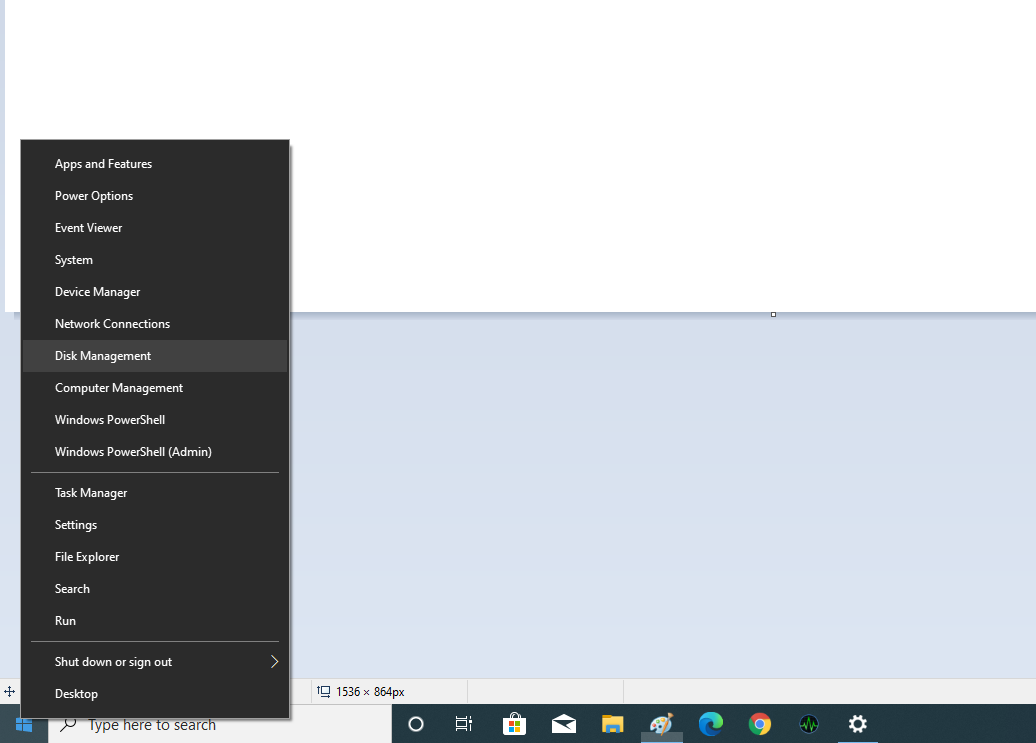
Step 2. You will see a Disk which is marked unallocated. Right Click the unallocated disk.
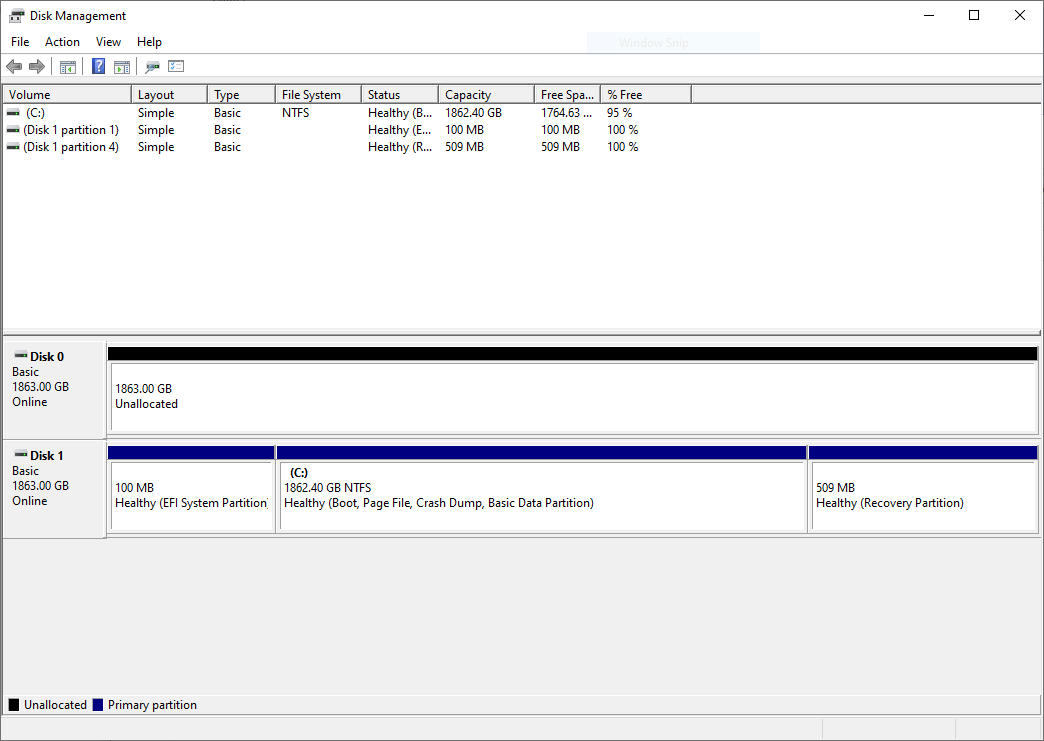
Step 3-1. Select New Simple Volume, follow the directions.
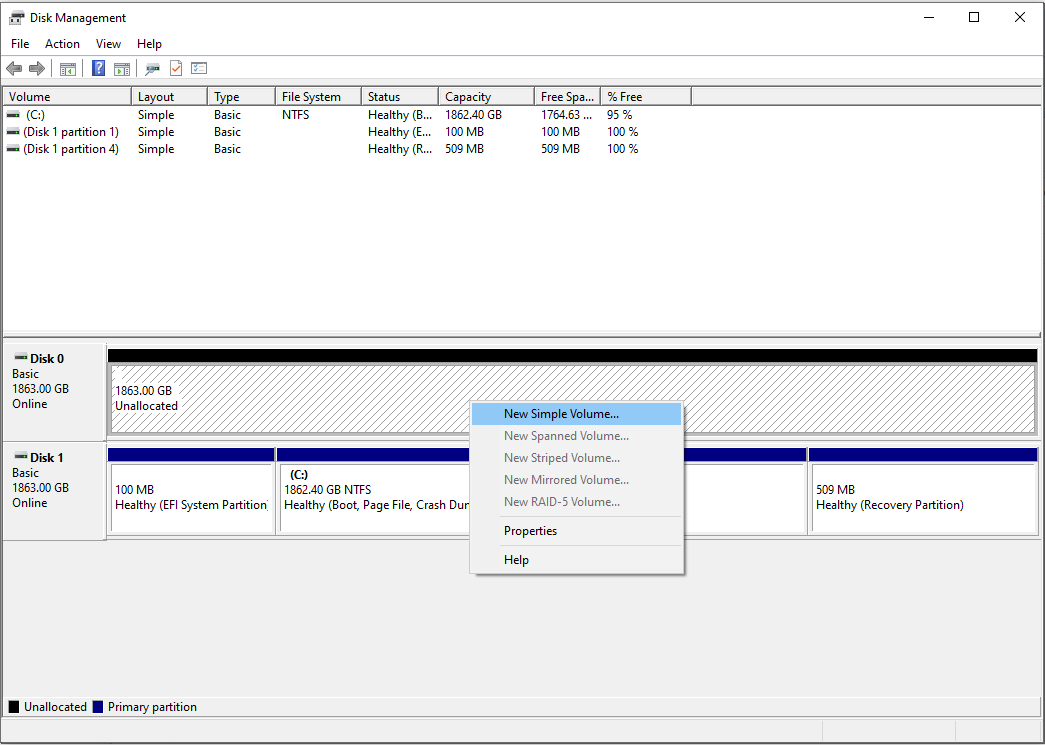
Step 3-2. Click Next.
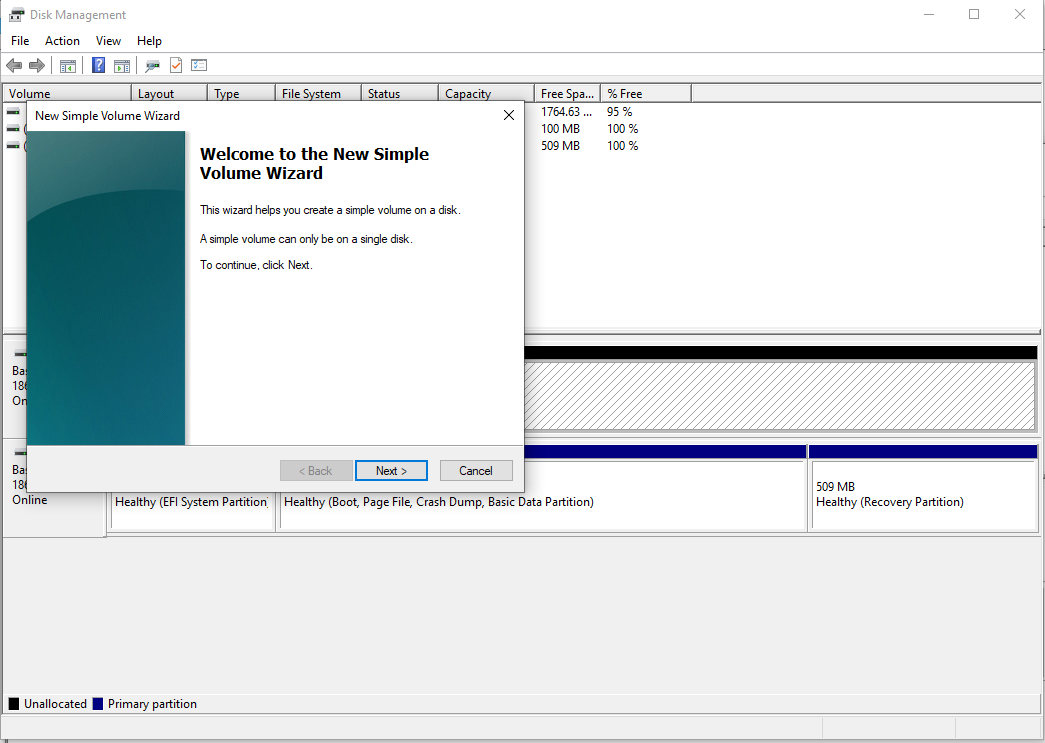
Step 3-3. Click Next.
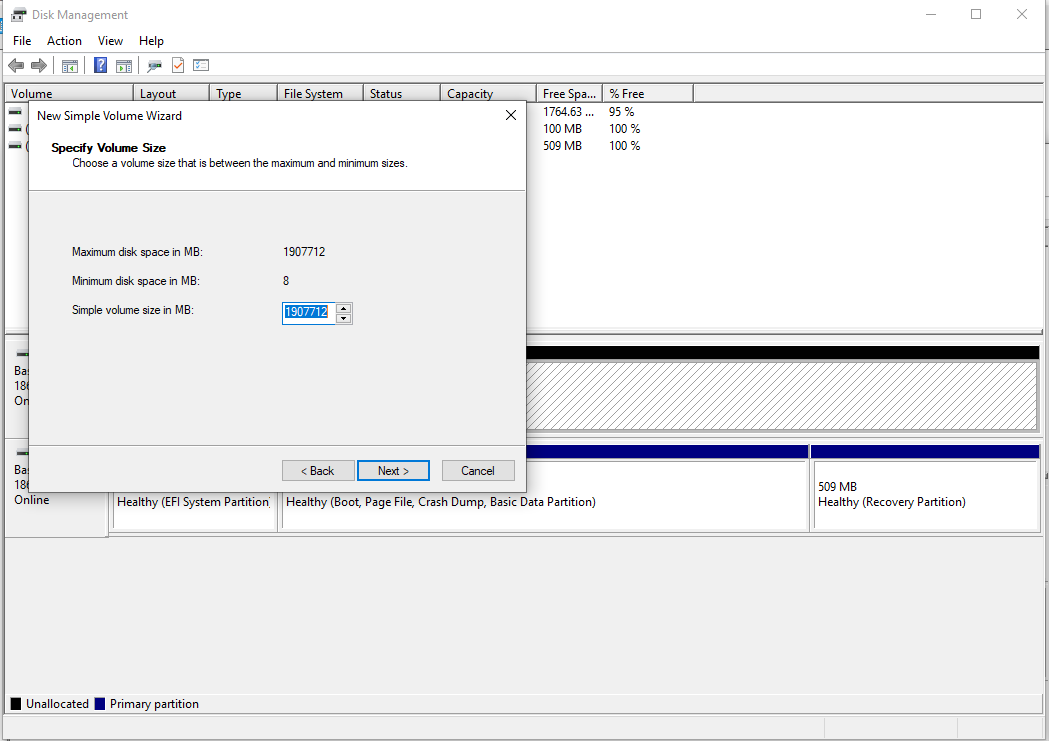
Step 3-4. Click Next.
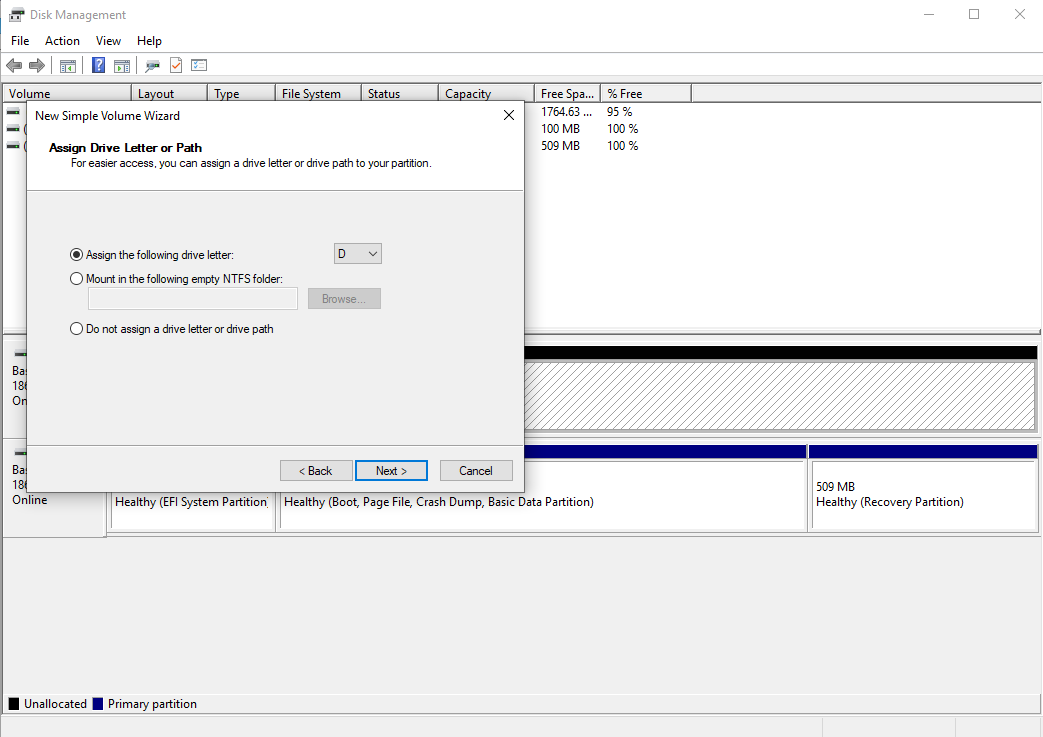
Step 3-5. Click Next.
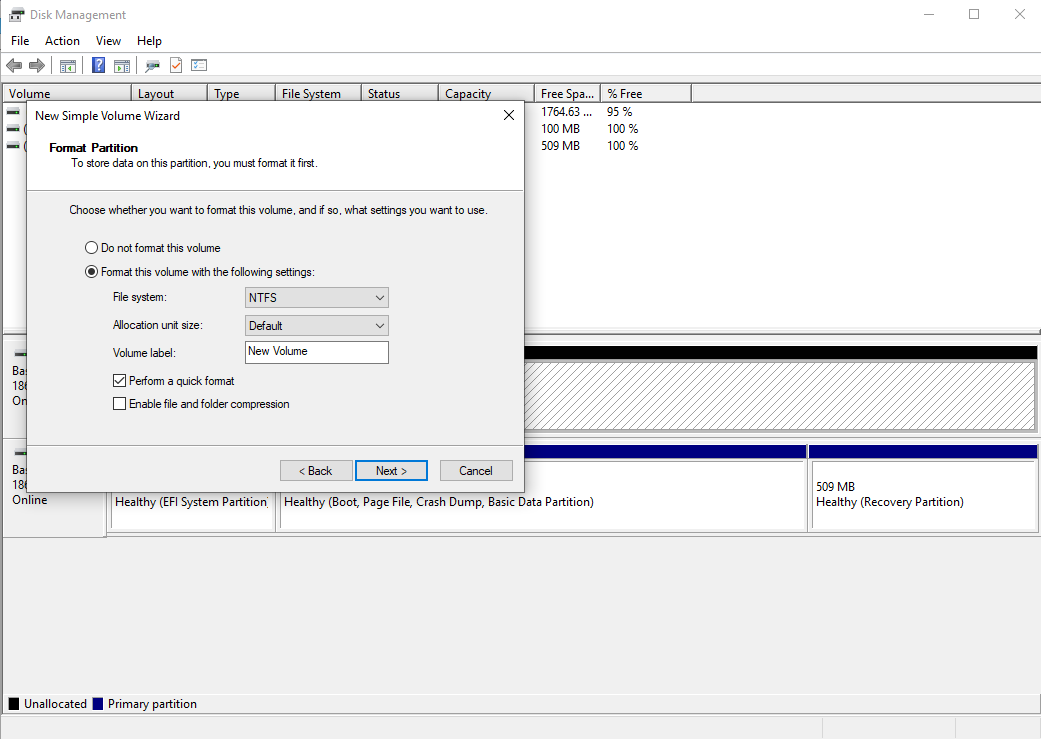
Step 3-6. Click Finish.
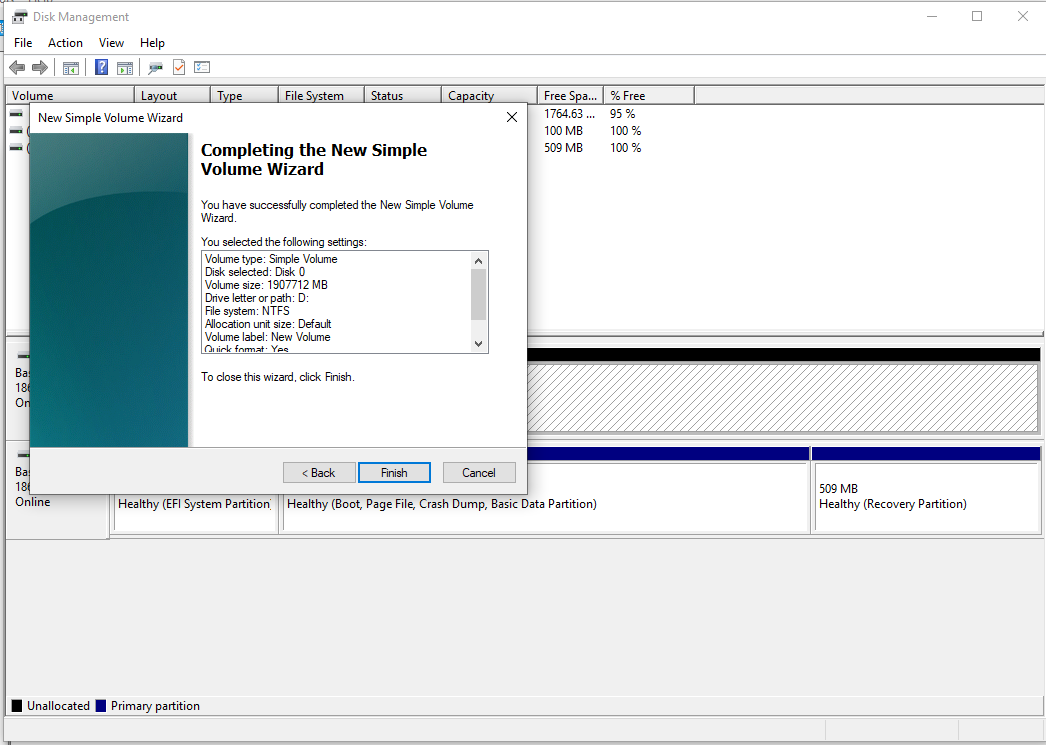
Step 4. You will see a new volume and it will also show on This PC.