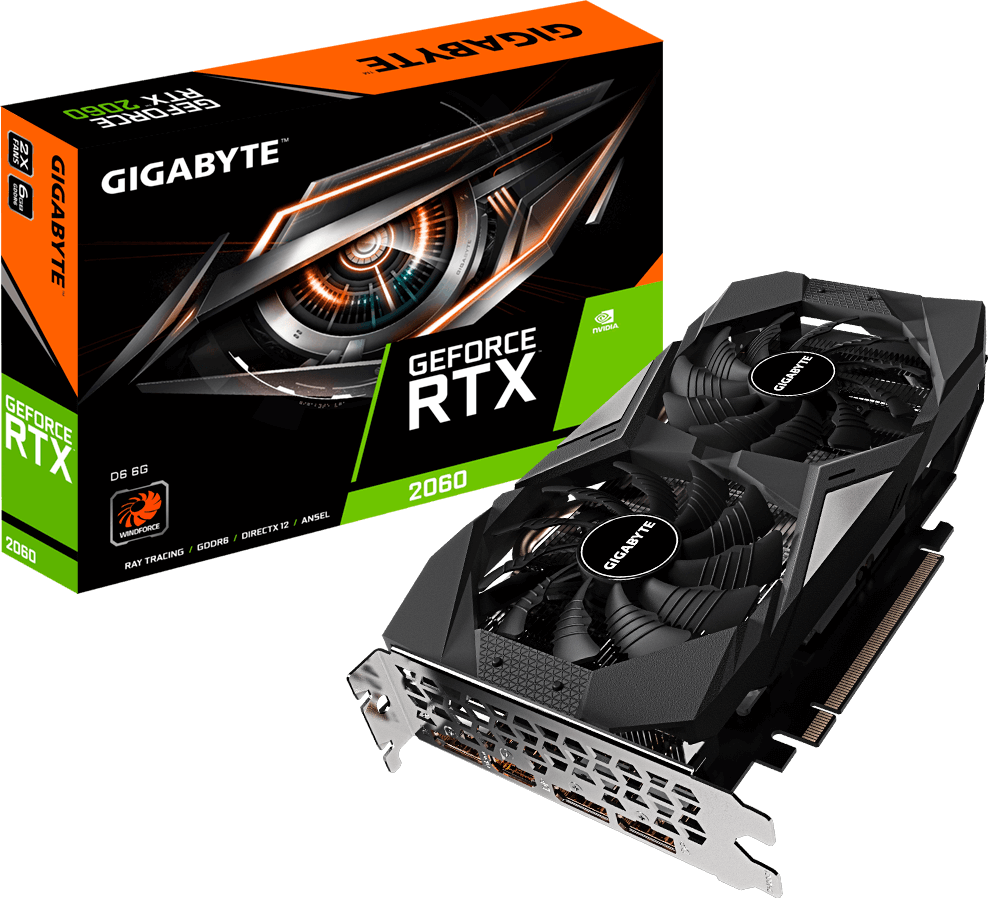VGA Driver
DescriptionNVIDIA Driver
Version441.20
OSWindows 7 64bit, Windows 8 64bit, Windows 8.1 64bit
Size527.36 MB
DateDec 19, 2019
DescriptionNVIDIA Driver
Version496.49
OSWindows 10 64bit, Windows 11 64bit
Size831.22 MB
DateNov 9, 2021
Please click here to download the latest driver version from GPU manufacturer of your graphics card.