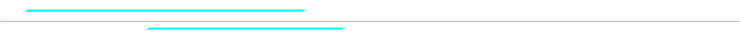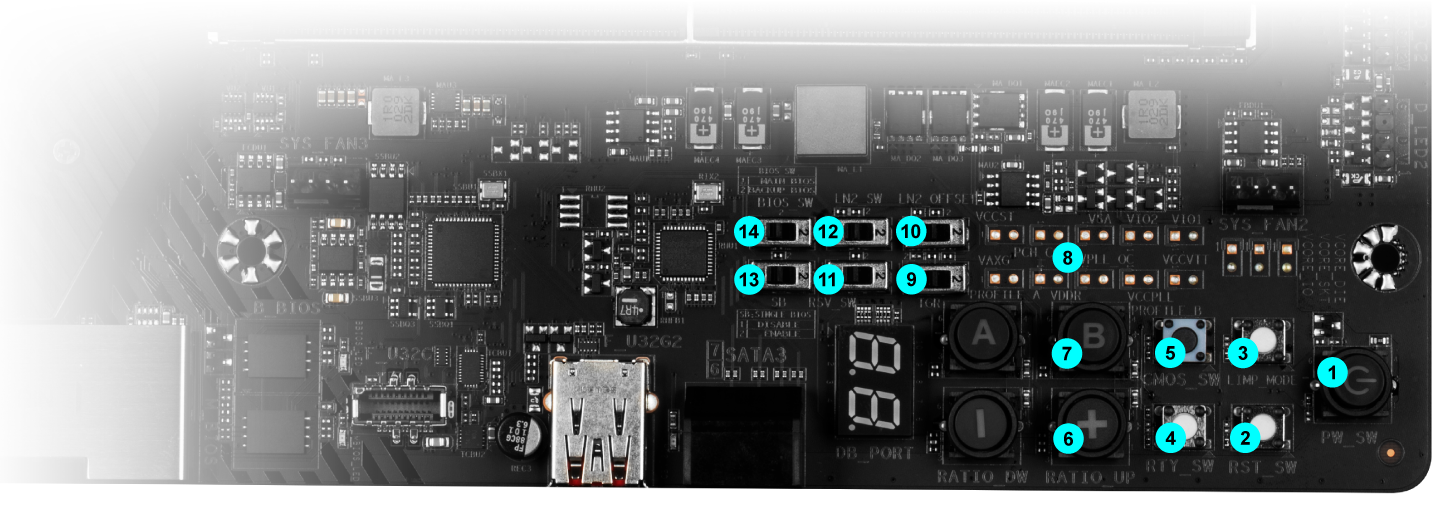Z590 AORUS TACHYON (Rev. 1.0)
Intel® Z590 Chipset
Características principales

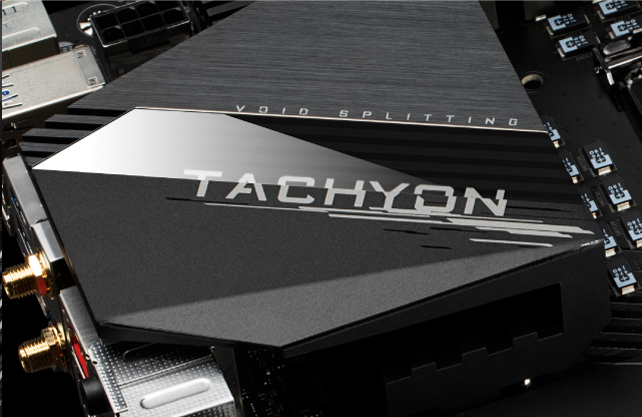
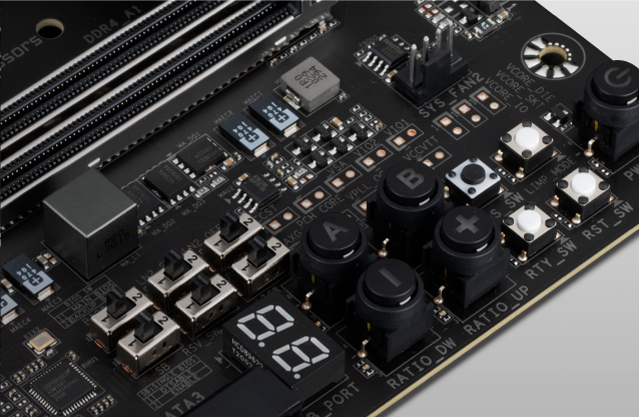
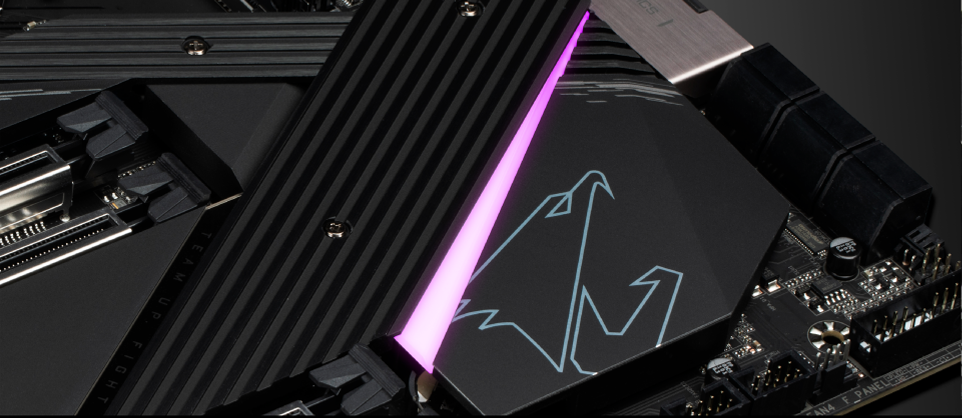

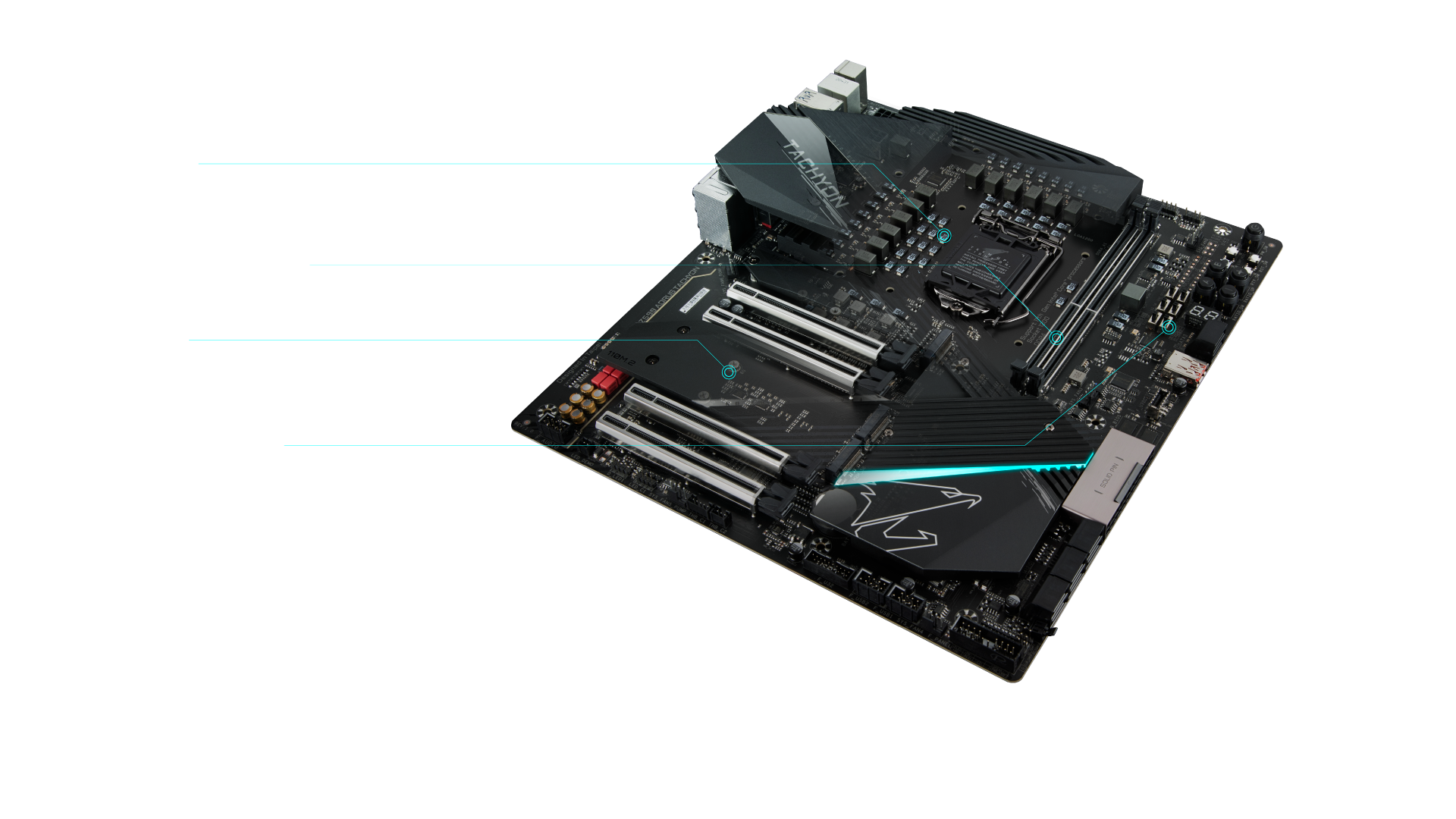
VRM Design

Memory

Connectivity

Overclocking


VRM Design
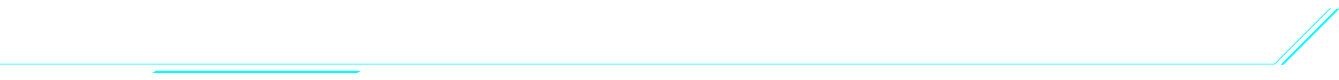
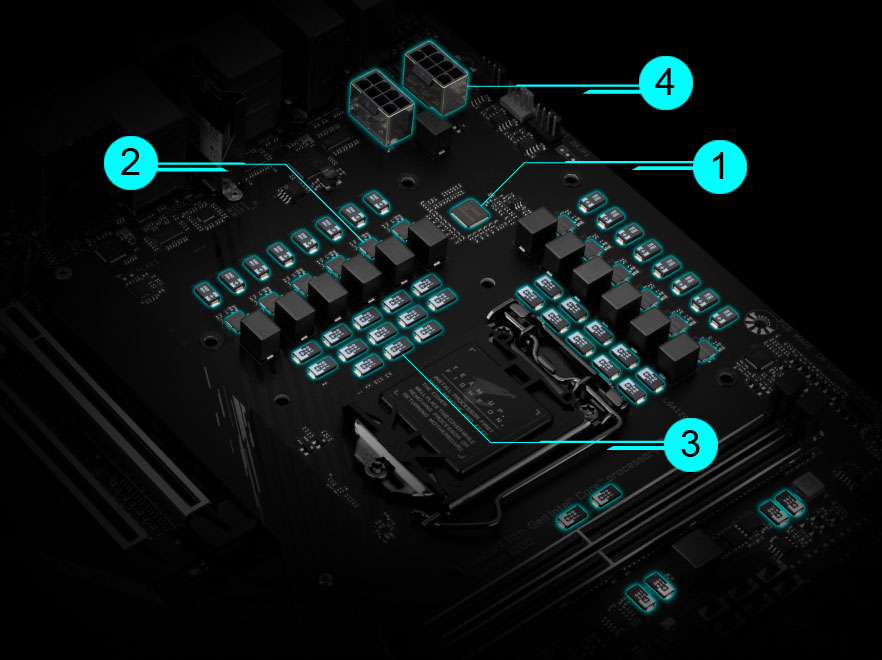
1Digital PWM Controller
2100A DrMOS
3Tantalum Capacitor Matrix
4Dual CPU Power Connectors
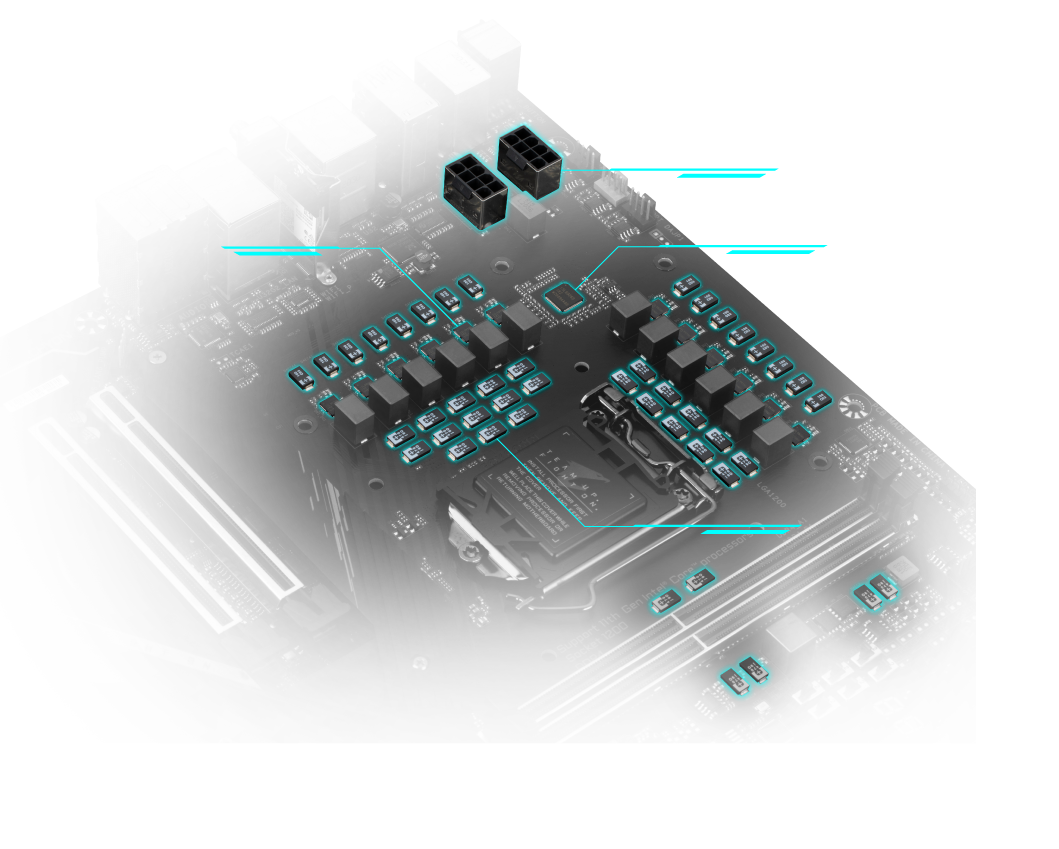
- + Direct 12 Phases VRM Design
- + 100A DrMOS for each vCore phase
- + Tantalum Polymer Capacitors Matrix
- + Lower Temperature
- + Better Transient Response
Digital PWM Controller
VRM design uses Intersil ISL69269 PWM controller that directly drives 12 phase for the
highest efficiency.
100A DrMOS
Each vcore VRM phase uses 100A Vishay SiC840 DrMOS for maximum current capacity under
extreme overclocking.
Tantalum Capacitor Matrix
VRM design uses 100% full tantalum polymer capacitors for better transient response and less
mechanical interference
with extreme overclocking cooling device.
Dual CPU Power Connectors
Dual 8 pin CPU power connectors with metal shielding provide maximal current input to
processor.

Power Architecture
Z590 AORUS TACHYON uses direct 12 phases VRM design with the highest 100A DrMOS
and full tantalum polymer capacitors
around VRM area, to maximize power efficiency and transient response, and eliminate voltage
ripple during extreme high
frequency overclocking.
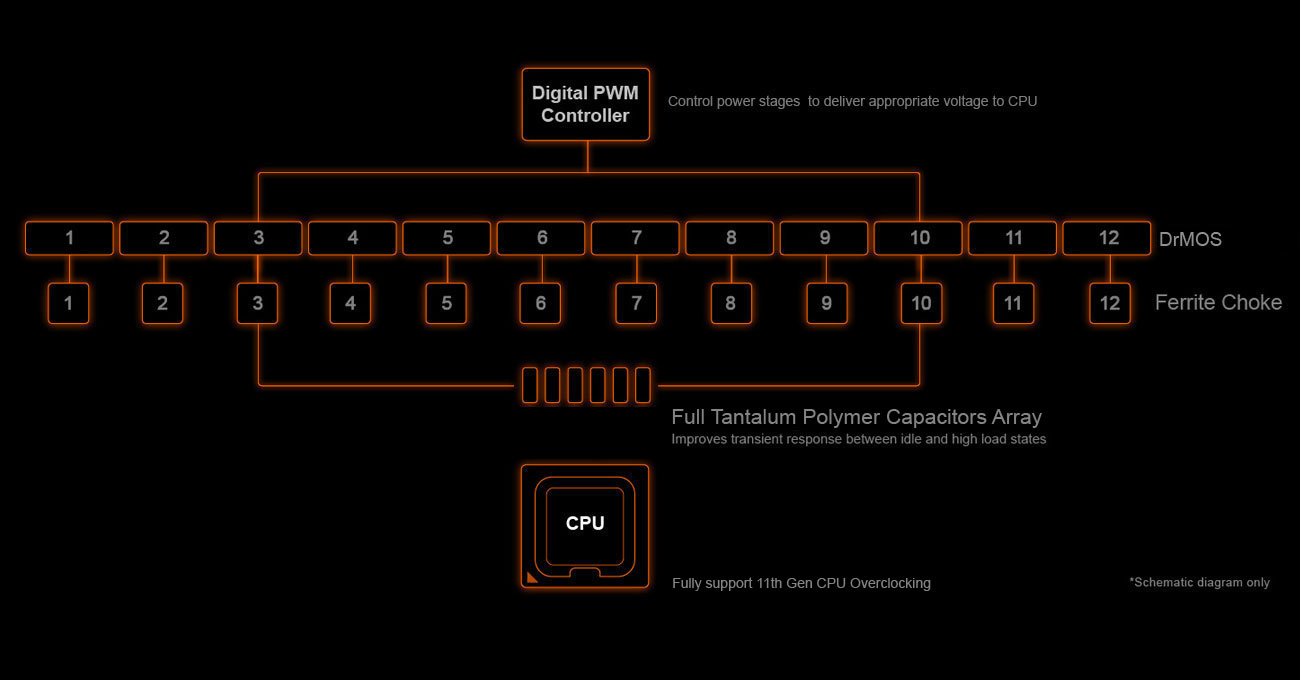

Tantalum Polymer Capacitor Matrix
By using 100% tantalum polymer capacitors design, it's easier for professional
overclockers to insulate VRM area and use
LN2 pot to cool down CPU without mechanical interference.
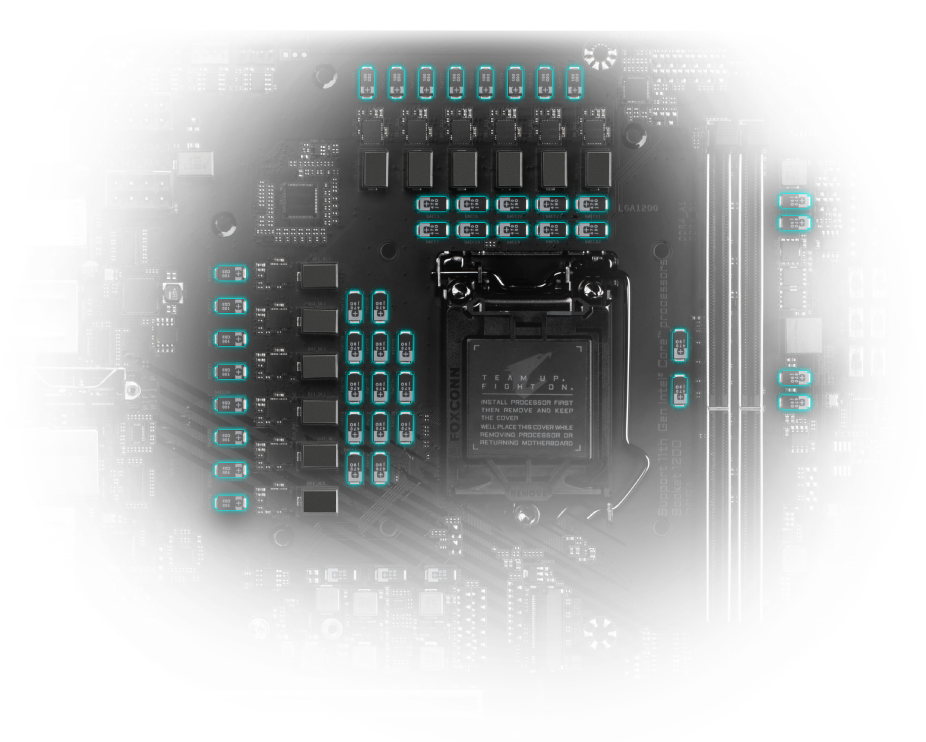

Power Efficiency Comparison
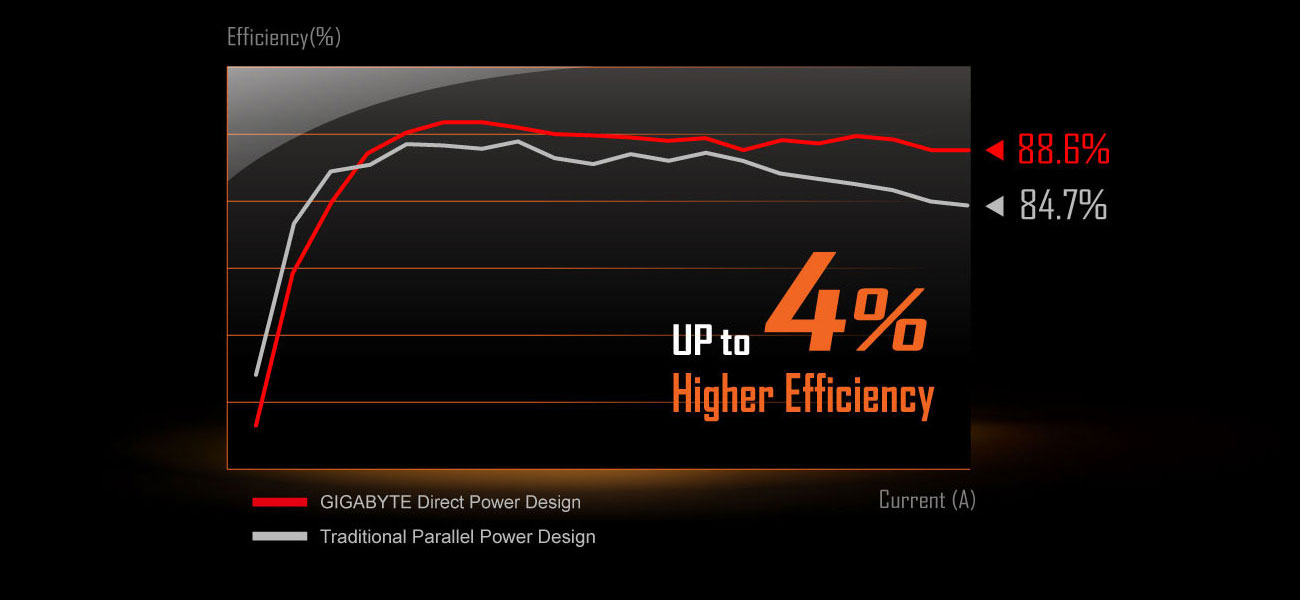

Memory
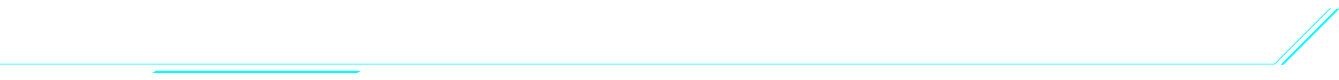
XTREME MEMORY
With 2-DIMM daisy chain memory trace layout, Z590 AORUS TACHYON can achieve
the shortest memory DIMM distance between
CPU, therefore reach the highest memory clock and the lowest latency.


Shielded Memory Routing
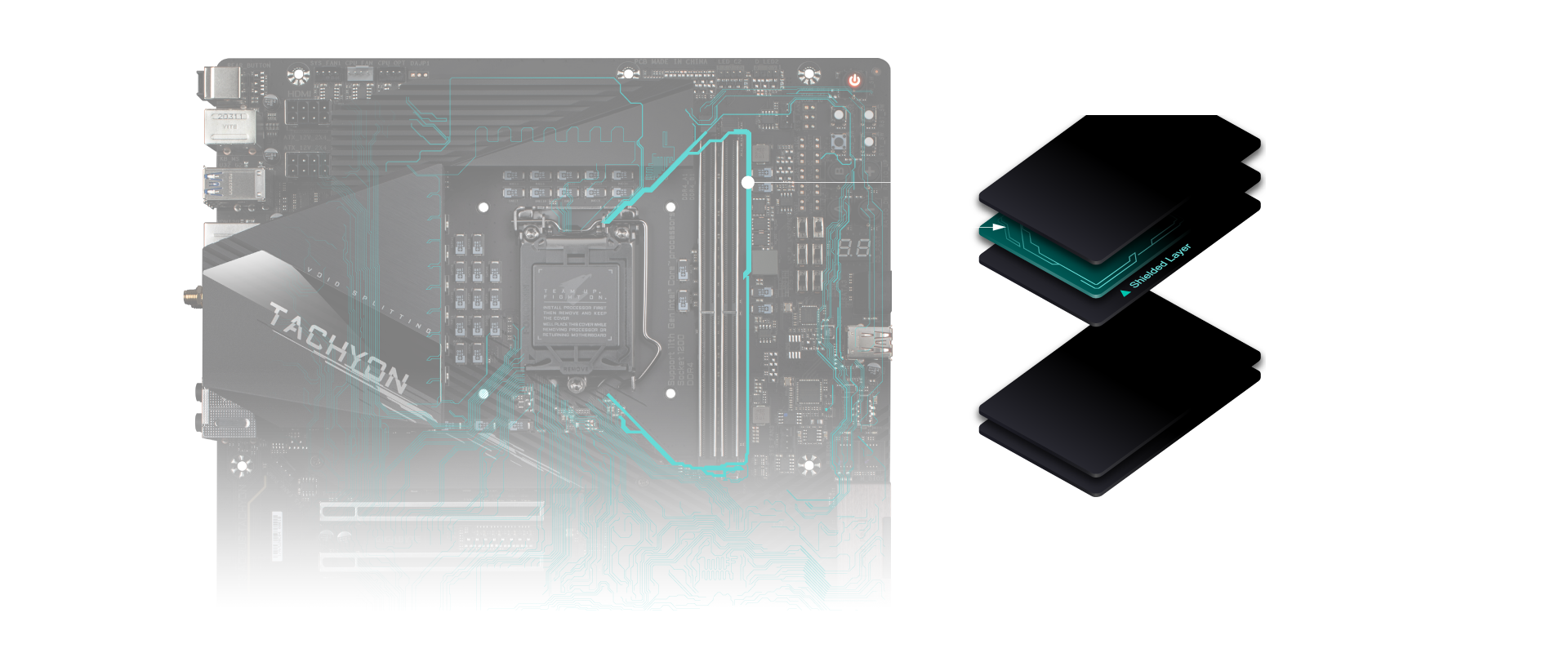
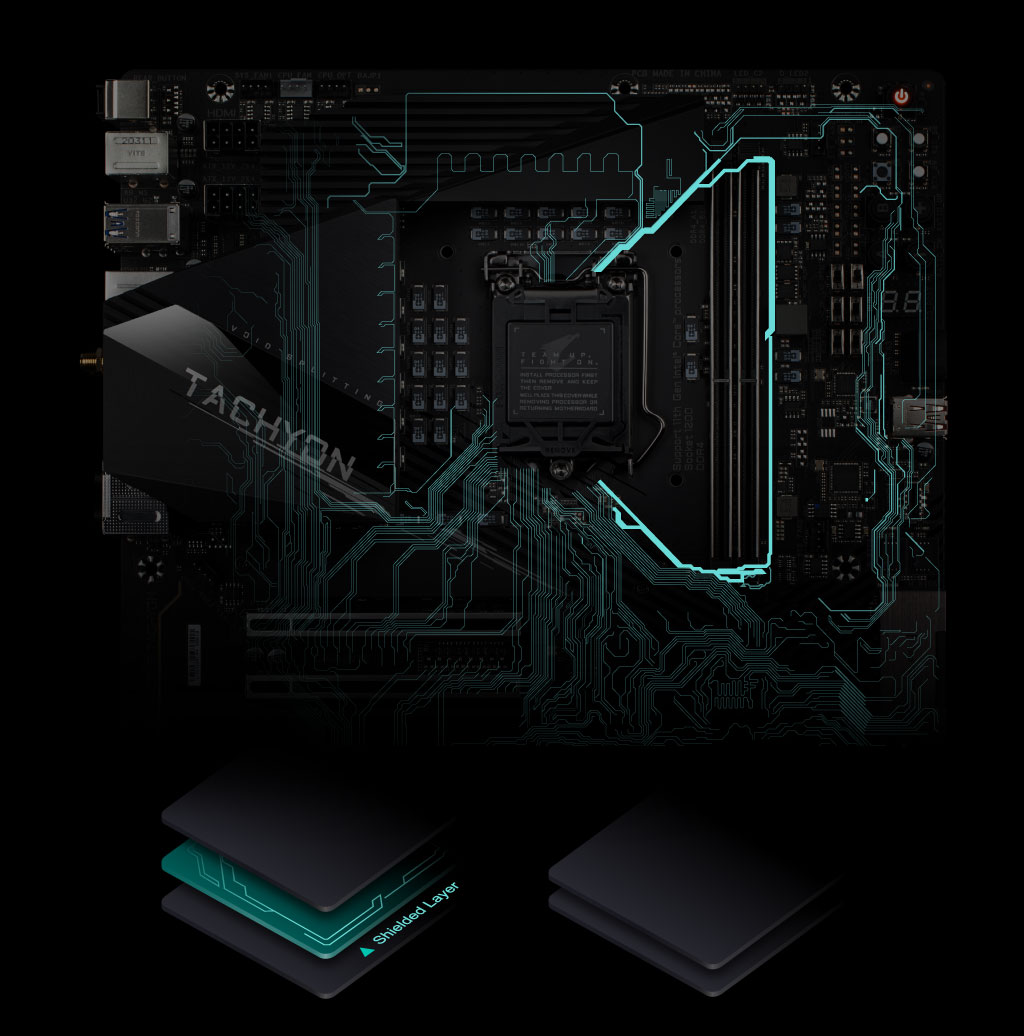
All memory routing is under the PCB inner layer shielded by a large ground layer to protect from
external interference.
Non-shielded

Connectivity
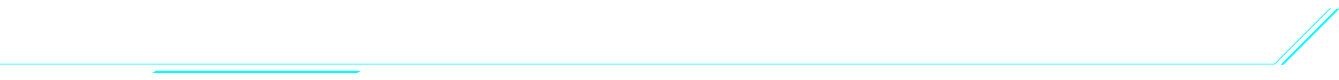
PCIe 4.0 M.2 Performance
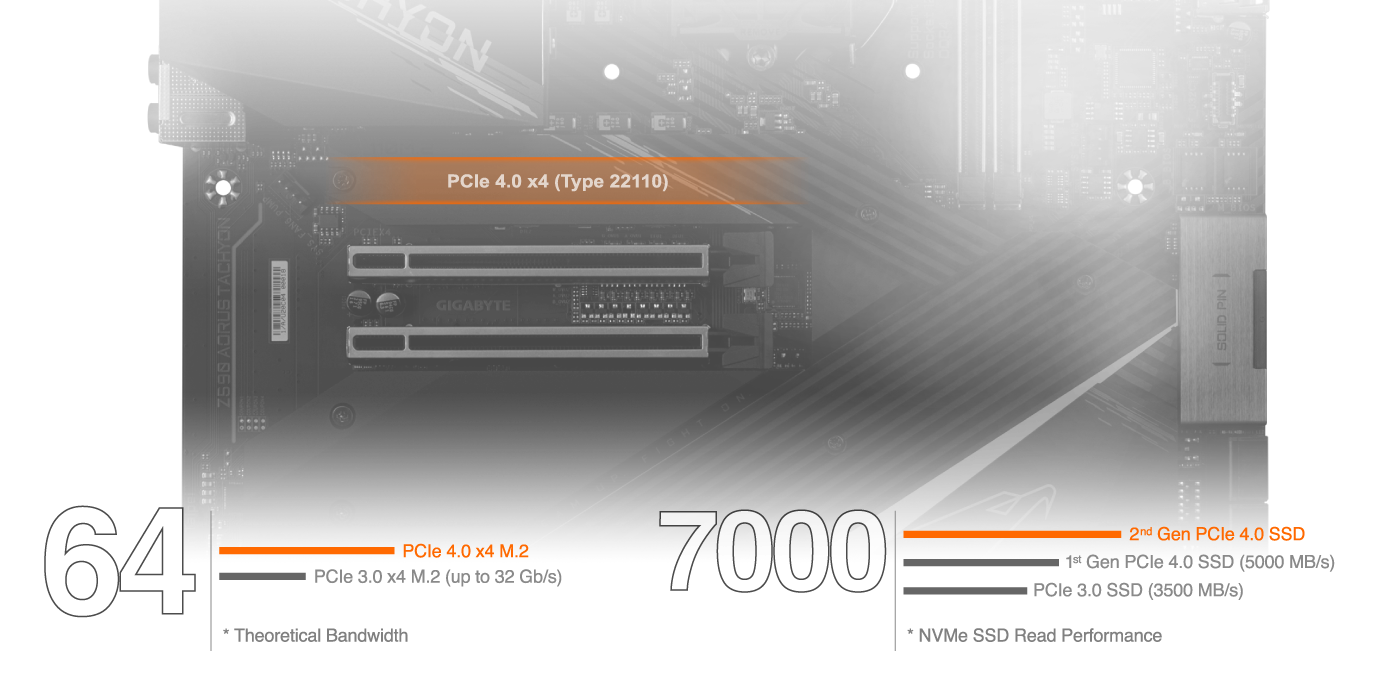
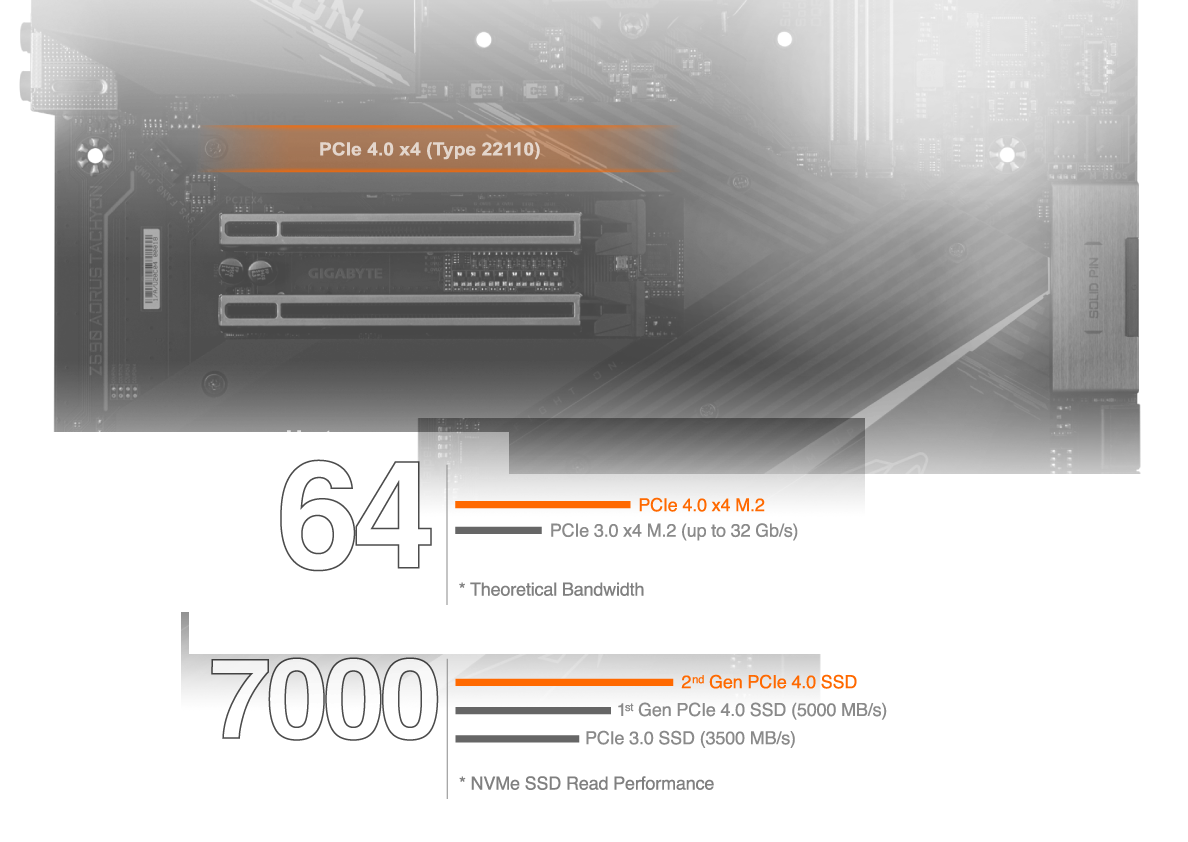

Intel 2.5GbE LAN Onboard
2X Faster than ever
-
Adoption of 2.5G LAN provide up to 2.5 GbE network connectivity, with at least two times faster
transfer speeds compared
to general 1GbE networking. It’s perfectly suit for gamers and streamer with ultimate and smooth
online experience. It
also backward compatible with Multi-Gig(10/100/1000/2500Mbps) RJ-45 ethernet.
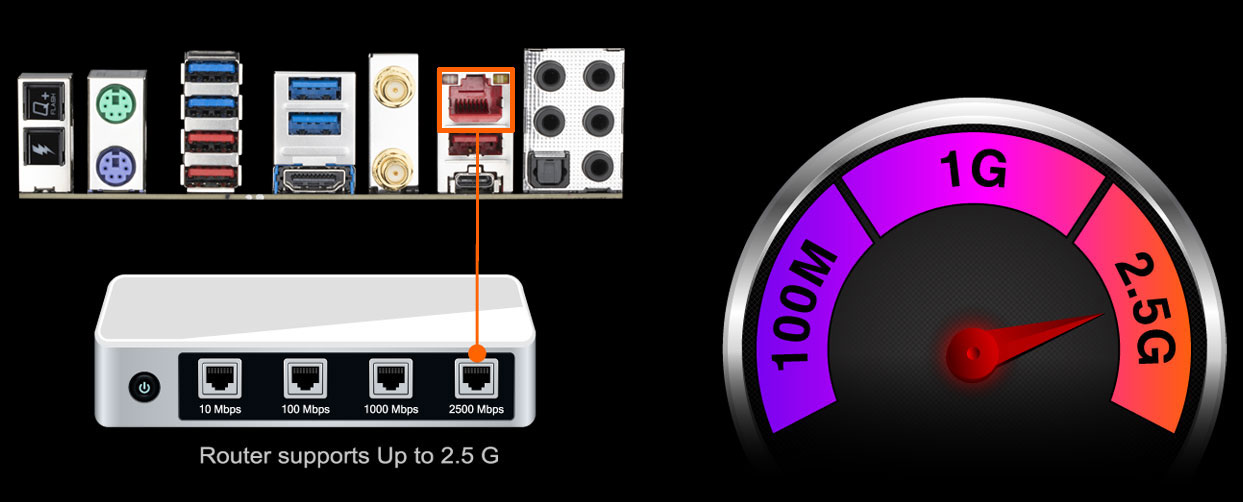

Intel 802.11ax WIFI 6E
Intel latest Wireless solution 802.11ax WIFI 6E with new dedicated 6GHz band, enables
gigabit
wireless performance,
provides smooth video streaming, better gaming experience, few dropped connections and
speeds up to
2.4Gbps*. Moreover,
Bluetooth 5 provides 4X range over BT 4.2 and with faster transmission.
Benefit of WIFI 6E
- Dedicated spectrum in 6GHz band for less interference
- 5.5X throughput than 802.11ac 1x1*
- 4X better network capacity, no traffic jams especially in those dense area with lots of devices
- Network efficiency increase for better user experience
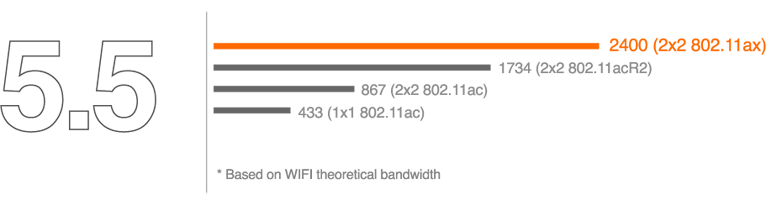


WIFI 6E Advantage
Spectrum congestion is huge problem in current WIFI environment nowadays because too
many
devices all use
existing 2.4GHz and 5GHz spectrum, and it cause unreliable connection and slower
speed.
WIFI 6E is extended standard to WIFI 6, and it use dedicated 6GHz band that it
provides not only
brand new frequency to
transfer data,
but also spacious spectrum for future more devices. With WIFI 6E, users can enjoy
faster
connection and stronger signal
than before.
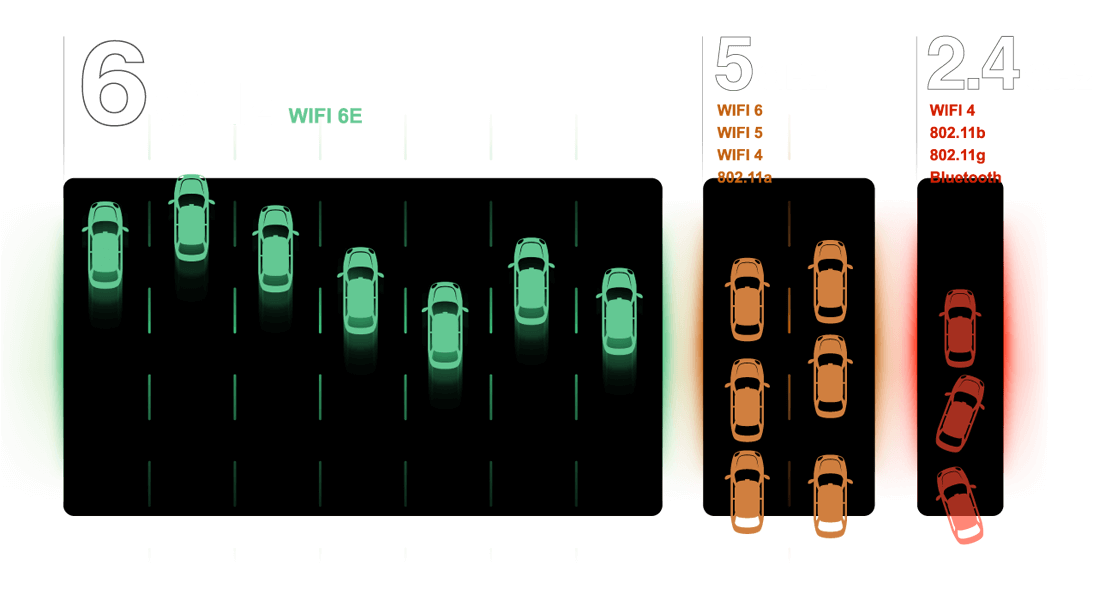

AORUS Antenna
- All new antenna supported 802.11ac 2.4GHz & 5GHz, 4dBi signal gain
- 2x signal strength compared to traditional antenna design
- Two antenna with smart antenna function for the best WIFI signal transmitting
- Multiple angle tilt and magnetic base for the best signal strength direction and location
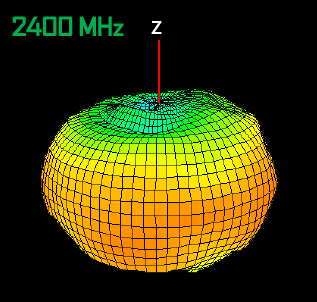

USB 3.2 Gen2x2 TYPE-C®
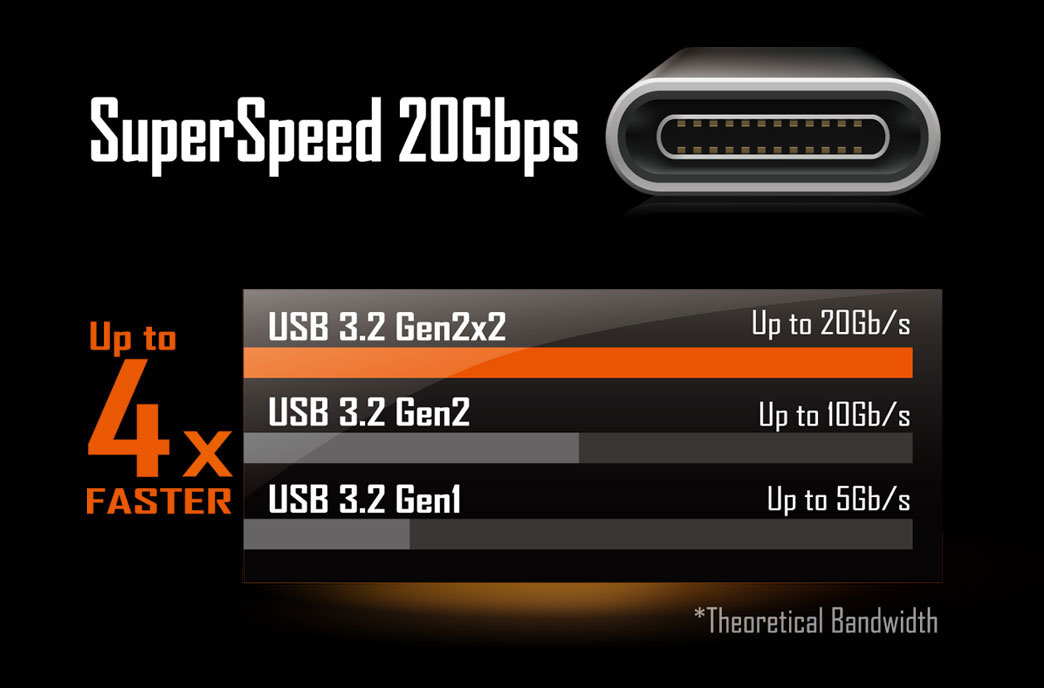

Overclocking
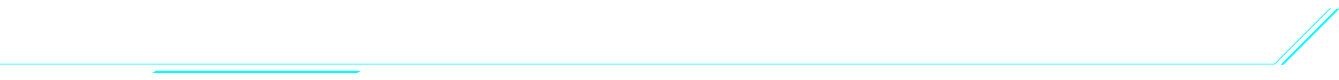

Key Feature
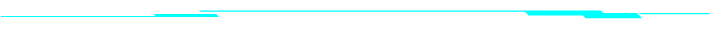
- Supports 11th and 10th Gen Intel® Core™ Series Processors
- Dual Channel Non-ECC Unbuffered DDR4, 2 DIMMs
- Direct 12 Phases Digital VRM Solution with 100A DrMOS and Tantalum Polymer Capacitors Matrix
- XTREME MEMORY with 2-DIMM Design and Shielded Memory Routing
- Exclusive onboard Overclocking Kit for extreme overclocking
- Onboard Intel® WiFi 6E 802.11ax 2T2R & BT 5 with AORUS Antenna
- Amp-Up Audio with ALC1220 and WIMA Audio Capacitors
- Blazing Fast Intel® 2.5GbE LAN with cFosSpeed
- Triple Ultra-Fast NVMe PCIe 4.0*/3.0 x4 M.2 with Thermal Guards
- SuperSpeed USB 3.2 Gen2x2 TYPE-C® delivers up to 20Gb/s transfer speeds
- RGB FUSION 2.0 with Multi-Zone Addressable LED Light Show Design, Support Addressable LED & RGB LED Strips
- Smart Fan 6 Features Multiple Temperature Sensors , Hybrid Fan Headers with FAN STOP and Noise Detection
- Q-Flash Plus Update BIOS without Installing the CPU, Memory and Graphics Card
* Actual support may vary by CPU.


* Los términos HDMI, HDMI High-Definition Multimedia Interface (Interfaz multimedia de alta definición), HDMI Trade Dress (diseño e imagen comercial HDMI) y los logotipos HDMI son marcas comerciales o marcas registradas de HDMI Licensing Administrator, Inc.
* Las especificaciones del producto y su apariencia pueden ser diferentes de un país a otro. Te recomendamos que compruebes las especificaciones y apariencia disponibles en tu país con tu vendedor local. Los colores de los productos pueden no ser perfectamente exactos debido a las variaciones causadas por las variables fotográficas y los ajustes de color de tu monitor, por lo que pueden ser diferentes a los colores mostrados en esta página web. Aunque nos esforzamos por ofrecer la informacion más exacta y detallada en el momento de su publicación, nos reservamos el derecho de realizar cambios sin notificación previa.