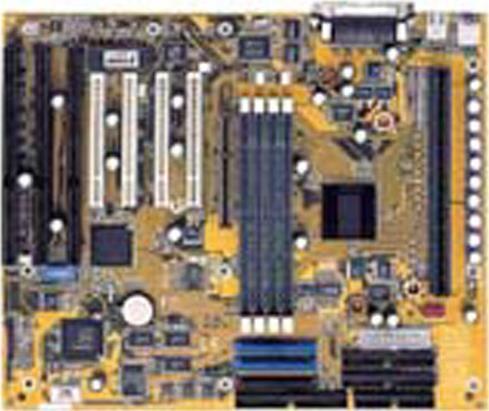BIOS
Description
- Micro Code 167305 for PIII
- Suspend using POS
- LGS 4MB*8 SDRAM
- Reset Configuration Data Solution
- Support Windows 2000 Build 2024
- Wake on Lan/Ring/PME# in APM/ACPI
- DualBIOS POST utility 0.1n
- Includes AWDFLASH.EXE
Version1.2
Size228.26 KB
DateJun 5, 1999
Description
- Add an item "Processor Number Feature : " in "BIOS FEATURES SETUP" to Support "Processor Number of CPU" for Pentium® III series CPUs.
- Suspend using POSFix "System is down at POST 16h when USB Keyboard is plugged."
- DualBIOS POST utility 0.1e
- Includes AWDFLASH.EXE
Version1.1
Size224.19 KB
DateMar 9, 1999
경고:
BIOS 플래시는 잠재적인 위험요소가 있기 때문에 현재 버전의 BIOS를 사용하는 동안 문제가 발생하지 않았다면 BIOS를 플래시하지 않는 것을 권장합니다. BIOS를 플래시하려면 조심해야 하며 부적절한 BIOS 플래시는 시스템에 고장을 일으킬 수 있습니다.
CPU ID/Micro codes in 신규 BIOS에서 CPU ID/Micro codes를 업데이트합니까?
[1] 신규 시리즈의 CPU를 지원하기 또는 [2] 새롭게 동일한 CPU를 지원하기.
메인보드의 CPU 지원은 BIOS, 하드웨어 설계, 상세 CPU 지원 정보로 구성되어 있으므로 CPU지원 목록을 확인하십시오.