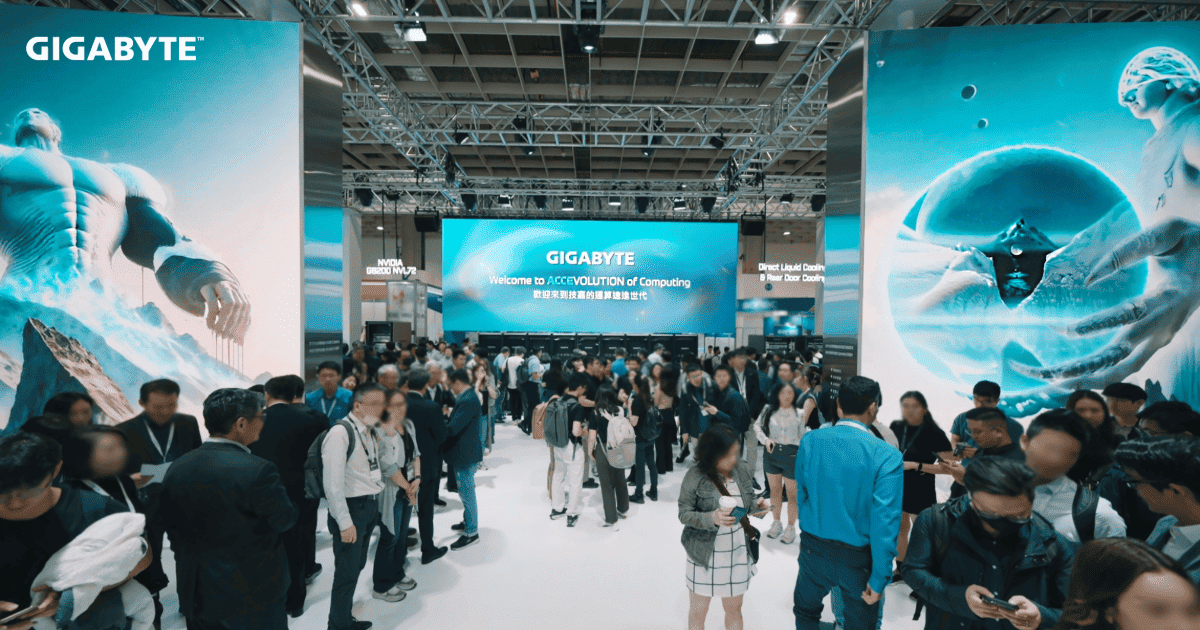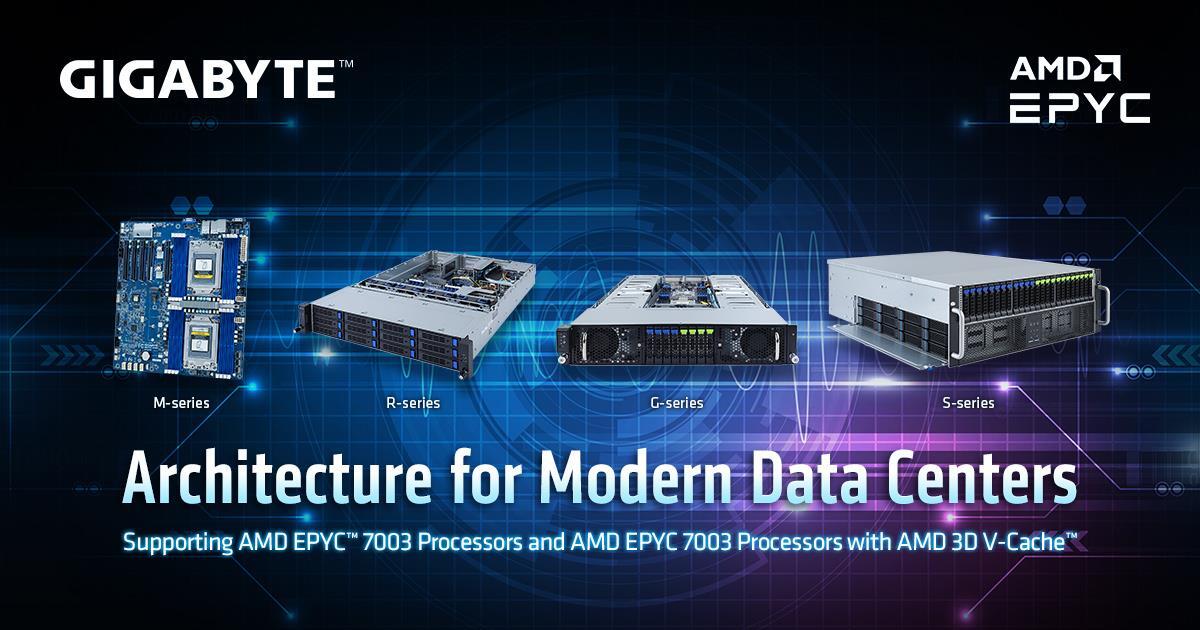| Description | Version | Size | Date |
|---|
Specifications
Dimensions (WxHxD, mm)
4U
482 x 175 x 696.6
482 x 175 x 696.6
Motherboard
MZ32-AR1
CPU
AMD EPYC™ 7003 Series Processors
AMD EPYC™ 7002 Series Processors
Single processor, cTDP up to 280W
AMD EPYC™ 7002 Series Processors
Single processor, cTDP up to 280W
Socket
1 x LGA 4094
Socket SP3
Socket SP3
Chipset
System on Chip
Memory
16 x DIMM slots
Support DDR4 RDIMM/LRDIMM
8-Channel memory per processor
Up to 3200/2933 MT/s [1]
[1] Follow BIOS setting and memory QVL if running 3200 MT/s with 2DPC.
Support DDR4 RDIMM/LRDIMM
8-Channel memory per processor
Up to 3200/2933 MT/s [1]
[1] Follow BIOS setting and memory QVL if running 3200 MT/s with 2DPC.
LAN
Rear:
2 x 1Gb/s LAN (1 x Intel® I350-AM2)
- Support NCSI function
1 x 10/100/1000 Mbps Management LAN
2 x 1Gb/s LAN (1 x Intel® I350-AM2)
- Support NCSI function
1 x 10/100/1000 Mbps Management LAN
Video
Integrated in ASPEED® AST2500
- 1 x VGA port
- 1 x VGA port
Storage
Right & Left hot-swap:
24 x 3.5"/2.5" SATA/SAS [1]
Front hot-swap:
4 x 2.5" Gen4 NVMe/SATA/SAS [2]
8 x 2.5" Gen4 NVMe
12 x 2.5" SATA/SAS [2]
Rear hot-swap:
2 x 2.5" SATA
Internal M.2:
2 x M.2 (2242/2260/2280), PCIe Gen4 x4
[1] Storage card is required to enable SATA and SAS drives.
- Broadcom SAS35x36R expander
- Bandwidth: SATA 6Gb/s or SAS 12Gb/s per port
[2] Storage card is required to enable SATA and SAS drives.
24 x 3.5"/2.5" SATA/SAS [1]
Front hot-swap:
4 x 2.5" Gen4 NVMe/SATA/SAS [2]
8 x 2.5" Gen4 NVMe
12 x 2.5" SATA/SAS [2]
Rear hot-swap:
2 x 2.5" SATA
Internal M.2:
2 x M.2 (2242/2260/2280), PCIe Gen4 x4
[1] Storage card is required to enable SATA and SAS drives.
- Broadcom SAS35x36R expander
- Bandwidth: SATA 6Gb/s or SAS 12Gb/s per port
[2] Storage card is required to enable SATA and SAS drives.
SAS
Supported via storage cards
RAID
Require RAID add-in cards
PCIe Expansion Slots
Slot_6: LP x16 (Gen4 x16), occupied for NVMe
Slot_5: LP x16 (Gen4 x8)
Slot_4: LP x16 (Gen4 x16), occupied for NVMe
Slot_3: LP x16 (Gen4 x16)
Slot_2: LP x8 (Gen3 x0 or x8)
Slot_1: LP x16 (Gen3 x16 or x8), shared with Slot_2
1 x OCP 2.0 mezzanine (Gen3 x16)(Type1, P1, P2, P3, P4)
- Supports NCSI function
Slot_5: LP x16 (Gen4 x8)
Slot_4: LP x16 (Gen4 x16), occupied for NVMe
Slot_3: LP x16 (Gen4 x16)
Slot_2: LP x8 (Gen3 x0 or x8)
Slot_1: LP x16 (Gen3 x16 or x8), shared with Slot_2
1 x OCP 2.0 mezzanine (Gen3 x16)(Type1, P1, P2, P3, P4)
- Supports NCSI function
Front I/O
2 x USB 3.0 ports (Type-A)
1 x Power button with LED
1 x ID button with LED
1 x Reset button
2 x LAN activity LEDs
1 x Storage activity LED
1 x System status LED
1 x Power button with LED
1 x ID button with LED
1 x Reset button
2 x LAN activity LEDs
1 x Storage activity LED
1 x System status LED
Rear I/O
3 x USB 3.0 ports (Type-A)
1 x VGA port
1 x Serial port
2 x RJ45 ports
1 x MLAN port
1 x ID button with LED
1 x VGA port
1 x Serial port
2 x RJ45 ports
1 x MLAN port
1 x ID button with LED
Backplane Board
Speed and bandwidth:
Front - CBP20O7: PCIe Gen4 x4 or SATA 6Gb/s or SAS 12Gb/s
Rear - CBPD020: SATA 6Gb/s
Right - CBPD2C0: SATA 6Gb/s or SAS 12Gb/s
Left - CBPD2C1: SATA 6Gb/s or SAS 12Gb/s
Front - CBP20O7: PCIe Gen4 x4 or SATA 6Gb/s or SAS 12Gb/s
Rear - CBPD020: SATA 6Gb/s
Right - CBPD2C0: SATA 6Gb/s or SAS 12Gb/s
Left - CBPD2C1: SATA 6Gb/s or SAS 12Gb/s
Security Modules
1 x TPM header with SPI interface
- Optional TPM2.0 kit: CTM010
- Optional TPM2.0 kit: CTM010
Power Supply[#1]
1+1 1600W 80 PLUS Platinum redundant power supplies
AC Input:
- 100-240V~/ 12-7A, 50-60Hz
- 200-240V~/ 9.5A, 50-60Hz
DC Input: (Only for China)
- 240Vdc/ 8A
DC Output:
- Max 1000W/ 100-240V~
+12V/ 80.5A
+12Vsb/ 3A
- Max 1600W/ 200-240V~ or 240Vdc Input
+12V/ 130.4A
+12Vsb/ 3A
AC Input:
- 100-240V~/ 12-7A, 50-60Hz
- 200-240V~/ 9.5A, 50-60Hz
DC Input: (Only for China)
- 240Vdc/ 8A
DC Output:
- Max 1000W/ 100-240V~
+12V/ 80.5A
+12Vsb/ 3A
- Max 1600W/ 200-240V~ or 240Vdc Input
+12V/ 130.4A
+12Vsb/ 3A
System Management
ASPEED® AST2500 Baseboard Management Controller
GIGABYTE Management Console web interface
GIGABYTE Management Console web interface
- Dashboard
- HTML5 KVM
- Sensor Monitor (Voltage, RPM, Temperature, CPU Status …etc.)
- Sensor Reading History Data
- FRU Information
- SEL Log in Linear Storage/Circular Storage Policy
- Hardware Inventory
- Fan Profile
- System Firewall
- Power Consumption
- Power Control
- LDAP / AD / RADIUS Support
- Backup & Restore Configuration
- Remote BIOS/BMC/CPLD Update
- Event Log Filter
- User Management
- Media Redirection Settings
- PAM Order Settings
- SSL Settings
- SMTP Settings
OS Compatibility
Citrix Hypervisor 8.2.0 or later
Red Hat Enterprise Linux 8.3 or later
Red Hat Enterprise Linux 9.0 or later
SUSE Linux Enterprise Server 12 SP5 or later
SUSE Linux Enterprise Server 15 SP2
Ubuntu 18.04.5 LTS or later
Ubuntu 20.04 LTS or later
Ubuntu 22.04 LTS or later
VMware ESXi 6.7 Update3 P03 or later
VMware ESXi 7.0 Update1 or later
VMware ESXi 8.0 or later
Windows Server 2016 (X2APIC/256T not supported)
Windows Server 2019
Windows Server 2022
Red Hat Enterprise Linux 8.3 or later
Red Hat Enterprise Linux 9.0 or later
SUSE Linux Enterprise Server 12 SP5 or later
SUSE Linux Enterprise Server 15 SP2
Ubuntu 18.04.5 LTS or later
Ubuntu 20.04 LTS or later
Ubuntu 22.04 LTS or later
VMware ESXi 6.7 Update3 P03 or later
VMware ESXi 7.0 Update1 or later
VMware ESXi 8.0 or later
Windows Server 2016 (X2APIC/256T not supported)
Windows Server 2019
Windows Server 2022
System Fans
8 x 80x80x38mm
Operating Properties
Operating temperature: 10°C to 35°C
Operating humidity: 8% to 80% (non-condensing)
Non-operating temperature: -40°C to 60°C
Non-operating humidity: 20% to 95% (non-condensing)
Operating humidity: 8% to 80% (non-condensing)
Non-operating temperature: -40°C to 60°C
Non-operating humidity: 20% to 95% (non-condensing)
Weight
Net Weight: 28.6 kg
Gross Weight: 51.5 kg
Gross Weight: 51.5 kg
Packaging Dimensions
1100 x 700 x 483 mm
Packaging Content
1 x S472-Z30
1 x CPU heatsink
1 x 2-Section Rail kit
1 x CPU heatsink
1 x 2-Section Rail kit
Part Numbers
- Barebone package: 6NS472Z30MR-00-A*
- Motherboard: 9MZ32AR1NR-00*
- 2-Section Rail kit (Supports CMA): 25HB2-A66123-C0R
- CPU heatsink: 25ST1-15320E-J1R
- Backplane board - CBP20O7: 9CBP20O7NR-00*
- Backplane board - CBPD020: 9CBPD020NR-00*
- Backplane board - CBPD2C0: 9CBPD2C0NR-00*
- Backplane board - CBPD2C1: 9CBPD2C1NR-00*
- Fan module: 25ST2-883829-D0R
- Power supply: 25EP0-21600B-F3S
Optional parts:
- Cable Management Arm: 25HBZ-R18100-K0R
- RMA packaging: 6NS472Z30SR-RMA-A100
- Motherboard: 9MZ32AR1NR-00*
- 2-Section Rail kit (Supports CMA): 25HB2-A66123-C0R
- CPU heatsink: 25ST1-15320E-J1R
- Backplane board - CBP20O7: 9CBP20O7NR-00*
- Backplane board - CBPD020: 9CBPD020NR-00*
- Backplane board - CBPD2C0: 9CBPD2C0NR-00*
- Backplane board - CBPD2C1: 9CBPD2C1NR-00*
- Fan module: 25ST2-883829-D0R
- Power supply: 25EP0-21600B-F3S
Optional parts:
- Cable Management Arm: 25HBZ-R18100-K0R
- RMA packaging: 6NS472Z30SR-RMA-A100
[#1] Power cords are not included with server packages. Customers are responsible for selecting appropriate power cords from the optional accessories or contacting sales for customization.
[#2] All materials provided herein are for reference only. GIGABYTE reserves the right to modify or revise the content at any time without prior notice.
[#3] Advertised performance is based on maximum theoretical values as specified by the respective chipset vendors or standards organizations. Actual performance may vary depending on system configuration.
[#4] All trademarks and logos are the property of their respective owners.