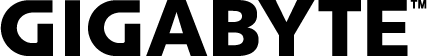- Home
- Enterprise
- Server Motherboard
- GA-3CCWV-RH
GA-3CCWV-RH
(rev. 1.0)
Discontinued
- Dual AMD® Opteron™ 2000 series (socket F) dual core CPU NEC® UDP 702404 PCI-X bridge ,and nVIDIA® MCP55 pro chipsets
- Max.32GB registered (ECC) DDRII-533/667 memory in 8 DIMM slots
- Support 1x PCI-E x16 slot, 1x PCI-E x8 slot (Can be support X8 SLI mode), 1x PCI-X slot, 1x PCI slot
- Dual GbE LAN supported by Marvellreg; 88E1116 controllers
- Supports SATA 3Gb/s HDD connector 6 pcs and software RAID 0,1,10,5
- Hyper-Transport Technology enable ultra high speed(a peak aggregate bandwidth of 12.8 GB/s) interconnection
- CEB 12”x10.5”Form Factor
SPECIFICATIONS
CPU
- Dual AMD® Opteron™ 2000 series (socket F) processors
- Dual-Core (Santa Rosa) Processor
- HyperTransport 1Gb
Chipset
- nVIDIA® MCP55 Pro
LAN
- Dual Marvell® 88E1116 GbE PHY
Audio
- Realtek ALC883
- VISTA premium
RAID
- Supports Software RAID 0, 1, 10, 5
Expansion Slots
- 1 x PCI-E x16(Supports LSI graphics card)
- 1 x PCI-E x8
- 1 x PCI-X (by NEC UDP 702404 PCI-X bridge)
- 1 x PCI supports 32/33MHz
Internal I/O
- 1 x ATA-133 connector
- 2 x 1394 connectors
- 1 x SPDIF
- 6 x Serial ATA 3Gb/s connectors
Rear I/O
- 2 x PS/2
- 10 x USB 2.0 (6 by cable)
- 1 x Parallel
- 2 x COM (1 by cable)
- 2 x LAN RJ45
- 6 x Audio jacks
- 1 x Optical SPDIF OUT
- 1 x Coaxial SPDIF OUT
* The entire materials provided herein are for reference only. GIGABYTE reserves the right to modify or revise the content at anytime without prior notice.
* Advertised performance is based on maximum theoretical interface values from respective Chipset vendors or organization who defined the interface specification. Actual performance may vary by system configuration.
* All trademarks and logos are the properties of their respective holders.
* Due to standard PC architecture, a certain amount of memory is reserved for system usage and therefore the actual memory size is less than the stated amount.
* Advertised performance is based on maximum theoretical interface values from respective Chipset vendors or organization who defined the interface specification. Actual performance may vary by system configuration.
* All trademarks and logos are the properties of their respective holders.
* Due to standard PC architecture, a certain amount of memory is reserved for system usage and therefore the actual memory size is less than the stated amount.
SUPPORT
Driver
BIOS
OS
QVL
- All
- All
- Windows XP 64bit
- Windows XP 32bit
Audio
Audio
Version
Size
Date
Chipset Update Patch
Chipset Update Patch
Version
Size
Date
- NVIDIA LAN Driver
Version : 9.19
58.65 MB
Nov 30, 2006
OS: Windows XP 32bit,Windows XP 64bit
BIOS
Warning:
Because BIOS flashing is potentially risky, if you do not encounter problems using the current version of BIOS, it is recommended that you not flash the BIOS. To flash the BIOS, do it with caution. Inadequate BIOS flashing may result in system malfunction.
What is a BETA?
BETA describes a new version that is reliable yet may not include all the features of the final product. During this phase we are previewing new features and gathering customer input to insure our product provides the best experience possible.
Because BIOS flashing is potentially risky, if you do not encounter problems using the current version of BIOS, it is recommended that you not flash the BIOS. To flash the BIOS, do it with caution. Inadequate BIOS flashing may result in system malfunction.
What is a BETA?
BETA describes a new version that is reliable yet may not include all the features of the final product. During this phase we are previewing new features and gathering customer input to insure our product provides the best experience possible.
Description
Version
Size
Date
Description
Version
Size
Date
QVL Support List
Version : 1.1
0.06 MB
Dec 21, 2007
- QVL for GA-3CCWV-RH
- Add A-DATA memory QVL
RESOURCES

Success Case | April 01, 2023
ArchiFiction Achieves Naked-Eye 3D Virtual Reality with GIGABYTE Workstations
n'Space, a projector-based platform, is capable of implementing mixed reality without wearable devices. Users can immerse in a virtual environment and interact with 3D projections without the need to cover their faces with electronics. The real world just got an expansion pack in the infinite realm of the imagination. ArchiFiction, the company behind the invention, optimized the virtual experience with GIGABYTE's solution, which can process large amounts of data with high performance.
Video
Others
Back to GA-3CCWV-RH