GA-H97M-Gaming 3 (rev. 1.0)
Intel® H97 Chipset

- Supports 4th and 5th Generation Intel® Core™ processors
- Creative SoundBlaster X-Fi MB3 Software Suite
- Audio Noise Guard with LED path lighting
- Realtek ALC1150 115dB SNR HD Audio with built-in rear audio amplifier
- Killer™ E2200 gaming networking
- Extreme multi graphics support
- Highly efficient MOSFET design
- Long lifespan Durable Solid caps
- APP Center including EasyTune™ and Cloud Station™ utilities
- GIGABYTE UEFI DualBIOS™
-
G1™ Gaming Motherboards

-

-
GIGABYTE AMP-UP Audio™ TechnologyGIGABYTE G1™ Gaming motherboards are equipped with the GIGABYTE exclusive AMP-UP Audio Technology, which provides the industry’s highest level of onboard audio features and technologies. With GIGABYTE AMP-UP Audio, gamers and audiophiles are able to experience crisp, ultra realistic sound effects while gaming, and the richest possible sound experience when listening to their favorite music and movies.
-
Realtek ALC1150 115dB SNR HD Audio
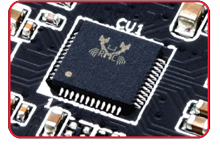 The ALC1150 is a high-performance multi-channel High Definition Audio Codec that delivers an exceptional audio listening experience with up to 115dB SNR, ensuring users get the best possible audio quality from their PC.
The ALC1150 is a high-performance multi-channel High Definition Audio Codec that delivers an exceptional audio listening experience with up to 115dB SNR, ensuring users get the best possible audio quality from their PC.
The ALC1150 provides ten DAC channels that simultaneously support 7.1-channel sound playback, plus 2 channels of independent stereo sound output (multiple streaming) through the front panel stereo outputs. Two stereo ADCs are integrated and can support a microphone array with Acoustic Echo Cancellation (AEC), Beam Forming (BF), and Noise Suppression (NS) technologies. The ALC1150 incorporates Realtek proprietary converter technology to achieve Front differential output 115dB Signal-to-Noise ratio (SNR) playback (DAC) quality and 104dB SNR recording (ADC) quality. -
Built-in Rear Audio Amplifier
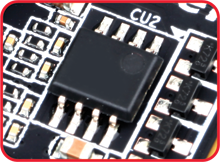
Specially designed for gamers, GIGABYTE motherboards utilize a high-capacity amplifier which is able to drive 600Ω loads, giving gamers a fuller range of dynamic sound with crisper details and less distortion when using high quality professional headphones. -
Additional Sound Blaster X-Fi MB3GIGABYTE G1™ Gaming motherboards also include Sound Blaster X-Fi MB3 software suite. Sound Blaster X-Fi MB3 software suite is a powerful audio platform offering premium audio quality, effects and features for gamers. It features SBX Pro Studio™ suite of technologies, which is designed to give you the fullest audio experience.

-
Dedicated Audio Hardware Zone+ Separation on the PCB layer protects the board's sensitive analog audio components.
+ Separate analog and digital ground to protect against Electromagnetic Interference (EMI).
+ LED trace path lighting illuminates to show the separation of the PCB layers.
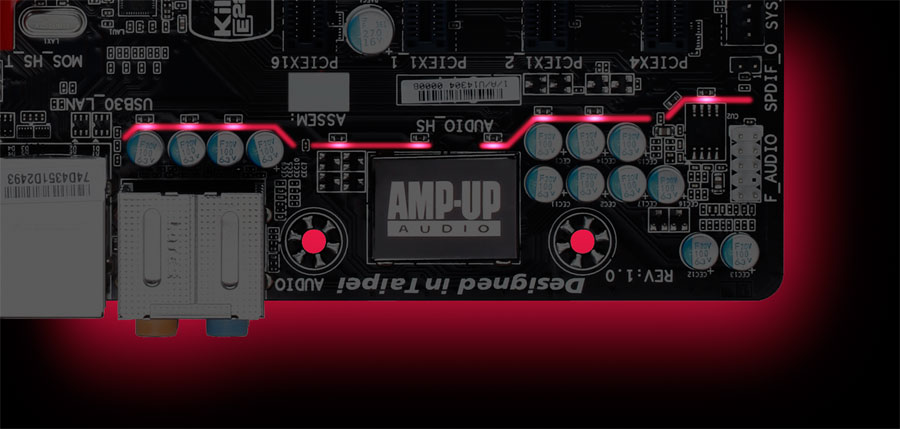
-
Locating the right and left audio channels on separate PCB layers, GIGABYTE 9 Series G1™ gaming motherboards are able to eliminate channel crosstalk and maintain the best audio quality. Left Audio Channel
PCB layerRight Audio Channel
PCB layerThe above photos are for reference only.
-

-
Killer™ E2200 Gaming NetworkNO LAG, JUST FRAG!
GIGABYTE G1™ Gaming motherboards feature the Killer™ E2200 from Qualcomm Atheros, a high-performance, adaptive gigabit Ethernet controller that offers better online gaming and online media performance compared to standard solutions.

-


-
Extreme Multi-GPU Support
 AMD CrossFire™ support delivers the ultimate in graphics performance for gaming enthusiasts who demand the highest frame rates without compromising on resolution.
AMD CrossFire™ support delivers the ultimate in graphics performance for gaming enthusiasts who demand the highest frame rates without compromising on resolution. -
GIGABYTE App Center Including EasyTune™ and Cloud Station™ UtilitiesGIGABYTE APP Center gives you easy access to wealth of GIGABYTE apps that help you get the most from your GIGABYTE motherboard. Using a simple, unified user interface, GIGABYTE APP Center allows you to launch all GIGABYTE apps installed on your system.

GIGABYTE EasyTune ™ App GIGABYTE's EasyTune™ is a simple and easy-to-use interface that allows users to fine-tune their system settings or adjust system and memory clocks and voltages in a Windows environment.
With Smart Quick Boost, one click is all it takes to automatically overclock your system, giving an added performance boost when you need it the most.

GIGABYTE Cloud Station™ APP GIGABYTE Cloud Station™ is composed of several GIGABYTE's unique apps that allow your smart phones/tablet device to communicate, share resources, and control desktop PCs via wireless connection. 
-
4K Ultra HD Support
 4K resolution is the next technological milestone in high-definition content delivery, utilizing approximately 4,000 pixels on the horizontal axis, more than four times today's standard HD pixel density. GIGABYTE motherboards provide native 4K support with integrated Intel® HD Graphics via HDMI.
4K resolution is the next technological milestone in high-definition content delivery, utilizing approximately 4,000 pixels on the horizontal axis, more than four times today's standard HD pixel density. GIGABYTE motherboards provide native 4K support with integrated Intel® HD Graphics via HDMI. -
HDMI™-The Next Generation Multimedia Interface
 HDMI™ is a High-Definition Multimedia Interface which provides up to 5Gb/s video transmitting bandwidth and 8-channel high quality audio all through a single cable. Able to transmit superior, uncompressed digital video and audio, HDMI™ ensures the crispest rendering of digital content up to 1080p without the quality losses associated with analog interfaces and their digital-to-analog conversion. In addition, HDMI™ is compatible with HDCP (High-bandwidth Digital Content Protection), allowing the playback of Blu-ray/HD DVD and other protected media content.
HDMI™ is a High-Definition Multimedia Interface which provides up to 5Gb/s video transmitting bandwidth and 8-channel high quality audio all through a single cable. Able to transmit superior, uncompressed digital video and audio, HDMI™ ensures the crispest rendering of digital content up to 1080p without the quality losses associated with analog interfaces and their digital-to-analog conversion. In addition, HDMI™ is compatible with HDCP (High-bandwidth Digital Content Protection), allowing the playback of Blu-ray/HD DVD and other protected media content. -
5x (15μ) Gold Plated CPU Socket Design
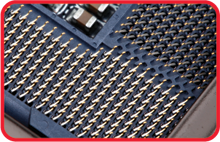 GIGABYTE 9 Series motherboards come equipped with a gold plated CPU socket, which means that enthusiasts can enjoy absolute reliability and longevity for the CPU socket overtime, without having any concerns about corroded pins and bad contacts.
GIGABYTE 9 Series motherboards come equipped with a gold plated CPU socket, which means that enthusiasts can enjoy absolute reliability and longevity for the CPU socket overtime, without having any concerns about corroded pins and bad contacts.
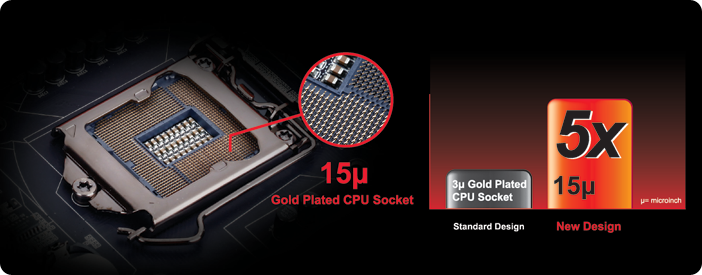
-
Game Controller
GIGABYTE Game Controller allows you to define your own hotkeys and change the mouse sensitivity, helping you make the most out of your keyboard and mouse in games. 
Hot Key:
Create macro commands and define your own hotkeys to quickly perform the function your want.*Create the hotkeys by yourself on normal keyboard.


Speed:
Using the Sniper key you can switch the mouse sensitivity when you are in sniper mode for better sniper accuracy.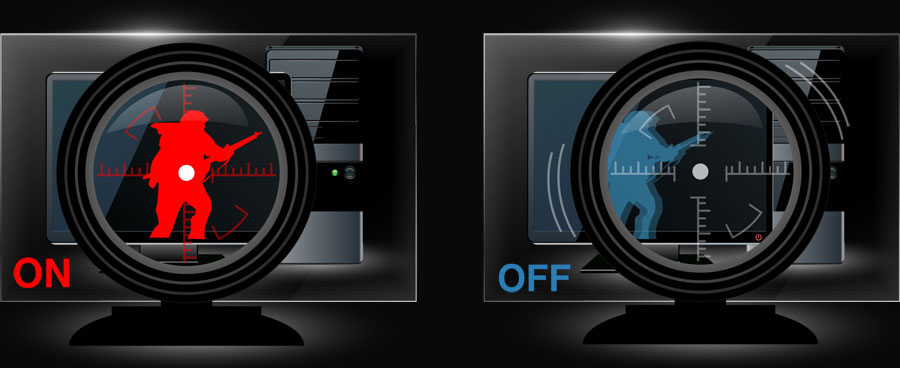 With Speed ControlWithout Speed ControlEnable mouse Sniper Mode to make your shot quick and stable.High DPI Mouse in sniper mode : Hard to focus
With Speed ControlWithout Speed ControlEnable mouse Sniper Mode to make your shot quick and stable.High DPI Mouse in sniper mode : Hard to focus

* The terms HDMI, HDMI High-Definition Multimedia Interface, HDMI Trade dress and the HDMI Logos are trademarks or registered trademarks of HDMI Licensing Administrator, Inc.
* The entire materials provided herein are for reference only. GIGABYTE reserves the right to modify or revise the content at anytime without prior notice.
* Advertised performance is based on maximum theoretical interface values from respective Chipset vendors or organization who defined the interface specification. Actual performance may vary by system configuration.
* All trademarks and logos are the properties of their respective holders.
* Due to standard PC architecture, a certain amount of memory is reserved for system usage and therefore the actual memory size is less than the stated amount.
























