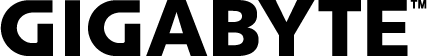- Home
- Enterprise
- Embedded Computing
- GB-SIOPS-J1900
GB-SIOPS-J1900
Discontinued
OPS Digital Signage
- Intel® Celeron® J1900 processor
- Intel HD Graphics
- 1 x GbE LAN port (Realtek RTL8111G)
- Realtek ALC283 audio controller
- 1 x 2.5" HDD/SDD bay
-
What is OPS?The Open Pluggable Specification is an integrated modular digital signage media player solution that interconnects with the display panel via a standard mating internal connector interface.
-
Why OPS?
- Simplified installation thanks to the absence of cabling
- Space saving
- Seamless upgradability, through an interchangeable module built on a modular and scalable concept
- High reliability with a single JAE connector for all the data transfers
- Better serviceability with active management capabilities and an easily swappable chassis
-
2.5" SATA Hard Drive Support
![]() Utilizing SATA III 6Gb/s high speed data transfer technology, the xxx supports the installation of one 2.5” SATA hard drive and one mSATA SSD module. This allows for optimized storage configurations which combine fast SSD performance with larger capacity hard drives.
Utilizing SATA III 6Gb/s high speed data transfer technology, the xxx supports the installation of one 2.5” SATA hard drive and one mSATA SSD module. This allows for optimized storage configurations which combine fast SSD performance with larger capacity hard drives. -
DisplayPort Support
![]() Featuring DisplayPort, a next generation graphics display interface that delivers up to 10.8 Gbps of bandwidth over standard cables, providing billions of colors with the fastest refresh rates and the greatest color depths.
Featuring DisplayPort, a next generation graphics display interface that delivers up to 10.8 Gbps of bandwidth over standard cables, providing billions of colors with the fastest refresh rates and the greatest color depths.
[#1] All materials provided herein are for reference only. GIGABYTE reserves the right to modify or revise the content at any time without prior notice.
[#2] Advertised performance is based on maximum theoretical values as specified by the respective chipset vendors or standards organizations. Actual performance may vary depending on system configuration.
[#3] All trademarks and logos are the property of their respective owners.
[#2] Advertised performance is based on maximum theoretical values as specified by the respective chipset vendors or standards organizations. Actual performance may vary depending on system configuration.
[#3] All trademarks and logos are the property of their respective owners.
SPECIFICATIONS
Operating Properties
Operating temperature: 0°C to 45°C
Operating humidity: 0-90% (non-condensing)
Non-operating temperature: -20°C to 60°C
Non-operating humidity: 0%-95% (non-condensing)
Operating humidity: 0-90% (non-condensing)
Non-operating temperature: -20°C to 60°C
Non-operating humidity: 0%-95% (non-condensing)
CPU
Intel Celeron J1900
2.0GHz
4 cores 4 threads
2MB L2 cache
10W TDP
2.0GHz
4 cores 4 threads
2MB L2 cache
10W TDP
Socket
1 x BGA 1170
Memory
2 x SO-DIMM DDR3L slots
Up to 8GB
1.35V 1333MHz
Up to 8GB
1.35V 1333MHz
LAN
1 x GbE LAN port (Realtek RTL8111G)
Video
Intel HD Graphics
Max. resolution 2560 x 1440 @ 60Hz
Max. resolution 2560 x 1440 @ 60Hz
Audio
Realtek ALC283 controller
SATA
1 x SATA II 3Gb/s port
Expansion Slots
2 x Full-size Mini-PCIe slot
Rear I/O
1 x 80-pin JAE TX25 OPS connector
OS Supported
Windows Embedded 7
Windows 7 64bit
Windows 8.1 64bit
Windows 7 64bit
Windows 8.1 64bit
Power Supply
Power delivery through 80-pin JAE TX25 OPS connector
Packaging Content
1 x Mini-PCIe card bracket with 2 x screws
1 x Mini-PCIe screw
2 x HDD screws
1 x Mini-PCIe screw
2 x HDD screws
Ordering Information
5 pieces carton:
- Includes WiFi card (AW-NB159H) - 362x333x242mm
- 9BSIOPS1MS‐SI‐242
8 pieces carton:
- No WiFi card - 588x319x214mm
- 6BSIOPS1NS‐SI‐231
- Includes WiFi card (AW-NB159H) - 362x333x242mm
- 9BSIOPS1MS‐SI‐242
8 pieces carton:
- No WiFi card - 588x319x214mm
- 6BSIOPS1NS‐SI‐231
Storage
1 x 2.5" HDD/SSD bay, SATA II 3Gb/s
Front I/O
2 x WiFi antenna slots
1 x RJ45
2 x USB 2.0
1 x DisplayPort
1 x Power button
1 x Reset button
1 x Mic-In
1 x Line-Out
1 x RJ45
2 x USB 2.0
1 x DisplayPort
1 x Power button
1 x Reset button
1 x Mic-In
1 x Line-Out
System Fans
Active fan
Dimension
180 x 119 x 30 mm (WxDxH)
Motherboard
MZBAYOP-SI
Weight
750g
[#1] All materials provided herein are for reference only. GIGABYTE reserves the right to modify or revise the content at any time without prior notice.
[#2] Advertised performance is based on maximum theoretical values as specified by the respective chipset vendors or standards organizations. Actual performance may vary depending on system configuration.
[#3] All trademarks and logos are the property of their respective owners.
[#2] Advertised performance is based on maximum theoretical values as specified by the respective chipset vendors or standards organizations. Actual performance may vary depending on system configuration.
[#3] All trademarks and logos are the property of their respective owners.
SUPPORT
Driver
BIOS
QVL
- All
- All
- Windows Embedded Standard 7
- Windows 8.1 64bit
- Windows 7 64bit
Audio
Audio
Versione
Dimension
Data
Realtek Audio Driver
Version : 412
181.95 MB
Jul 31, 2015
OS: Windows 7 64bit,Windows 8.1 64bit,Windows Embedded Standard 7
Bluetooth
Bluetooth
Versione
Dimension
Data
Bluetooth Driver
Version : 810.810.812.0402.2014
60.84 MB
Jul 31, 2015
OS: Windows 7 64bit,Windows 8.1 64bit,Windows Embedded Standard 7
Chipset
LAN
LAN
Versione
Dimension
Data
Realtek LAN Driver
Version : 8036
11.69 MB
Jul 31, 2015
OS: Windows 7 64bit,Windows 8.1 64bit,Windows Embedded Standard 7
USB 3.0
USB 3.0
Versione
Dimension
Data
Intel® USB 3.0 Driver
Version : 3.0.0.33
5.22 MB
Jul 31, 2015
OS: Windows 7 64bit,Windows Embedded Standard 7
Utility
Utility
Versione
Dimension
Data
Intel ® TXE Driver
Version : 1.1.0.1089
106.02 MB
Jul 09, 2015
OS: Windows 7 64bit,Windows 8.1 64bit,Windows Embedded Standard 7
Hot Fix for Intel® TXE Driver
Version : KB2685811
1.46 MB
Jul 31, 2015
OS: Windows 7 64bit,Windows Embedded Standard 7
VGA
WLAN
WLAN
Versione
Dimension
Data
Wireless LAN Driver
Version : 2012.13.0402.2014
39.03 MB
Jul 31, 2015
OS: Windows 7 64bit,Windows 8.1 64bit,Windows Embedded Standard 7
BIOS
Descrizione
Versione
Dimension
Data
Warning:
Because BIOS flashing is potentially risky, if you do not encounter problems using the current version of BIOS, it is recommended that you not flash the BIOS. To flash the BIOS, do it with caution. Inadequate BIOS flashing may result in system malfunction.
What is a BETA?
BETA describes a new version that is reliable yet may not include all the features of the final product. During this phase we are previewing new features and gathering customer input to insure our product provides the best experience possible.
Because BIOS flashing is potentially risky, if you do not encounter problems using the current version of BIOS, it is recommended that you not flash the BIOS. To flash the BIOS, do it with caution. Inadequate BIOS flashing may result in system malfunction.
What is a BETA?
BETA describes a new version that is reliable yet may not include all the features of the final product. During this phase we are previewing new features and gathering customer input to insure our product provides the best experience possible.
Manuale
Descrizione
Versione
Dimension
Data
Descrizione
Versione
Dimension
Data
Back to GB-SIOPS-J1900